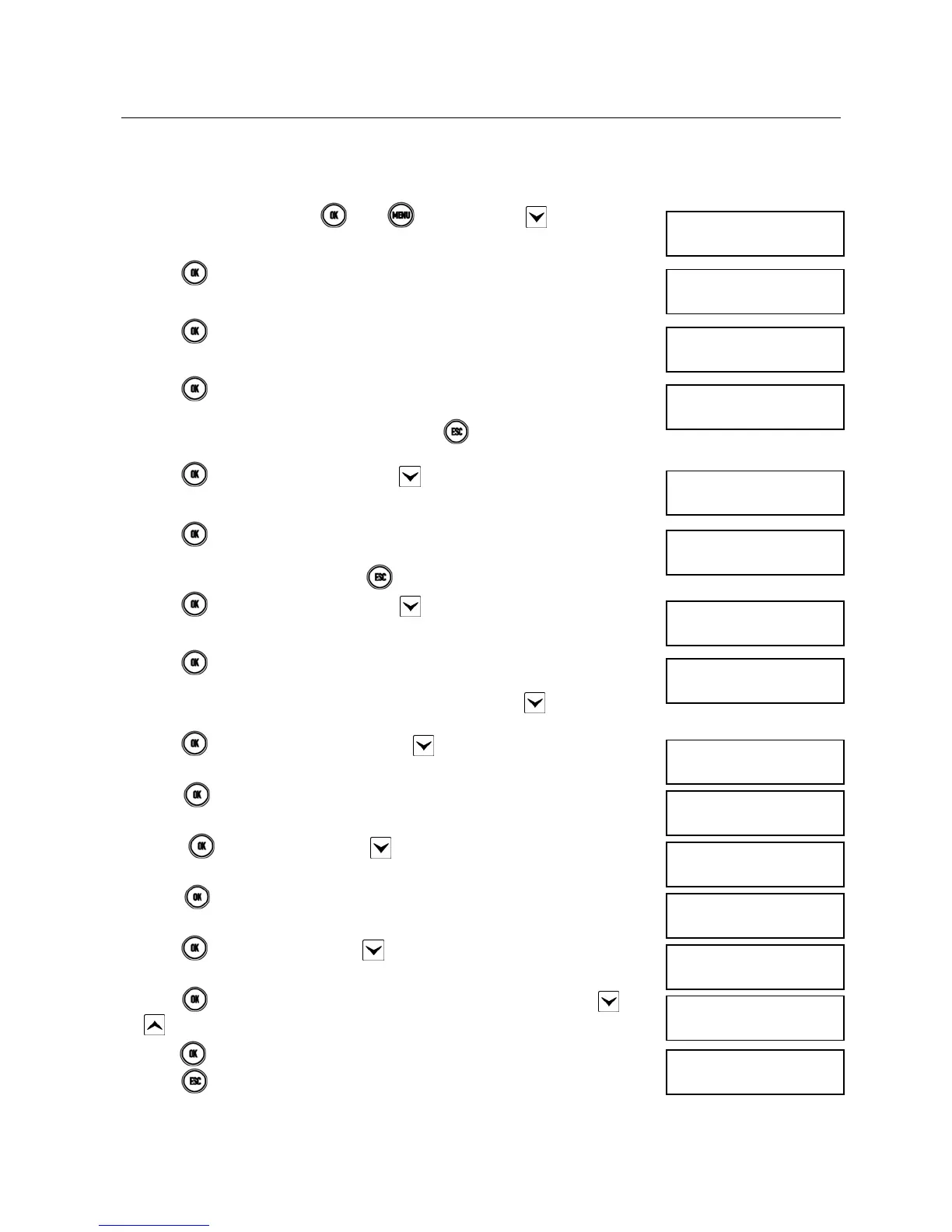DS1067-062C 71 LBT20063
5.7 HOW TO SET DATE AND TIME
In addition to being shown on the keypad in stand-by viewing mode (see paragraph 5.9.1 LCD Info) date and time
information is used to record events on the Event Log and on the Diagnose Log and for the timed programmer functions.
So, the timed programmer will not work properly if the date and time are not correct and the Event and Diagnose Log time
references will not be correct.
Proceed as follows to modify the date and time shown on the display:
1) Enter <Master code>, press
, then and finally press repeatedly until
SETTINGS appears.
2) Press .
3) Press .
4) Press
.
5) Enter the time in hh:mm (24 hour) format directly using the number keys using an
initial 0 if needed. If you make a mistake press
and access the SET HOUR
menu.
6) Press
to confirm the entered time then .
7) Press .
8) Enter the date dd/mm/yy format directly using the number keys using an initial 0 if
needed. If you make a mistake, press
and access the SET DATE menu.
9) Press to confirm the entered date then .
10) Press
. You can now choose to automatically update summer time/standard time.
In the European Union, summer time starts on the last Sunday of March and ends on
the last Sunday of October. To change automatically, press
repeatedly until
ENABLE appears.
11) Press
to confirm the entered setting then .
12) Press . Enter the month for shifting from summer time to standard time (10 =
October for the European Union). Enter the month directly using the number keys.
13) . Press to confirm the month then .
14) Press . Enter the month for shifting from standard time to summer time (3 =
March for the European Union). Enter the month directly using the number keys.
15) Press to confirm the month then .
16) Press . Select the Sunday (LAST SUNDAY or FIRST SUNDAY) with the and
on when to shift time (the last Sunday of the month in the European Union) and
press to confirm the selection.
17) Press repeatedly to exit from the menu.
UT01:MASTER
SETTINGS
SETTINGS
HOUR - DATE
HOUR - DATE
SET HOUR
SET HOUR
HOUR 10:05
HOUR - DATE
SET DATE
SET DATE
DATE 12/01/14
HOUR - DATE
SUMMER TIME
SUMMER TIME
ENABLE
HOUR - DATE
LEGAL T. MONTH
LEGAL T. MONTH
10
HOUR - DATE
SUMMER T. MONTH
SUMMER T. MONTH
3
HOUR - DATE
SUNDAY
SUNDAY
LAST SUNDAY
1067/052A
12/01/2014 10:10
