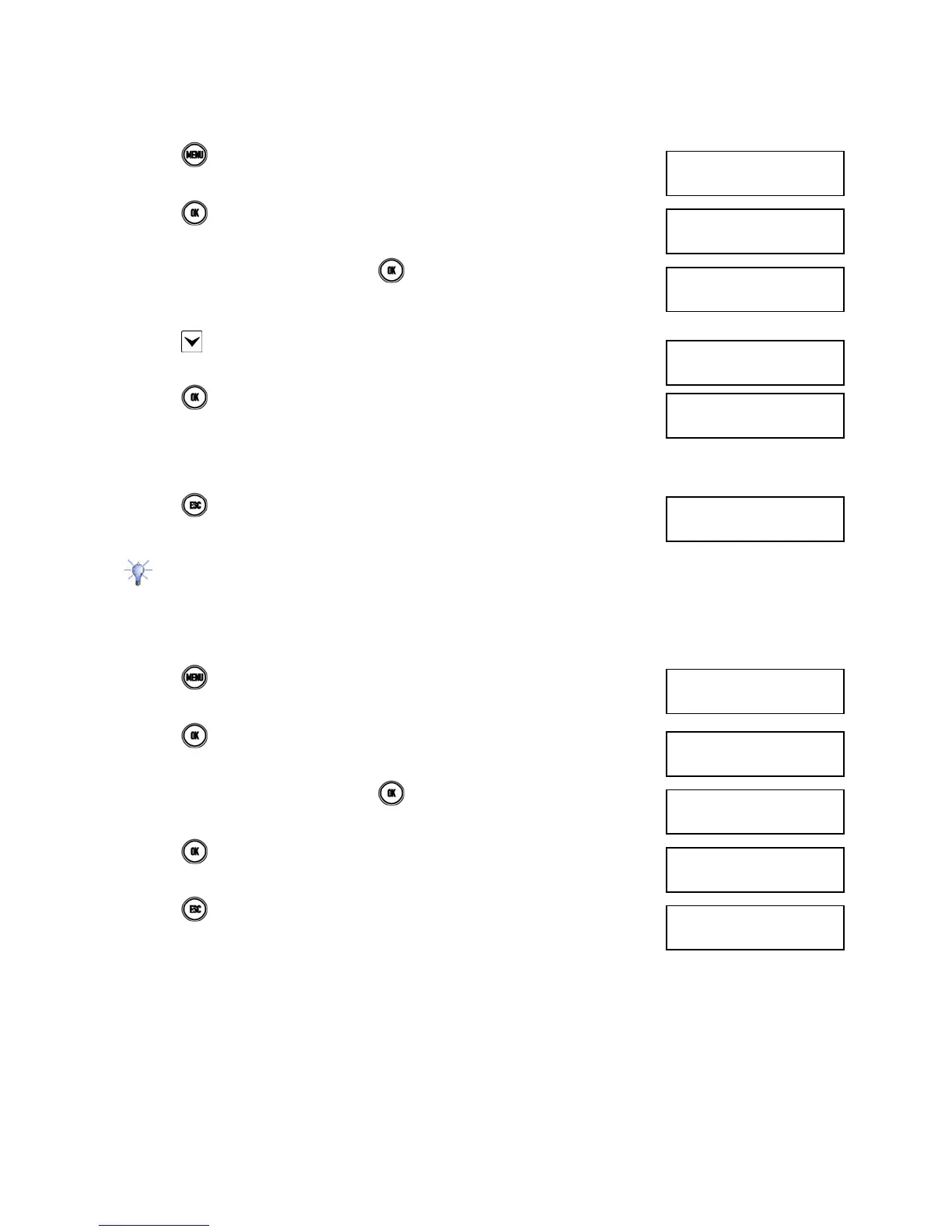DS1067-062C 39 LBT20063
2.16.1 How to record a service message
Proceed as follows to record the service message:
1) Press .
2) Press .
3) Enter < Master / User code > and press
.
4) Press
.
5) Press
.
6) Speak at a distance of approximately 20 cm from the keypad. Recording is
interrupted automatically after 10 seconds.
7) Press
epeatedly to exit from the menu.
TIP. Play the message back to test that it is recorded properly.
2.16.2 How to play a service message
Proceed as follows to play the service message:
1) Press
.
2) Press
.
3) Enter < Master / User code > and press
.
4) Press
.
5) Press repeatedly to exit from the menu.
SYSTEM STATUS
SERVICE MESSAGE
ENTER CODE
SERVICE MESSAGE
PLAY
SERVICE MESSAGE
RECORD
RECORD
IN PROGRESS...
1067/052A
12/01/2014 10:10
SYSTEM STATUS
SERVICE MESSAGE
ENTER CODE
SERVICE MESSAGE
PLAY
PLAY
IN PROGRESS...
1067/052A
12/01/2014 10:10
