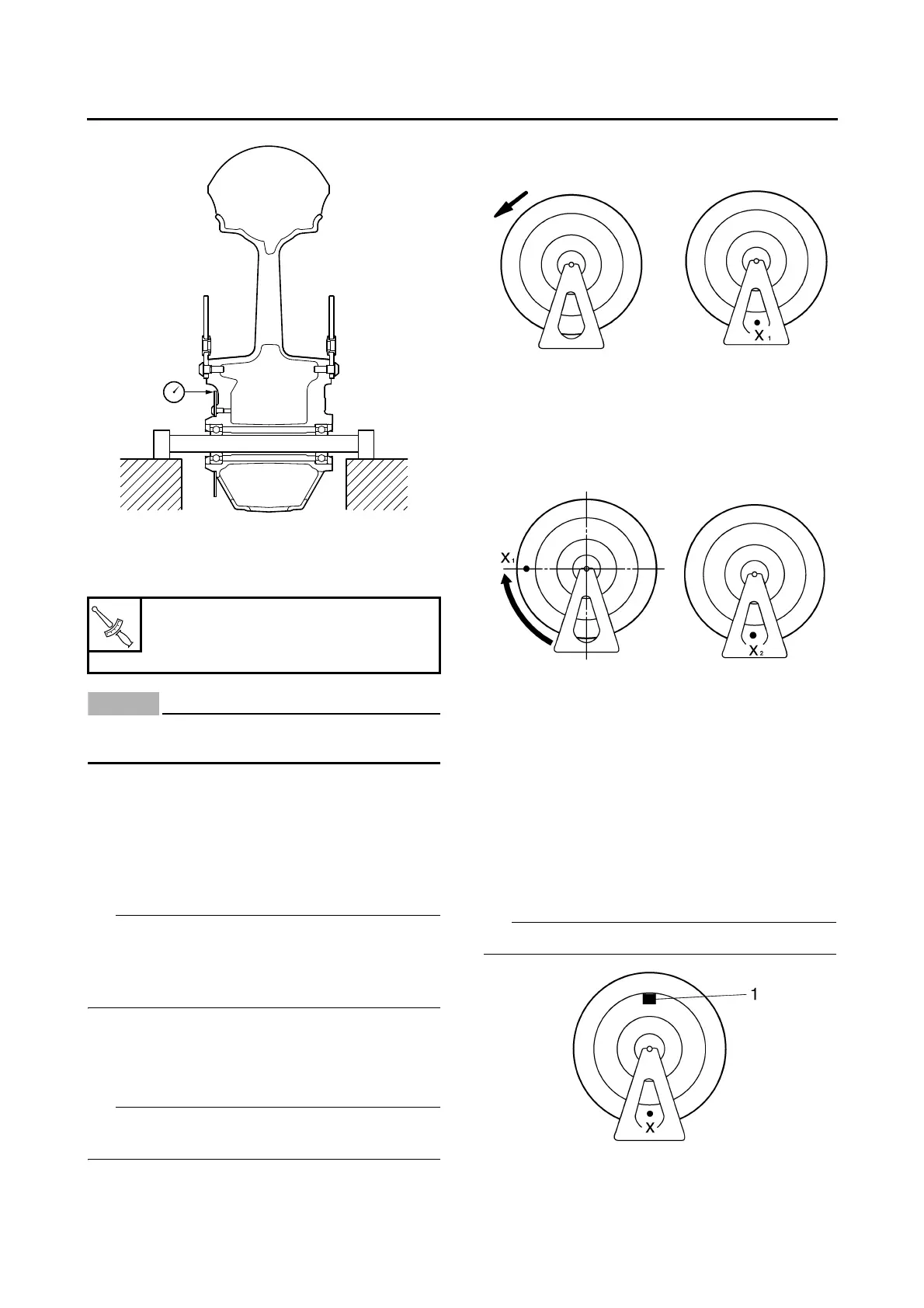FRONT WHEEL
4-24
c. If the runout is above specification, remove
the sensor rotor from the wheel, rotate it by
two or three bolt holes, and then install it.
ECA17200
Replace the wheel sensor rotor bolts with
new ones.
d. If the runout is still above specification, re-
place the wheel sensor rotor.
▲▲▲▲▲▲▲▲▲▲▲▲▲▲▲▲▲▲▲▲▲▲▲▲▲▲▲▲▲▲▲▲
EAS30152
ADJUSTING THE FRONT WHEEL STATIC
BALANCE
• After replacing the tire, wheel or both, the front
wheel static balance should be adjusted.
• Adjust the front wheel static balance with the
brake disc installed.
1. Remove:
• Balancing weight(s)
2. Find:
• Front wheel’s heavy spot
Place the front wheel on a suitable balancing
stand.
▼▼▼▼▼▼▼▼▼▼▼▼▼▼▼▼▼▼▼▼▼▼▼▼▼▼▼▼▼▼▼▼
a. Spin the front wheel.
b. When the front wheel stops, put an “X
1
” mark
at the bottom of the wheel.
c. Turn the front wheel 90 so that the “X
1
” mark
is positioned as shown.
d. Release the front wheel.
e. When the wheel stops, put an “X
2
” mark at
the bottom of the wheel.
f. Repeat steps (c) through (e) several times
until all the marks come to rest at the same
spot.
g. The spot where all the marks come to rest is
the front wheel’s heavy spot “X”.
▲▲▲▲▲▲▲▲▲▲▲▲▲▲▲▲▲▲▲▲▲▲▲▲▲▲▲▲▲▲▲▲
3. Adjust:
• Front wheel static balance
▼▼▼▼▼▼▼▼▼▼▼▼▼▼▼▼▼▼▼▼▼▼▼▼▼▼▼▼▼▼▼▼
a. Install a balancing weight “1” onto the rim ex-
actly opposite the heavy spot “X”.
Start with the lightest weight.
b. Turn the front wheel 90 so that the heavy
spot is positioned as shown.
Wheel sensor rotor bolt
8 N·m (0.8 kgf·m, 5.8 lb·ft)
LOCTITE®
