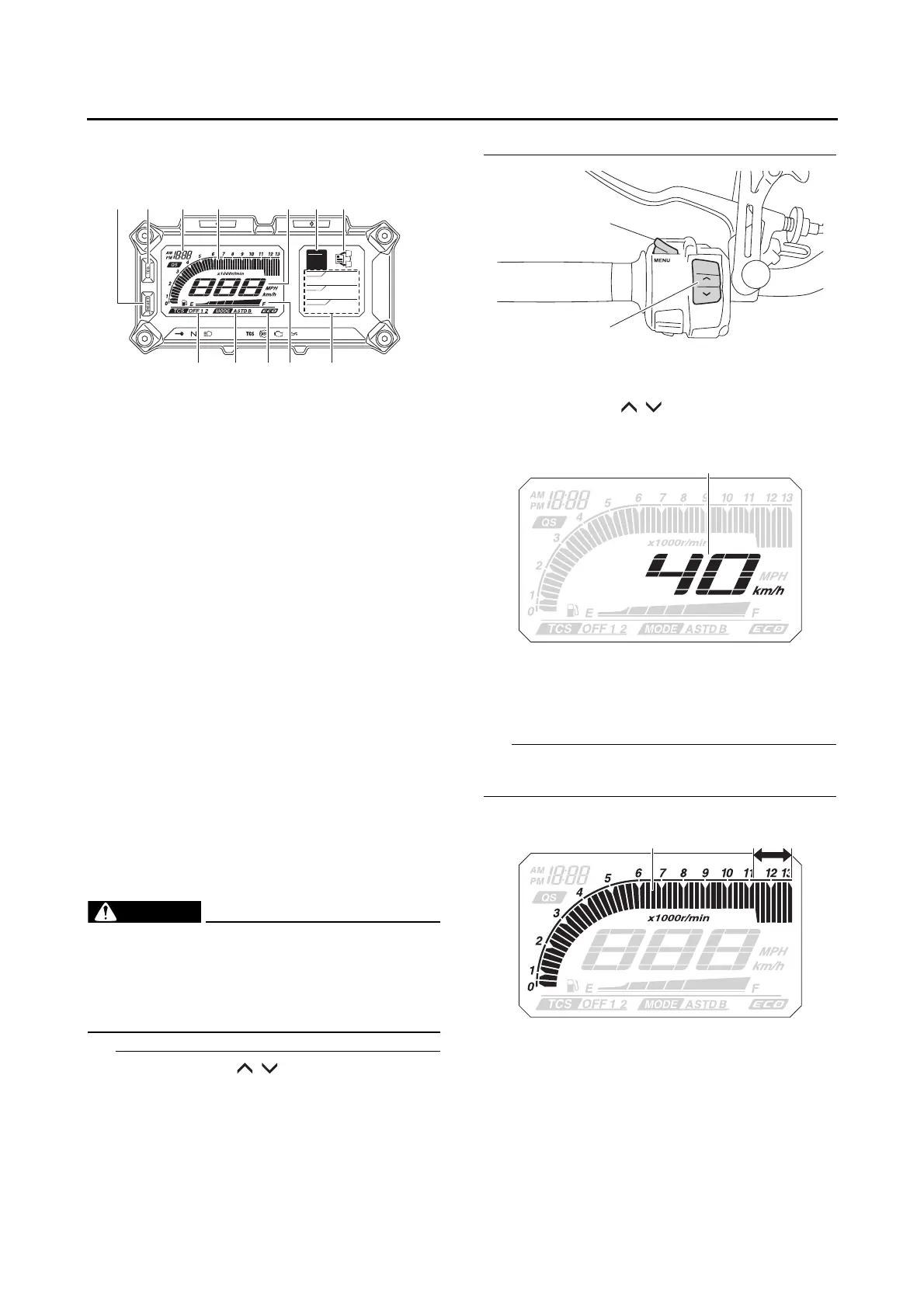FEATURES
1-8
EAS30682
INSTRUMENT FUNCTIONS
Multi-function meter unit
The multi-function meter unit is equipped with
the following:
• a speedometer
• a tachometer
• a clock
• a fuel meter
• an eco indicator
• a transmission gear display
• a drive mode display
• a TCS display
• an information display
• a setting mode display
EWA12423
Be sure to stop the vehicle before making
any setting changes to the multi-function
meter unit. Changing settings while riding
can distract the operator and increase the
risk of an accident.
• The select switch “ / ” and the menu switch
“MENU” are located on the left handlebar.
These switches allow you to control or change
the settings of the multi-function meter unit.
• QS requires an accessory part and cannot be
selected.
• The key must be turned to “ON” before you can
use the handlebar switches and buttons.
Speedometer
The speedometer shows the vehicle’s traveling
speed.
To switch between kilometers and miles, refer to
“Selecting the units”.
Tachometer
The tachometer allows the rider to monitor the
engine speed and keep it within the ideal power
range.
When the key is turned to “ON”, the tachometer
will sweep across the r/min range and then re-
turn to zero in order to test the electrical circuit.
1. “RESET” button
2. “TCS” button
3. Clock
4. Tachometer
5. Speedometer
6. Transmission gear display
7. Information display selection function
8. Information display
9. Fuel meter
10.Eco indicator “ECO”
11.Drive mode display
12.TCS display
GEAR
N
25
A.TEMP °C
Lo
C.TEMP °C
0:00
TIME TRIP
1. Menu switch “MENU”
2. Select switch “ / ”
1. Speedometer
1. Tachometer
2. High-rpm zone
