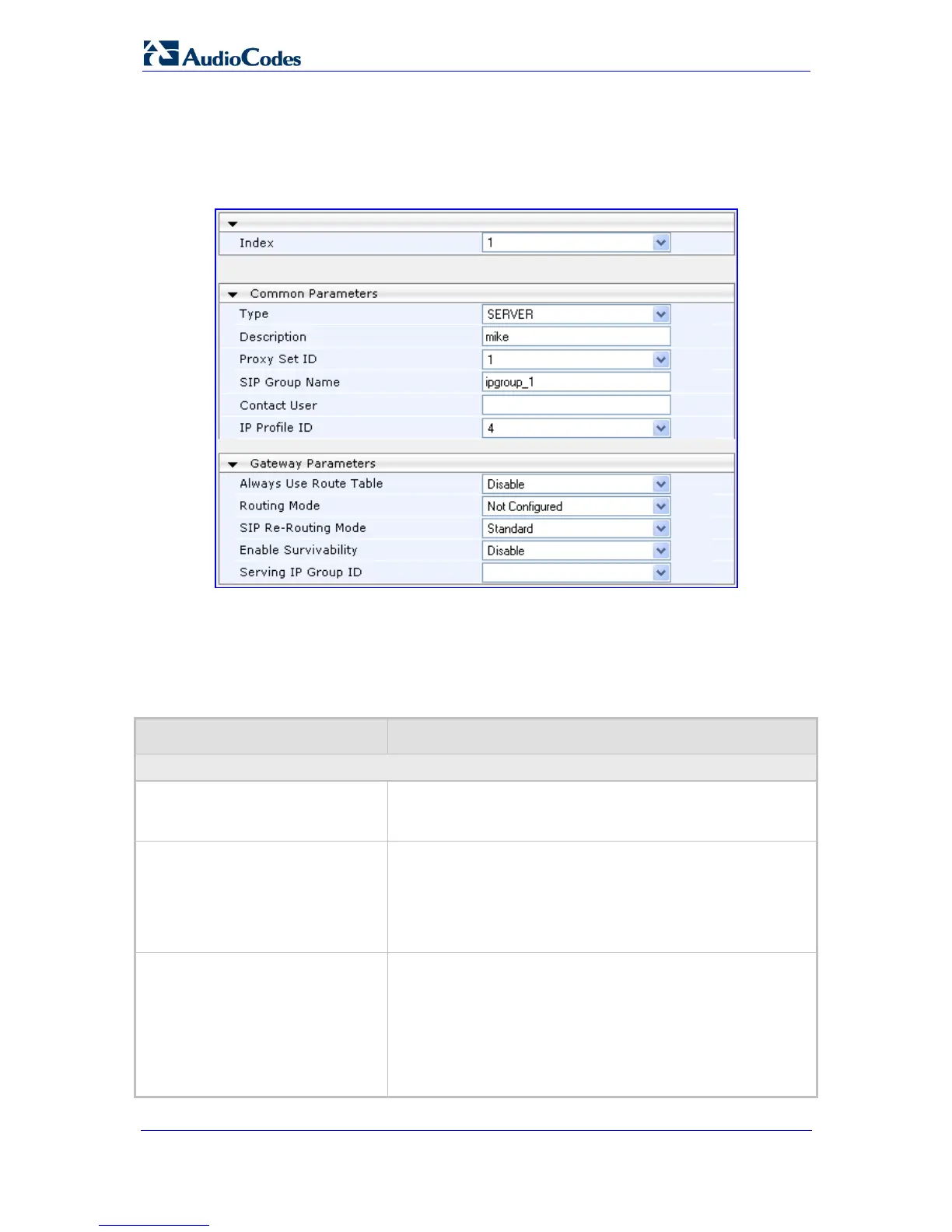SIP User's Manual 100 Document #: LTRT-65412
MP-11x & MP-124
¾ To configure IP Groups:
1. Open the 'IP Group Table' page (Configuration tab > Protocol Configuration menu
> Proxies/IpGroups/Registration submenu > IP Group Table page item).
Figure 3-61: IP Group Table Page
2. Configure the IP group parameters according to the table below.
3. Click the Submit button to save your changes.
4. To save the changes to flash memory, refer to ''Saving Configuration'' on page 167.
Table 3-17: I
P Group Parameters
Parameter Description
Common Parameters
Description
[IPGroup_Description]
Brief string description of the IP Group.
The value range is a string of up to 29 characters. The default
is an empty field.
Proxy Set ID
[IPGroup_ProxySetId]
Selects the Proxy Set ID (defined in ''Configuring the Proxy
Sets Table'' on page 95) to
associate with the IP Group. All
INVITE messages configured to be 'sent' to the specific IP
Group are in fact sent to the IP address associated with this
Proxy Set.
The range is 0-5, where 0 is the default Proxy Set.
SIP Group Name
[IPGroup_SIPGroupName]
The request URI host name used in INVITE and REGISTER
messages that are sent to this IP Group, or the host name in
the From header of INVITE messages received from this IP
Group. If not specified, the value of the global parameter
ProxyName (refer to ''Configuring the Proxy and Registration
Parameters'' on page 94) i
s used instead.
The value range is a string of up to 49 characters. The default
is an empty field.
