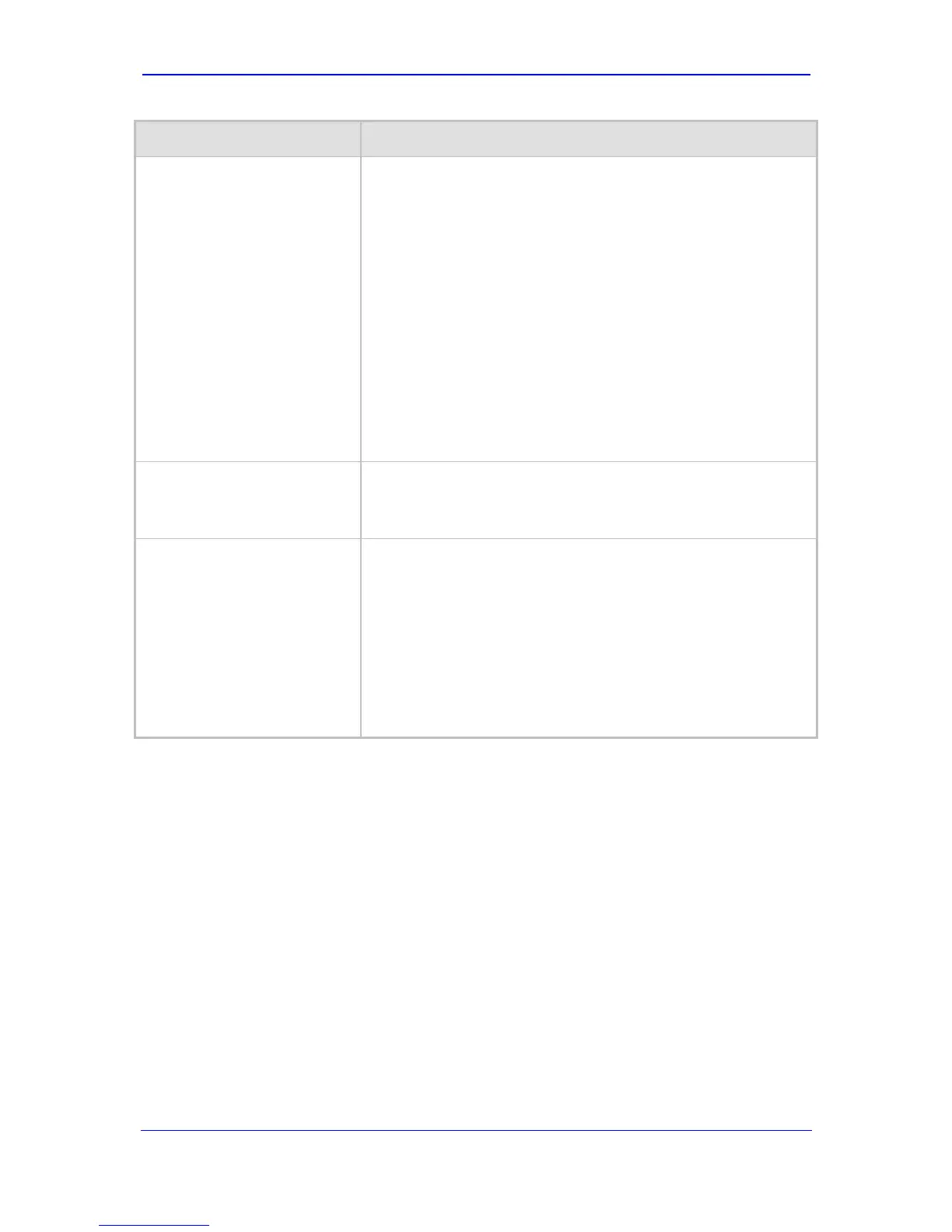Version 5.8 153 September 2009
SIP User's Manual 3. Web-Based Management
Parameter Description
Serving IP Group ID
[TrunkGroupSettings_Servin
gIPGroup]
The Serving IP Group ID to where INVITE messages initiated by
this Hunt Group's endpoints are sent. The actual destination to
where these INVITE messages are sent is according to the Proxy
Set ID (refer to ''Configuring the Proxy Sets Table'' on page 95)
asso
ciated with this Serving IP Group. The Request URI hostname
in the INVITE and REGISTER messages (except for 'Per Account'
registration modes) is set to the value of the field 'SIP Group Name'
defined in the 'IP Group' table (refer to ''Configuring the IP Groups''
on page 99).
If no Serving IP Group ID is selected, the INVITE messages are
sent to the default Proxy or according to the 'Tel to IP Routing
Table' (refer to ''Configuring the Tel to IP Routing Table'' on page
131).
Note: If the parameter PreferRouteTable is set to 1 (refer to
''Configuring Proxy and Registration Parameters'' on page 94), the
routing
rules in the 'Tel to IP Routing Table' prevail over the
selected Serving IP Group ID.
Gateway Name
[TrunkGroupSettings_Gatew
ayName]
The host name used in the SIP From header in INVITE messages,
and as a host name in From/To headers in REGISTER requests. If
not configured, the global parameter SIPGatewayName is used
instead.
Contact User
[TrunkGroupSettings_Contac
tUser]
The user part in the SIP Contact URI in INVITE messages, and as
a user part in From, To, and Contact headers in REGISTER
requests. This is applicable only if the field 'Registration Mode' is
set to 'Per Account', and the Registration through the Account table
is successful.
Notes:
If registration fails, then the userpart in the INVITE Contact
header contains the source party number.
The 'ContactUser' parameter in the 'Account Table' page
overrides this parameter.
3.3.5 Advanced Applications
The Advanced Applications menu allows you to configure advanced SIP-based
applications. This menu includes the following page items:
Voice Mail Settings (refer to ''Configuring Voice Mail Parameters'' on page 153)
RADIUS Pa
rameters (refer to ''Configuring RADIUS Accounting Parameters'' on page
155)
FXO Settings (refe
r to “Configuring FXO Parameters” on page 155)
