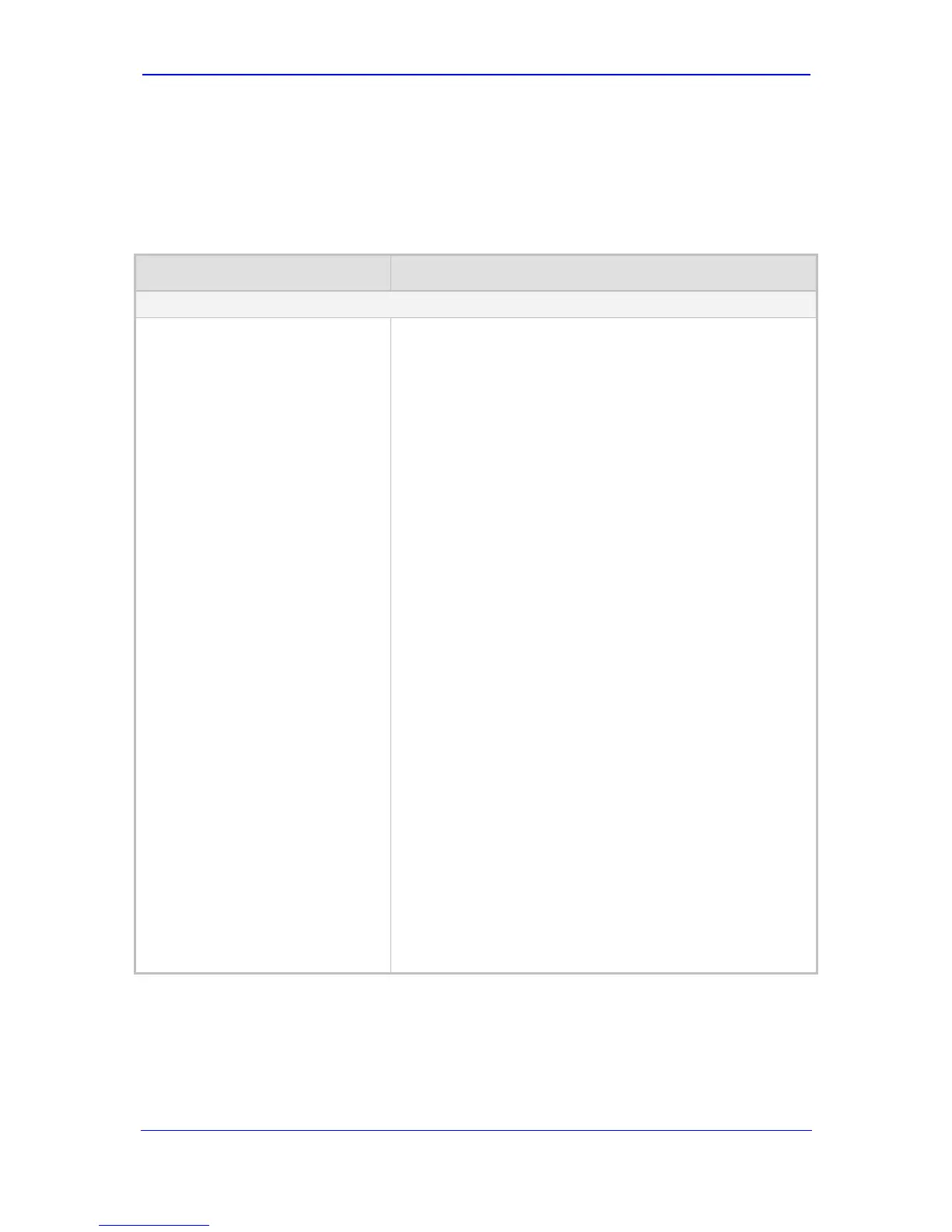Version 5.8 271 September 2009
SIP User's Manual 6. Configuration Parameters Reference
6.7.2 Proxy, Registration and Authentication Parameters
The proxy server, registration and authentication SIP parameters are described in the table
below.
Table 6-30: Proxy, Registration and Authentication SIP Parameters
Parameter Description
Authentication Table
[Authentication]
This ini file table parameter defines a user name and
password combination for authenticating each device port.
The format of this parameter is as follows:
[Authentication]
FORMAT Authentication_Index = Authentication_UserId,
Authentication_UserPassword;
[\Authentication]
Where,
Index = port number (where 0 depicts the Port 1)
UserId = User name
UserPassword = Password
For example:
[Authentication]
Authentication 0 = john,1325; (user name "john" with
password 1325 for authenticating Port 1)
Authentication 1 = lee,1552; (user name "lee" with password
1552 for authenticating Port 2)
[\Authentication]
Notes:
The parameter AuthenticationMode determines whether
authentication is performed per port or for the entire device.
If authentication is performed for the entire device, the
configuration in this table parameter is ignored.
If the user name or password are not configured, the port's
phone number (configured using the parameter
TrunkGroup - Endpoint Phone Number table) and global
password (using the individual parameter Password) are
used for authentication.
Authentication is typically used for FXS interfaces, but can
also be used for FXO interfaces.
For configuring the Authentication table using the Web
interface, refer to Configuring Authentication on page 142.
For an explanation on using ini file table parameters, refer
to ''Format of ini File Table Parameters'' on page 191.
