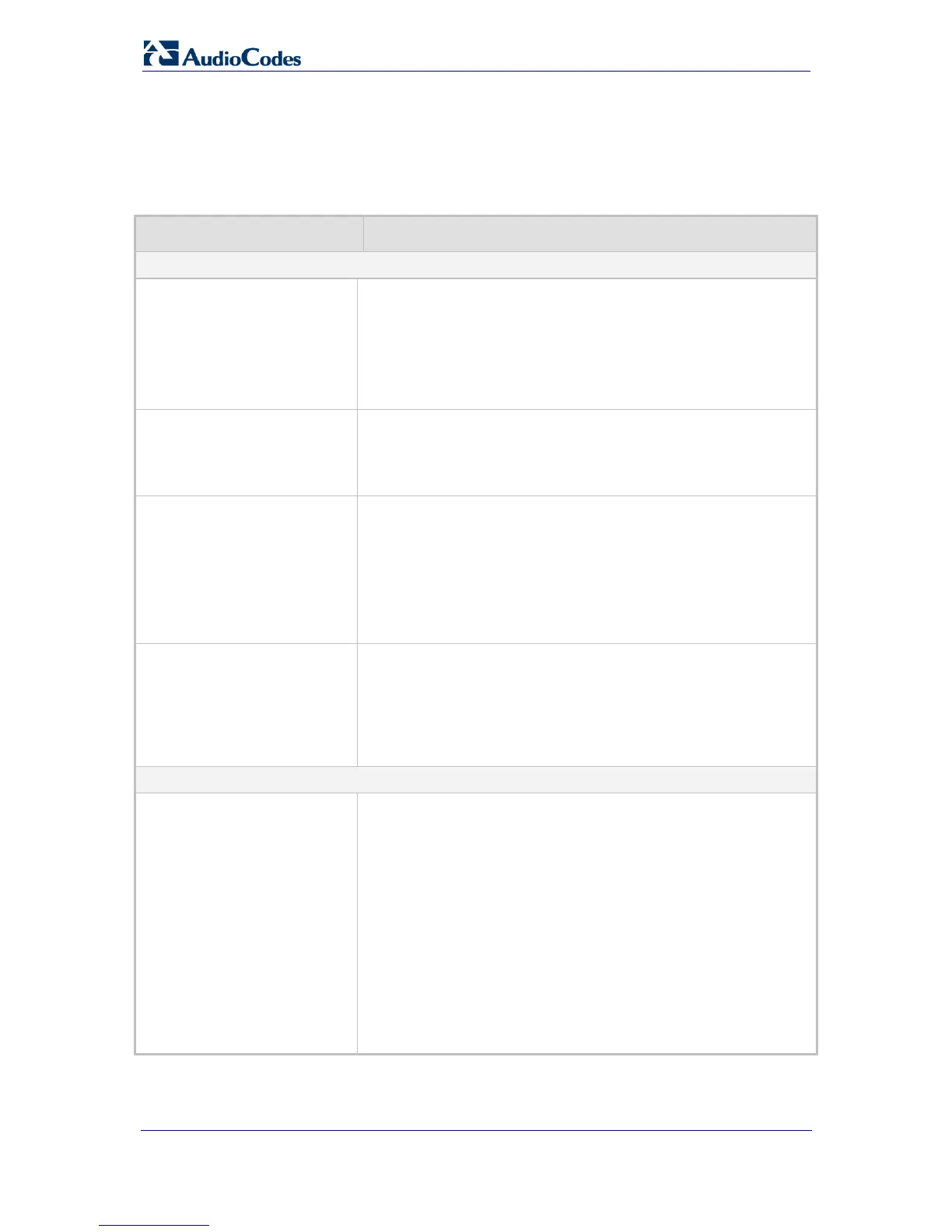SIP User's Manual 362 Document #: LTRT-65412
MP-11x & MP-124
6.16.2 Automatic Update Parameters
The automatic update of software and configuration files parameters are described in the
table below.
Table 6-62: Automatic Update of Software and Configuration Files Parameters
Parameter Description
General Automatic Update Parameters
[AutoUpdateCmpFile]
Enables or disables the Automatic Update mechanism for the cmp
file.
[0] = The Automatic Update mechanism doesn't apply to the
cmp file (default).
[1] = The Automatic Update mechanism includes the cmp file.
Note: For this parameter to take effect, a device reset is required.
[AutoUpdateFrequency]
Determines the number of minutes the device waits between
automatic updates. The default value is 0 (the update at fixed
intervals mechanism is disabled).
Note: For this parameter to take effect, a device reset is required.
[AutoUpdatePredefinedTime]
Schedules an automatic update to a predefined time of the day.
The range is 'HH:MM' (24-hour format).
For example: 20:18
Notes:
For this parameter to take effect, a device reset is required.
The actual update time is randomized by five minutes to reduce
the load on the Web servers.
[ResetNow]
Invokes an immediate device reset. This option can be used to
activate offline (i.e., not on-the-fly) parameters that are loaded using
the parameter IniFileUrl.
[0] = The immediate restart mechanism is disabled (default).
[1] = The device immediately resets after an ini file with this
parameter set to 1 is loaded.
Software/Configuration File URL Path for Automatic Update Parameters
[CmpFileURL]
Specifies the name of the cmp file and the location of the server (IP
address or FQDN) from which the device loads a new cmp file and
updates itself. The cmp file can be loaded using HTTP/HTTPS,
FTP, FTPS, or NFS.
For example: http://192.168.0.1/filename
Notes:
For this parameter to take effect, a device reset is required.
When this parameter is set in the ini file, the device always loads
the cmp file after it is reset.
The cmp file is validated before it's burned to flash. The
checksum of the cmp file is also compared to the previously-
burnt checksum to avoid unnecessary resets.
The maximum length of the URL address is 255 characters.
