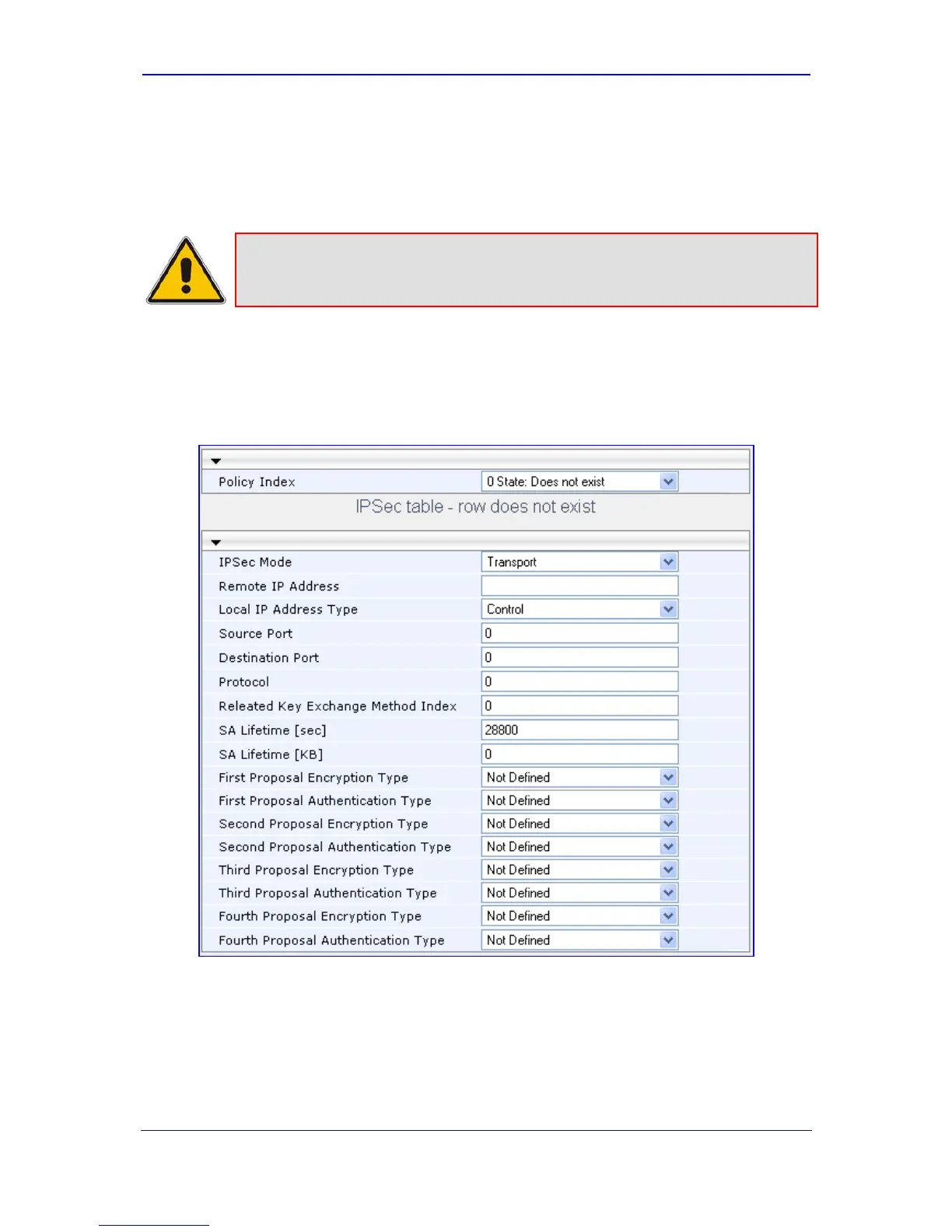Version 5.8 85 September 2009
SIP User's Manual 3. Web-Based Management
3.3.3.6 Configuring the IPSec Table
The 'IPSec Table' page allows you to configure the Security Policy Database (SPD)
parameters for IP security (IPSec).
Note:
You can also configure the IPSec table using the ini file table parameter
IPSEC_SPD_TABLE (refer to ''Security Parameters'' on page 239).
¾ To configure the IPSec SPD table:
1. Open the ‘IPSec Table’ page (Configuration tab > Security Settings menu > IPSec
Table page item).
Figure 3-55: IPSec Table Page
2. From the ‘Policy Index’ drop-down list, select the rule you want to edit (up to 20 policy
rules can be configured).
3. Configure the IPSec SPD parameters according to the table below.
4. Click the button Create; the IPSec rule is applied on-the-fly to the device.
5. To save the changes to flash memory, refer to ''Saving Configuration'' on page 167.
