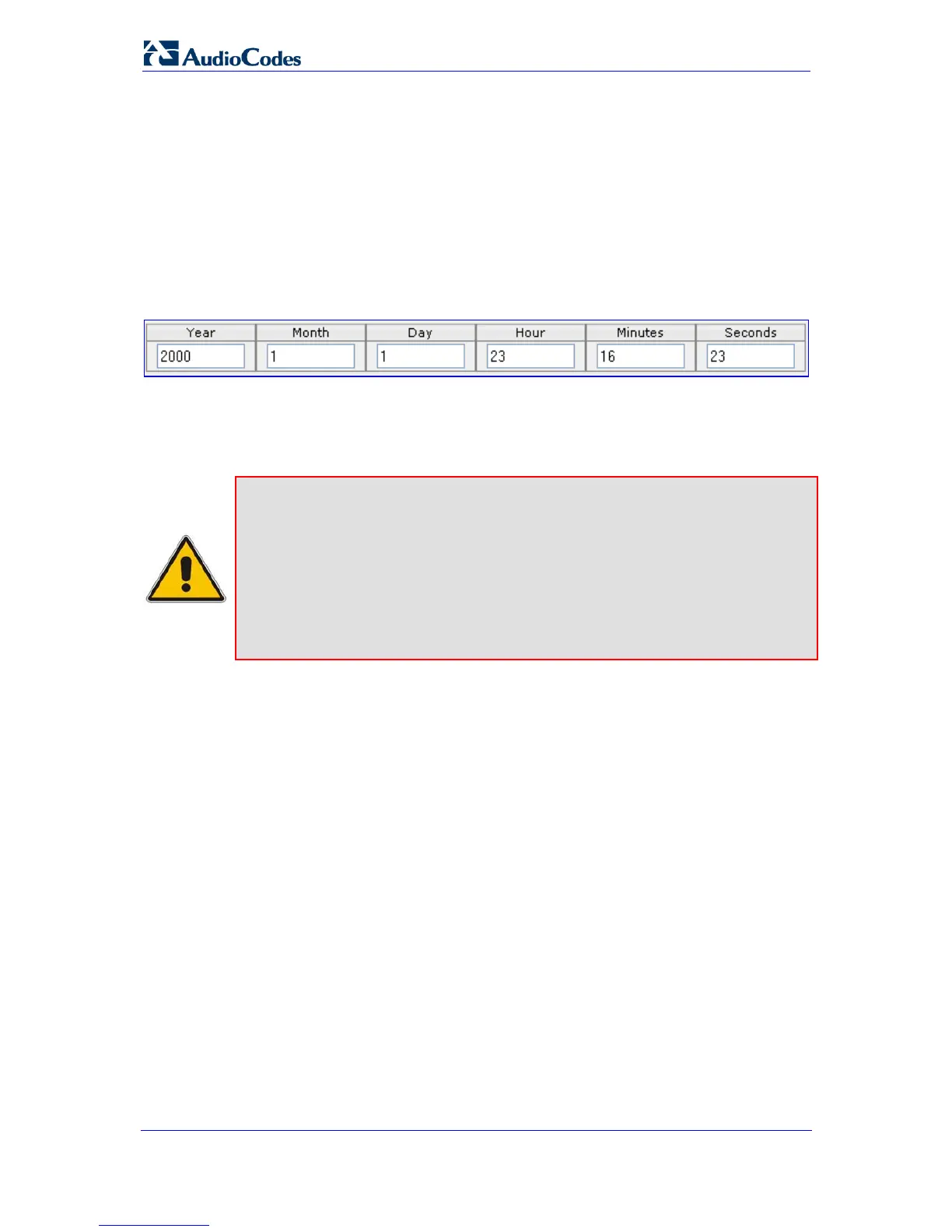SIP User's Manual 164 Document #: LTRT-65412
MP-11x & MP-124
3.4.1.2 Configuring the Regional Settings
The 'Regional Settings' page allows you to define and view the device's internal date and
time.
¾ To configure the device's date and time:
1. Open the 'Regional Settings' page (Management tab > Management Configuration
menu > Regional Settings page item).
Figure 3-98: Regional Settings Page
2. Enter the current date and time in the geographical location in which the device is
installed.
3. Click the Submit button; the date and time are automatically updated.
Notes:
• If the device is configured to obtain the date and time from an SNTP
server (refer to ''Configuring the Application Settings'' on page 62), the
fields on this page are read-only and cannot be modified.
• For an explanation on SNTP, refer to ''Simple Network Time Protocol
Support'' on page 453.
• After performing a hardware reset, the date and time are returned to their
defaults and therefore, should be updated.
