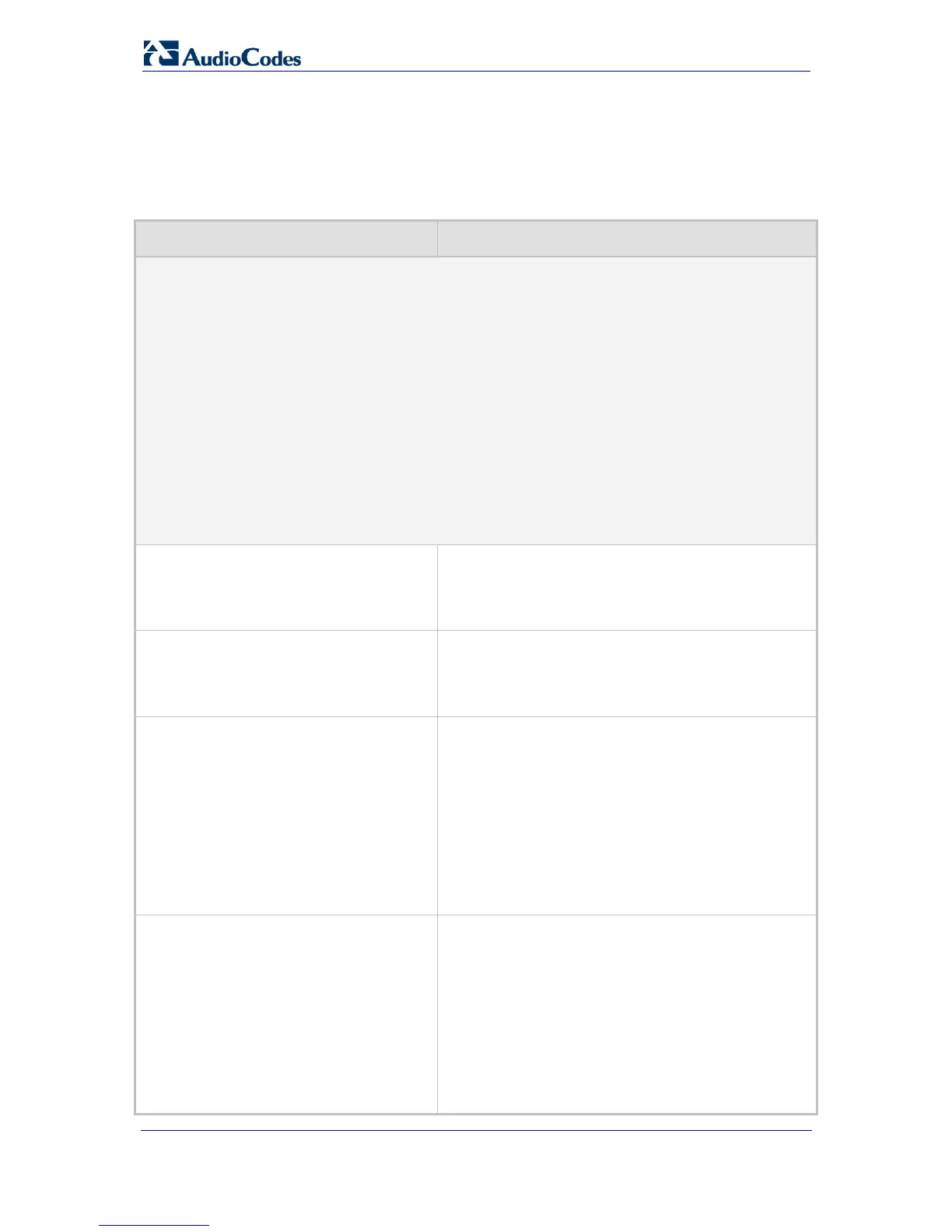SIP User's Manual 218 Document #: LTRT-65412
MP-11x & MP-124
6.1.3 Static Routing Parameters
The static routing parameters are described in the table below.
Table 6-3: Static Routing Parameters
Parameter Description
Static IP Routing Table Parameters
You can define up to 50 static IP routing rules for the device. For example, you can define static
routing rules for the OAMP and Control networks, since a default gateway is supported only for the
Media traffic network. Before sending an IP packet, the device searches this table for an entry that
matches the requested destination host/network. If such an entry is found, the device sends the
packet to the indicated router. If no explicit entry is found, the packet is sent to the default gateway
(configured in the 'Multiple Interface' table).
The IP routing ini file parameters are array parameters. Each parameter configures a specific column
in the IP Routing table. The first entry in each parameter refers to the first row in the IP Routing table,
the second entry to the second row, and so on. In the following example, two rows are configured
when the device is in network 10.31.x.x:
RoutingTableDestinationsColumn = 130.33.4.6, 83.4.87.6
RoutingTableDestinationMasksColumn = 255.255.255.255, 255.255.255.0
RoutingTableGatewaysColumn = 10.31.0.1, 10.31.0.112
RoutingTableInterfacesColumn = 0, 1
RoutingTableHopsCountColumn = 20, 20
Web: Destination IP Address
EMS: Destination IP
[RoutingTableDestinationsColumn]
Specifies the IP address of the destination host /
network.
Note: For this parameter to take effect, a device reset
is required.
Web: Destination Mask
EMS: Prefix Length
[RoutingTableDestinationMasksColumn]
Specifies the subnet mask of the destination host /
network.
Note: For this parameter to take effect, a device reset
is required.
Web: Gateway IP Address
EMS: Next Hop
[RoutingTableGatewaysColumn]
The IP address of the router (next hop) to which the
packets are sent if their destination matches the rules
in the adjacent columns.
Notes:
For this parameter to take effect, a device reset is
required.
The Gateway address must be in the same subnet
as configured on the 'Multiple Interface Table' page
(refer to ''Configuring the Multiple Interface Table''
on page 58).
Web: Metric
EMS: Primary Routing Metric
[RoutingTableHopsCountColumn]
The maximum number of times a packet can be
forwarded (hops) between the device and destination
(typically, up to 20).
Notes:
For this parameter to take effect, a device reset is
required.
This parameter must be set to a number greater
than 0 for the routing rule to be valid. Routing
entries with Hop Count equals 0 are local routes set
automatically by the device.
