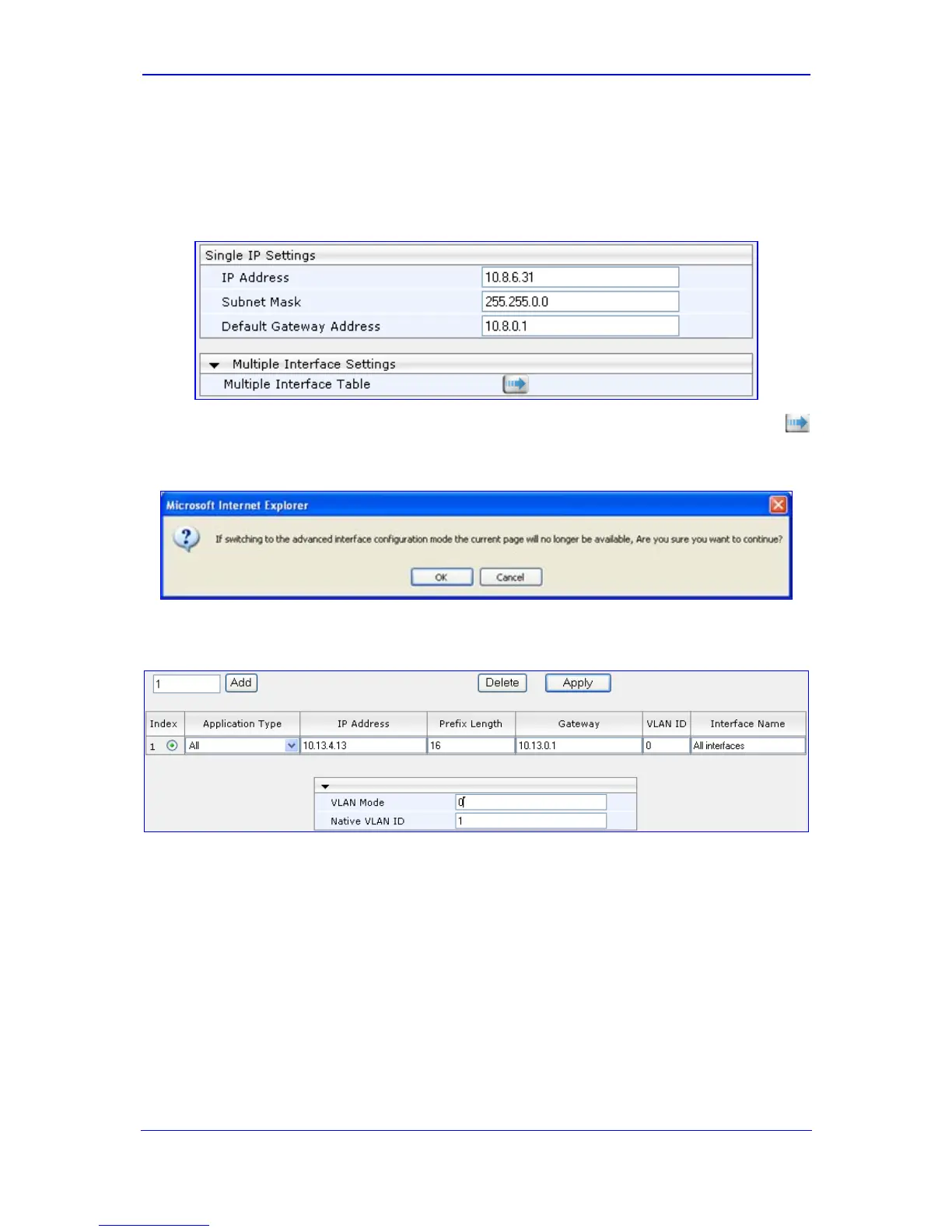Version 5.8 59 September 2009
SIP User's Manual 3. Web-Based Management
¾ To configure the multiple IP interface table:
1. Open the 'IP Settings' page (Configuration tab > Network Settings menu > IP
Settings>.
Figure 3-35: IP Settings Page
2. Under the 'Multiple Interface Settings' group, click the Multiple Interface Table
button; a confirmation message box appears:
Figure 3-36: Confirmation Message for Accessing the Multiple Interface Table
3. Click OK to confirm; the 'Multiple Interface Table' page appears:
Figure 3-37: Multiple Interface Table Page
4. In the 'Add' field, enter the desired index number for the new interface, and then click
Add; the index row is added to the table.
5. Configure the interface according to the table below.
6. Click the Apply button; the interface is added to the table and the Done button
appears.
7. Click Done to validate the interface. If the interface is not a valid (e.g., if it overlaps
with another interface in the table or it does not adhere to the other rules for adding
interfaces), a message is displayed to inform you and you must redefine your
interfaces accordingly.
8. To save the changes to flash memory, refer to ''Saving Configuration'' on page 167.
