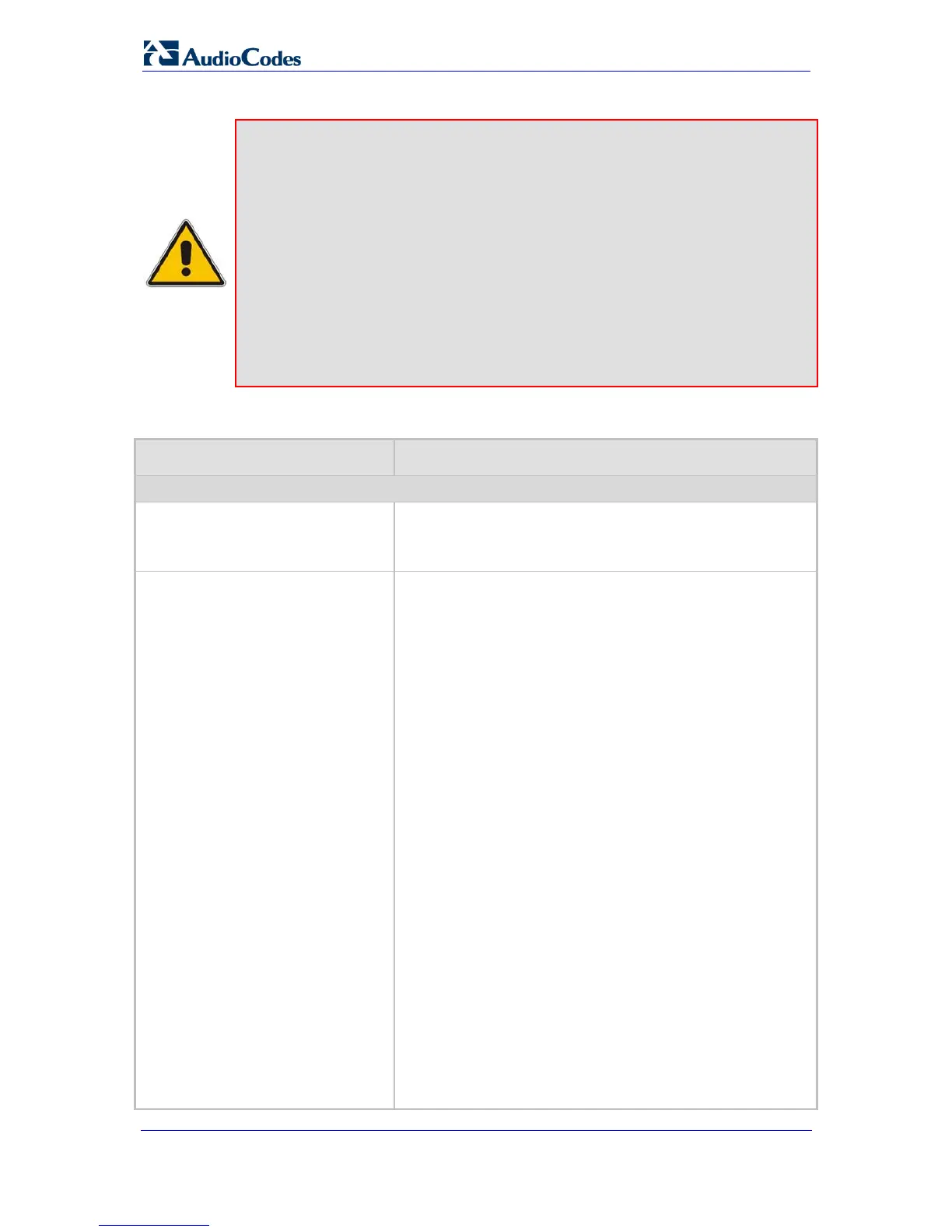SIP User's Manual 60 Document #: LTRT-65412
MP-11x & MP-124
Notes:
• When adding more than one interface to the table, ensure that you
enable VLANs using the 'VLAN Mode' (VlANMode) parameter.
• When booting using BootP/DHCP protocols (refer to the Product
Reference Manual), an IP address is obtained from the server. This
address is used as the OAMP address for this session, overriding the IP
address you configured in the 'Multiple Interface Table' page. The
address specified in this table takes effect only after you save the
configuration to the device's flash memory. This enables the device to
use a temporary IP address for initial management and configuration,
while retaining the address (defined in this table) for deployment.
• For an explanation on configuring tables in the Web interface, refer to
''Working with Tables'' on page 37.
Table 3-6: Multiple Interface Table Parameters Description
Parameter Description
Table parameters
Index Index of each interface.
The range is 0 to 15.
Note: Each interface index must be unique.
Web: Application Type
EMS: Application Types
[InterfaceTable_ApplicationTypes]
Types of applications that are allowed on the specific
interface.
[0] OAMP = Only Operations, Administration, Maintenance
and Provisioning (OAMP) applications (e.g., Web, Telnet,
SSH, and SNMP) are allowed on the interface.
[1] Media = Only Media (i.e., RTP streams of voice) is
allowed on the interface.
[2] Control = Only Call Control applications (e.g., SIP) are
allowed on the interface.
[3] OAMP + Media = Only OAMP and Media applications
are allowed on the interface.
[4] OAMP + Control = Only OAMP and Call Control
applications are allowed on the interface.
[5] Media + Control = Only Media and Call Control
applications are allowed on the interface.
[6] OAMP + Media + Control = All application types are
allowed on the interface.
Notes:
A single OAMP interface (and only one) must be
configured. This OAMP interface can be combined with
Media and Control.
At least one interface with Media and at least one interface
with Control must be configured.
Multiple interfaces for Media, Control, and Media and
Control can be configured.
At least one IPv4 interface with Control must be
configured. This can be combined with OAMP and Media.
