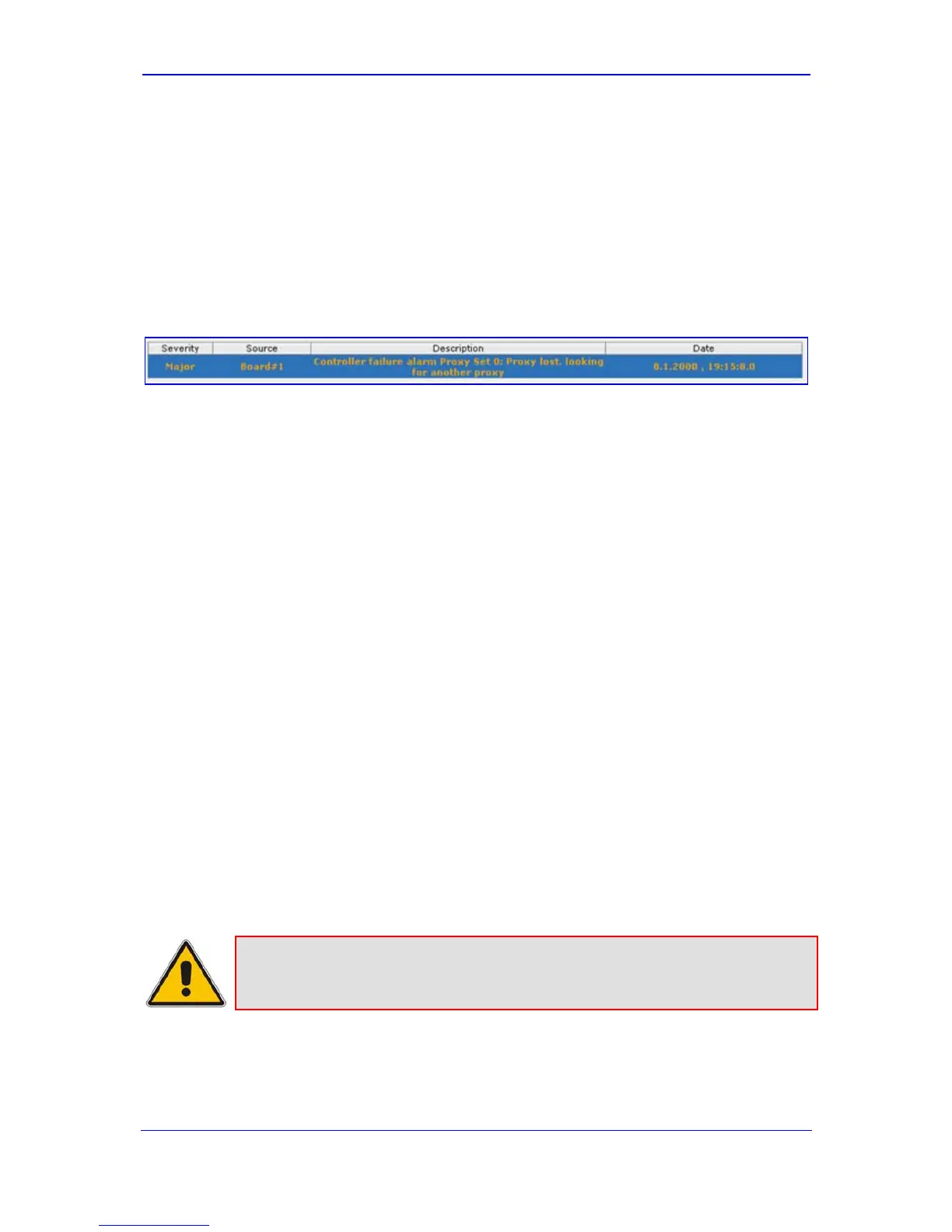Version 5.8 181 September 2009
SIP User's Manual 3. Web-Based Management
3.5.1.6 Viewing Active Alarms
The 'Active Alarms' page displays a list of currently active alarms. You can also access this
page from the 'Home' page (refer to ''Using the Home Page'' on page 54).
¾ To view the list of alarms:
Open the 'Active Alarms’ page (Status & Diagnostics tab > Status & Diagnostics
menu > Active Alarms page item).
Figure 3-110: Active Alarms Page
For each alarm, the following information is provided:
Severity: severity level of the alarm:
• Critical - alarm displayed in red
• Major - alarm displayed in orange
• Minor - alarm displayed in yellow
Source: unit from which the alarm was raised
Description: brief explanation of the alarm
Date: date and time that the alarm was generated
3.5.2 Gateway Statistics
The Gateway Statistics menu allows you to monitor real-time activity such as IP
connectivity information, call details and call statistics, including the number of call
attempts, failed calls, fax calls, etc. This menu includes the following page items:
IP to Tel Calls Count (refer to ''Viewing Call Counters'' on page 182)
Tel to IP Calls Co
unt (refer to ''Viewing Call Counters'' on page 182)
Call Routing
Status (refer to ''Viewing Call Routing Status'' on page 184)
Regi
stration Status (refer to “Viewing Registration Status” on page 184)
SAS/SBC Registered Users (refer to “Vi
ewing SAS/SBC Registered Users” on page
185)
IP Conne
ctivity (refer to ''Viewing IP Connectivity'' on page 186)
Note: The Web pages pertaining to the Gateway Statistics menu do not refresh
automatically. To view updated information, close the relevant page and then
re-access it.
