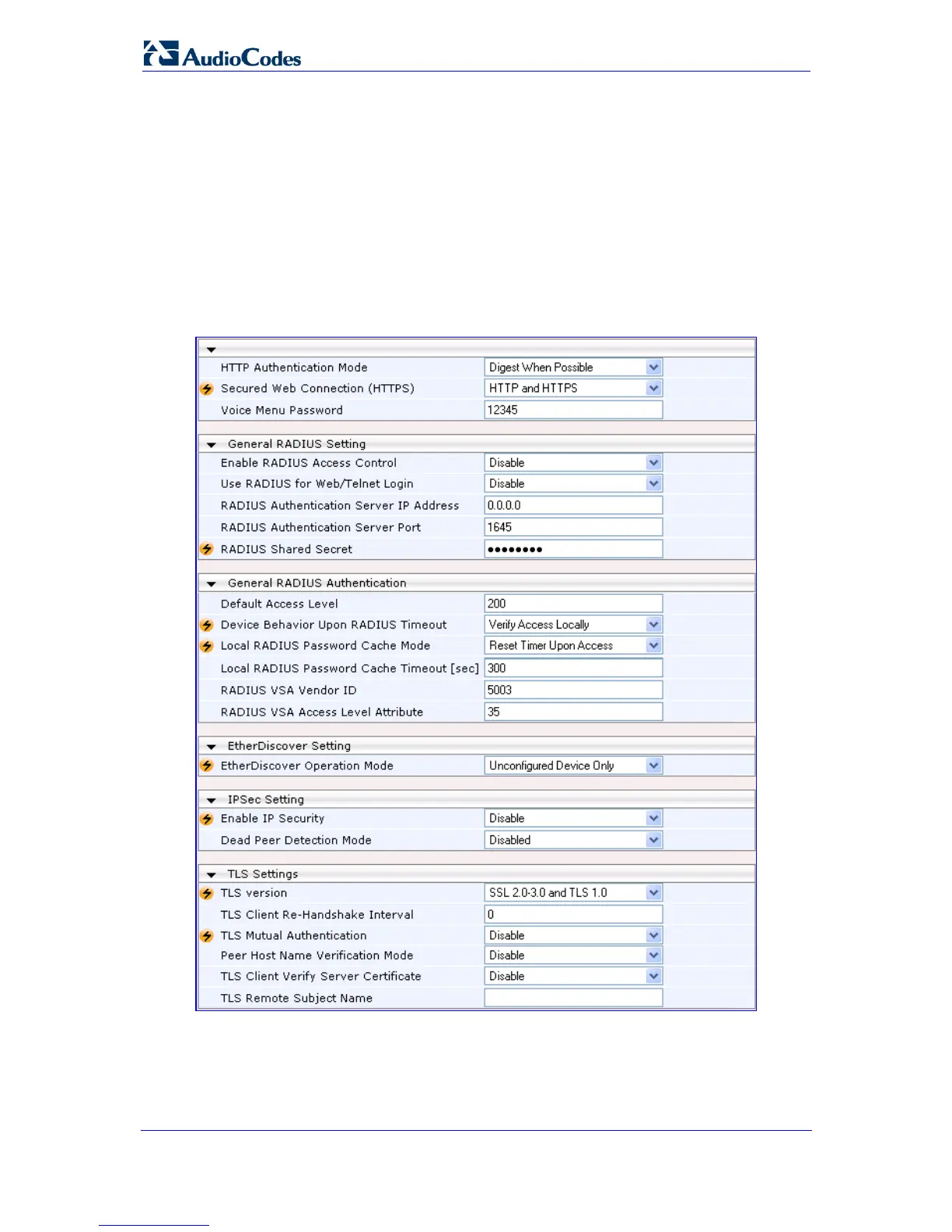SIP User's Manual 84 Document #: LTRT-65412
MP-11x & MP-124
3.3.3.5 Configuring the General Security Settings
The 'General Security Settings' page is used to configure various security features. For a
description of the parameters appearing on this page, refer ''Configuration Parameters
Reference'' on page 213.
¾ To configure the general security parameters:
1. Open the 'General Security Settings' page (Configuration tab > Security Settings
menu > General Security Settings page item).
Figure 3-54: IKE Table Listing Loaded Certificate Files
2. Configure the parameters as required.
3. Click the Submit button to save your changes.
4. To save the changes to flash memory, refer to ''Saving Configuration'' on page 167.
