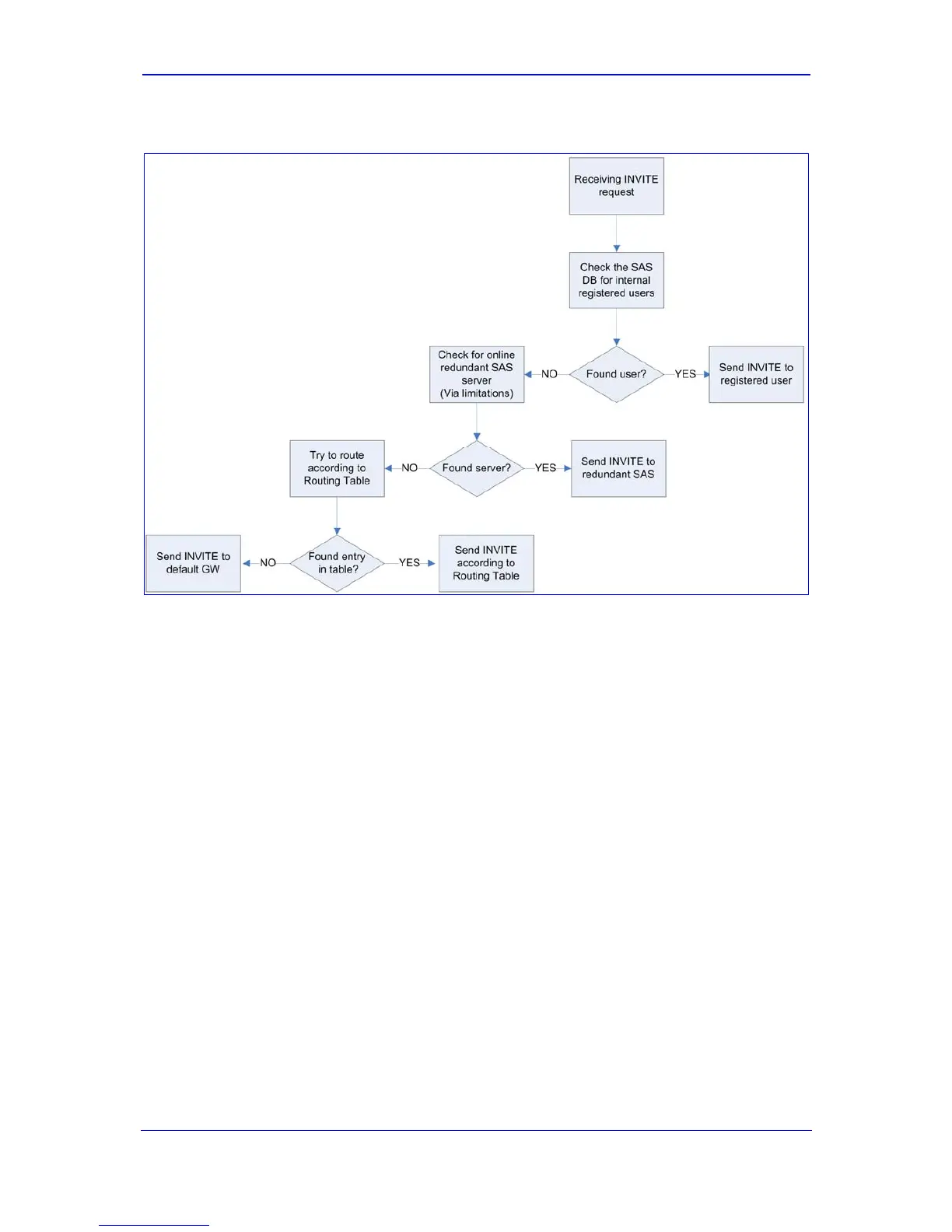Version 5.8 385 September 2009
SIP User's Manual 9. IP Telephony Capabilities
Figure 9-4: SAS Routing in Emergency Mode
9.2.1 Configuring SAS
For configuring the device to operate with SAS, perform the following configurations:
IsProxyUsed = 1
ProxyIP 0 = <SAS agent's IP address, i.e., the device>
ProxyIP 1 = <external Proxy server IP address>
IsRegisterNeeded = 1 (for the device)
RegistrarIP = ‘ ‘
SIPDestinationPort = 5080
IsUserPhone = 0 (don’t use “user=phone” in SIP URL)
IsUserPhoneInFrom = 0 (don’t use “user=phone” in From Header)
IsFallbackUsed = 0
EnableProxyKeepAlive = 1 (enables keep-alive with Proxy using OPTIONS)
EnableSAS = 1
SASLocalSIPUDPPort = (default 5080)
SASRegistrationTime = <expiration time that SAS returns in the 200 OK to REGISTER
in Emergency mode> (default 20)
SASDefaultGatewayIP = < SAS gateway IP address>
