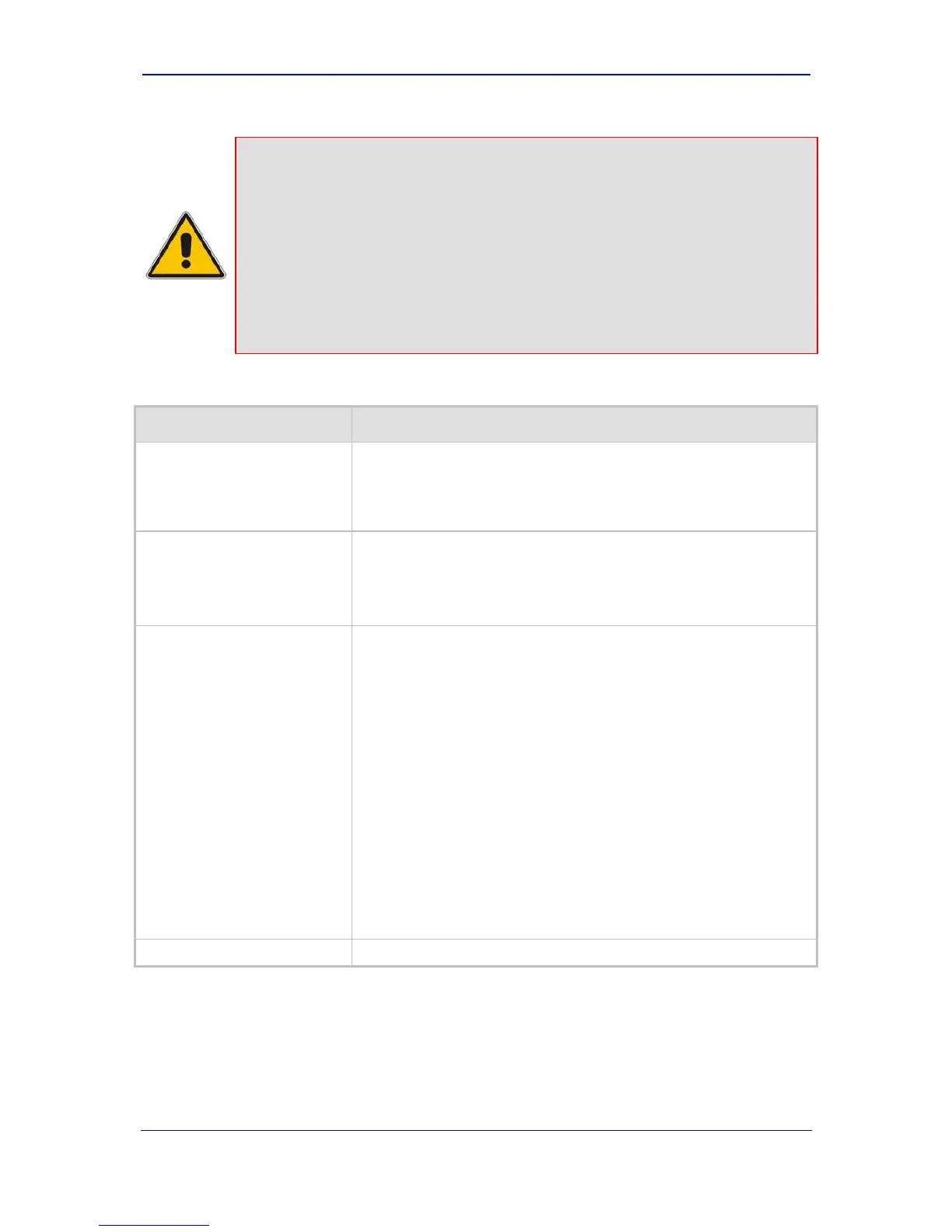Version 5.8 129 September 2009
SIP User's Manual 3. Web-Based Management
Notes:
• Several rows with the same NPI-TON or Phone-Context are allowed. In
such a scenario, a Tel-to-IP call uses the first match.
• Phone-Context '+' is a unique case as it doesn't appear in the Request-
URI as a Phone-Context parameter. Instead, it's added as a prefix to the
phone number. The '+' isn't removed from the phone number in the IP-to-
Tel direction.
• You can also configure the Phone Context table using the ini file table
parameter PhoneContext (refer to ''Number Manipulation and Routing
Parameters'' on page 328).
Table 3-22: Phone-Context Parameters Description
Parameter Description
Add Phone Context As Prefix
[AddPhoneContextAsPrefix]
Determines whether the received Phone-Context parameter is
added as a prefix to the outgoing Called and Calling numbers.
[0] Disable = Disable (default).
[1] Enable = Enable.
NPI
Select the Number Plan assigned to this entry.
[0] Unknown = Unknown (default)
[1] E.164 Public = E.164 Public
[9] Private = Private
TON
Select the Type of Number assigned to this entry.
If you selected Unknown as the NPI, you can select Unknown [0].
If you selected Private as the NPI, you can select one of the
following:
9 [0] Unknown
9 [1] Level 2 Regional
9 [2] Level 1 Regional
9 [3] PSTN Specific
9 [4] Level 0 Regional (Local)
If you selected E.164 Public as the NPI, you can select one of the
following:
9 [0] Unknown
9 [1] International
9 [2] National
9 [3] Network Specific
9 [4] Subscriber
9 [6] Abbreviated
Phone Context
The Phone-Context SIP URI parameter.
