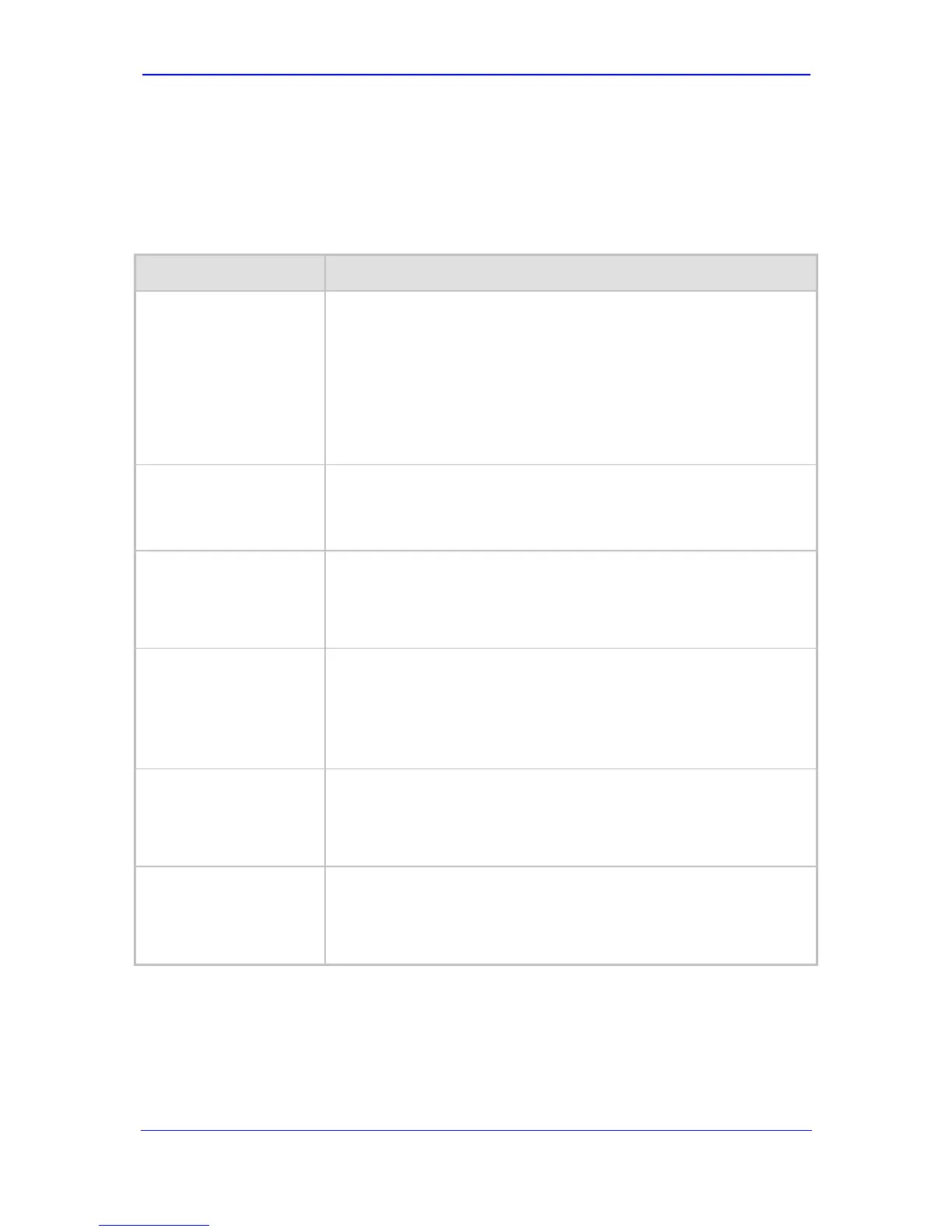Version 5.8 237 September 2009
SIP User's Manual 6. Configuration Parameters Reference
6.3.5 Serial Parameters
The RS-232 serial parameters are described in the table below. (Serial interface is mainly
used for debugging.)
Table 6-18: Serial Parameters
Parameter Description
[DisableRS232]
Enables or disables the device's RS-232 port.
[0] = RS-232 serial port is enabled (default).
[1] = RS-232 serial port is disabled.
The RS-232 serial port can be used to change the networking
parameters and view error / notification messages. For information on
establishing a serial communications link with the device, refer to the
device's Installation Manual.
Note: For this parameter to take effect, a device reset is required.
EMS: Baud Rate
[SerialBaudRate]
Determines the value of the RS-232 baud rate.
The valid values include the following: 1200, 2400, 9600 (default),
14400, 19200, 38400, 57600, or 115200.
Note: For this parameter to take effect, a device reset is required.
EMS: Data
[SerialData]
Determines the value of the RS-232 data bit.
[7] = 7-bit.
[8] = 8-bit (default).
Note: For this parameter to take effect, a device reset is required.
EMS: Parity
[SerialParity]
Determines the value of the RS-232 polarity.
[0] = None (default).
[1] = Odd.
[2] = Even.
Note: For this parameter to take effect, a device reset is required.
EMS: Stop
[SerialStop]
Determines the value of the RS-232 stop bit.
[1] = 1-bit (default).
[2] = 2-bit.
Note: For this parameter to take effect, a device reset is required.
EMS: Flow Control
[SerialFlowControl]
Determines the value of the RS-232 flow control.
[0] = None (default).
[1] = Hardware.
Note: For this parameter to take effect, a device reset is required.
