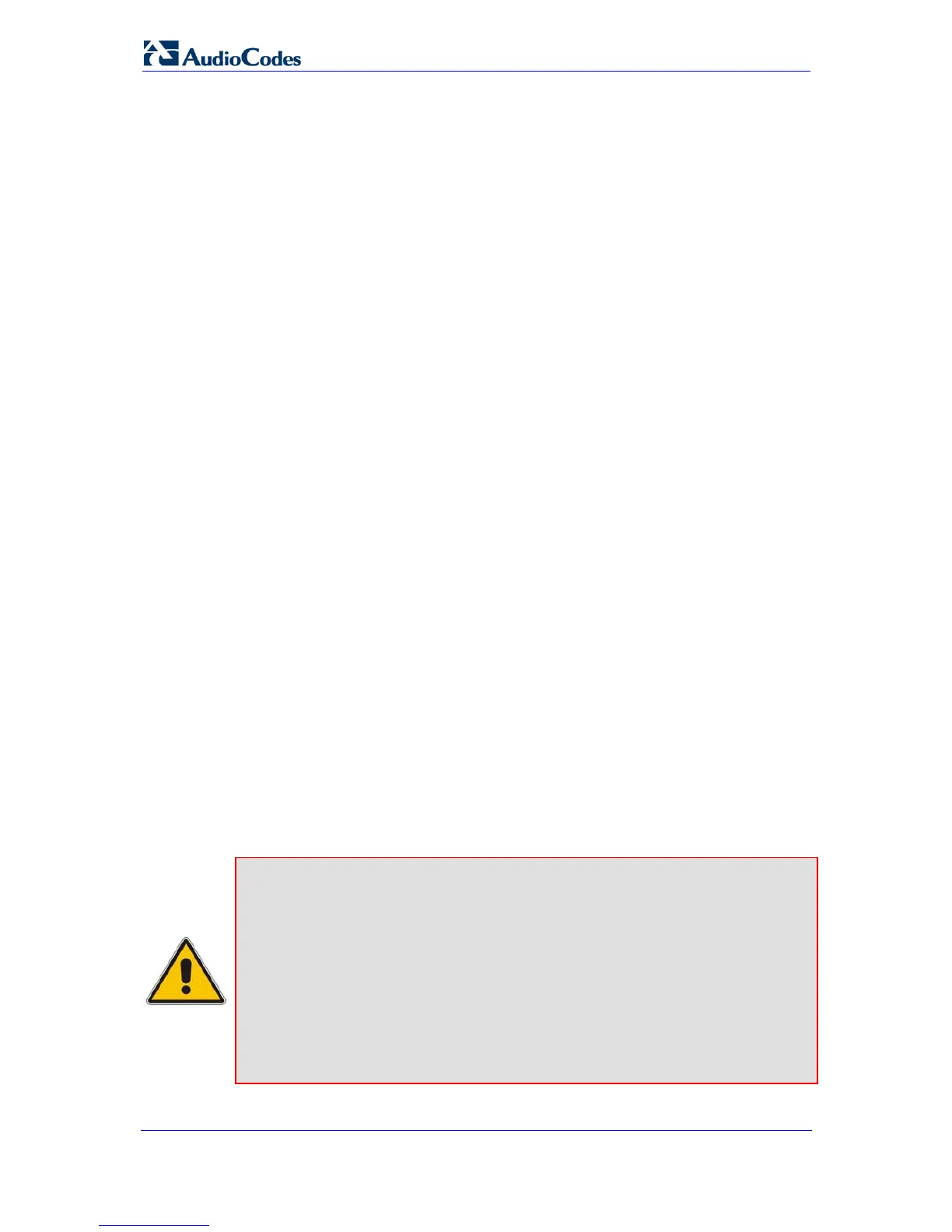SIP User's Manual 58 Document #: LTRT-65412
MP-11x & MP-124
3.3 Configuration Tab
The Configuration tab on the Navigation bar displays menus in the Navigation tree related
to device configuration. These menus include the following:
Network Settings (refer to ''Network Settings'' on page 58)
Media Settings (refer to ''
Media Settings'' on page 68)
Securit
y Settings (refer to ''Security Settings'' on page 73)
Protocol Co
nfiguration (refer to ''Protocol Configuration'' on page 90)
Adv
anced Applications (refer to ''Advanced Applications'' on page 153)
3.3.1 Network Settings
The Network Settings menu allows you to configure various networking parameters. This
menu includes the following items:
IP Settings (refer to ''Configuring the Multiple Interface Table'' on page 58)
Applicatio
n Settings (refer to ''Configuring the Application Settings'' on page 62)
IP Routing Ta
ble (refer to ''Configuring the IP Routing Table'' on page 65)
QoS Settings (refe
r to ''Configuring the QoS Settings'' on page 67)
3.3.1.1 Configuring the Multiple Interface Table
The 'Multiple Interface Table' page allows you to configure up to 16 logical network
interfaces, each with its own IP address, unique VLAN ID (if enabled), interface name, and
application type permitted on the interface:
Control
Media
Operations, Administration, Maintenance and Provisioning (OAMP)
This page also provides VLAN-related parameters for enabling VLANs and for defining the
'Native' VLAN ID (VLAN ID to which incoming, untagged packets are assigned). For
assigning VLAN priorities and Differentiated Services (DiffServ) for the supported Class of
Service (CoS), refer to “Configuring the QoS Settings” on page 67.
Notes:
• For a detailed description with examples for configuring multiple network
interfaces, refer to ''Network Configuration'' on page 454).
• Once you access the 'Multiple Interface Table' page, the 'IP Settings'
page is no longer available.
• You can also configure this table using the ini file table parameter
InterfaceTable (refer to ''Networking Parameters'' on page 213).
• You can view all configured IP interfaces that are currently active in the
'IP Active Interfaces' page (refer to ''Viewing Active IP Interfaces'' on
page 178).
