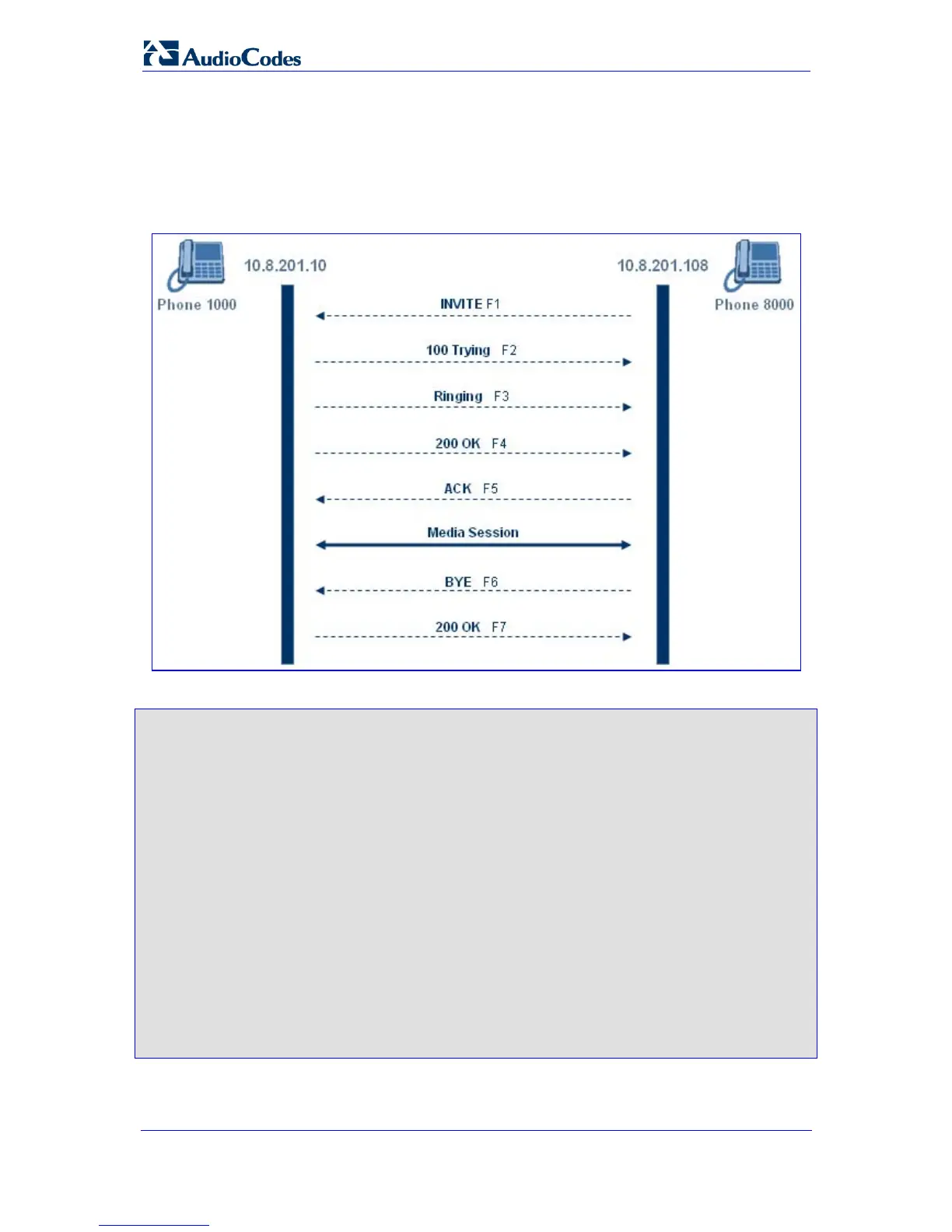SIP User's Manual 434 Document #: LTRT-65412
MP-11x & MP-124
9.17 SIP Call Flow Example
The SIP call flow (shown in the following figure), describes SIP messages exchanged
between two devices during a simple call. In this call flow example, device (10.8.201.158)
with phone number ‘6000’ dials device (10.8.201.161) with phone number ‘2000’.
Figure 9-11: SIP Call Flow
F1 (10.8.201.108 >> 10.8.201.10 INVITE):
INVITE sip:1000@10.8.201.10;user=phone SIP/2.0
Via: SIP/2.0/UDP 10.8.201.108;branch=z9hG4bKacsiJkDGd
From: <sip:8000@10.8.201.108>;tag=1c5354
To: <sip:1000@10.8.201.10>
Call-ID: 534366556655skKw-8000--1000@10.8.201.108
CSeq: 18153 INVITE
Contact: <sip:8000@10.8.201.108;user=phone>
User-Agent: Audiocodes-Sip-Gateway/MediaPack/v.5.80.010.006
Supported: 100rel,em
Allow: REGISTER,OPTIONS,INVITE,ACK,CANCEL,BYE,
NOTIFY,PRACK,REFER,INFO
Content-Type: application/sdp
Content-Length: 208
v=0
o=AudiocodesGW 18132 74003 IN IP4 10.8.201.108
s=Phone-Call
c=IN IP4 10.8.201.108
t=0 0
m=audio 4000 RTP/AVP 8 96
a=rtpmap:8 pcma/8000
a=rtpmap:96 telephone-event/8000
a=fmtp:96 0-15
a=ptime:20
