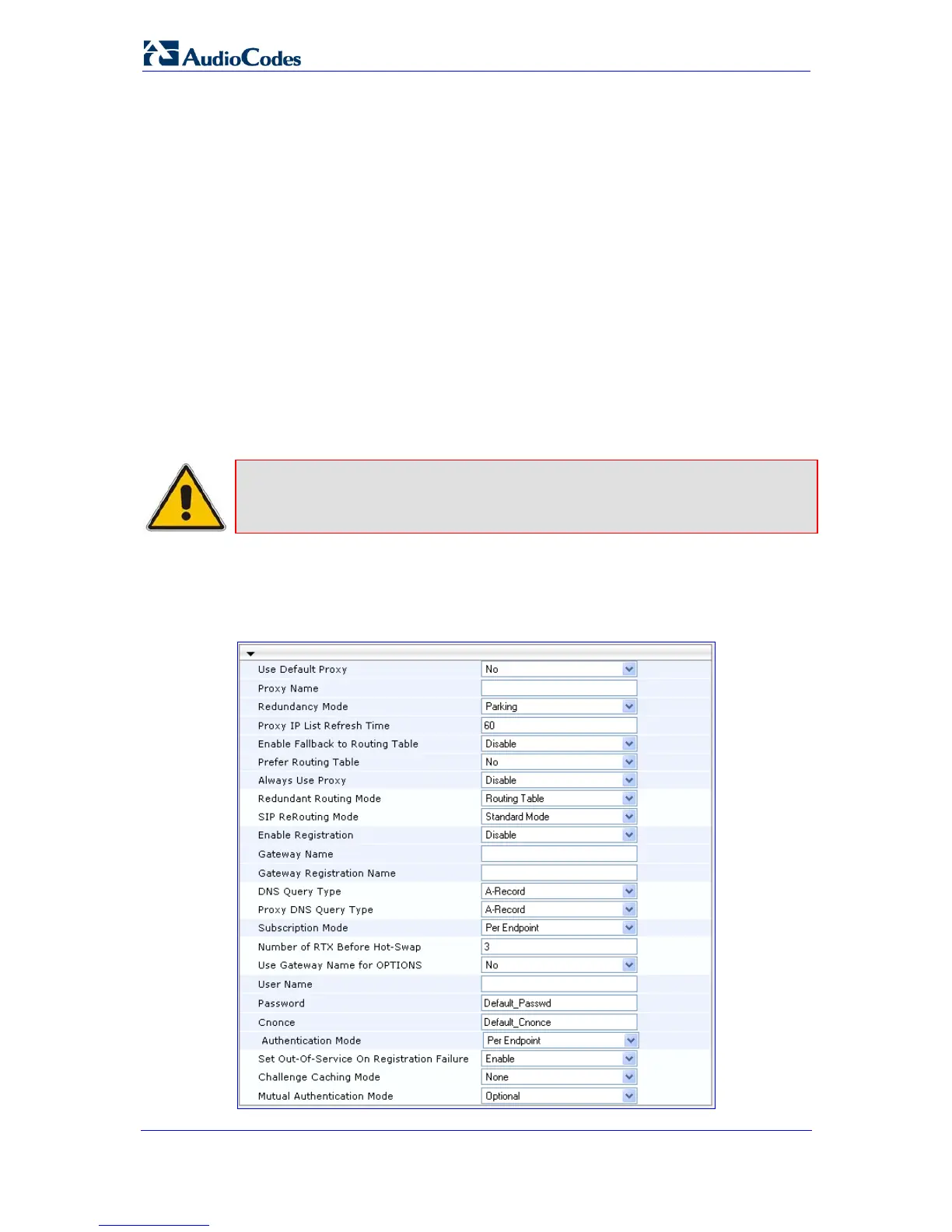SIP User's Manual 94 Document #: LTRT-65412
MP-11x & MP-124
3.3.4.3 Proxies, IP Groups, and Registration
The Proxies/IpGroups/Registration submenu allows you to configure SIP proxy servers,
registration parameters, and IP Groups. This submenu includes the following items:
Proxy & Registration (refer to ''Configuring Proxy and Registration Parameters'' on
page 94)
Proxy Sets Table (refer to '
'Configuring the Proxy Sets Table'' on page 95)
IP Group Ta
ble (refer to ''Configuring the IP Groups'' on page 99)
Acco
unt Table (refer to ''Configuring the Account Table'' on page 102)
3.3.4.3.1 Configuring Proxy and Registration Parameters
The 'Proxy & Registration' page allows you to configure parameters that are associated with
Proxy and Registration. For a description of the parameters appearing on this page, refer to
“Configuration Parameters Reference” on page 213.
Note:
To view whether the device or its endpoints have registered to a SIP
Registrar/Proxy server, refer to ''Registration Status'' on page 184.
¾ To configure the Proxy & Registration parameters:
1. Open the 'Proxy & Registration' page (Configuration tab > Protocol Configuration
menu > Proxies/IpGroups/Registration submenu > Proxy & Registration page
item).
