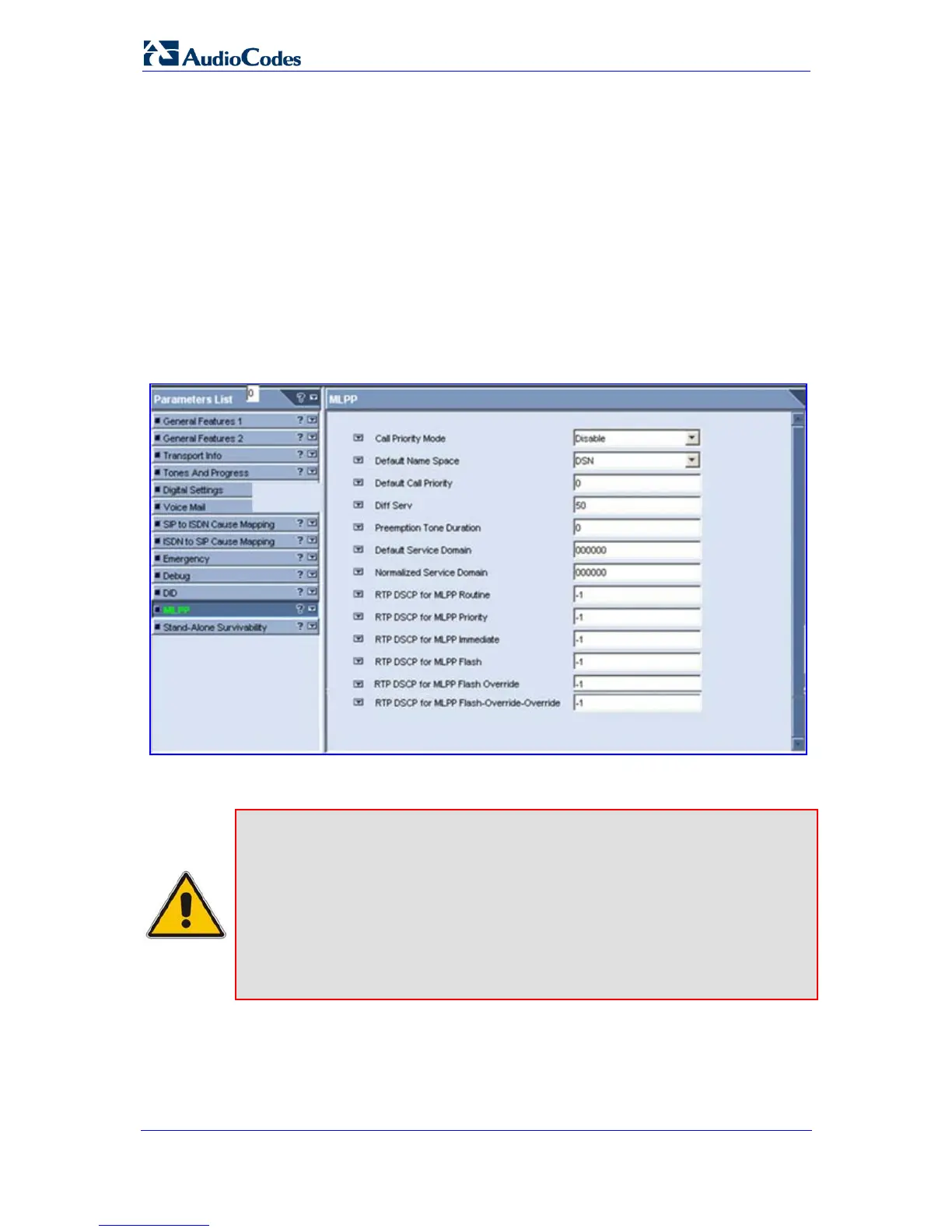SIP User's Manual 204 Document #: LTRT-65412
MP-11x & MP-124
5.7 Provisioning E911/MLPP Parameters
This section describes how to configure the E911/MLPP (Multi-Level Precedence and
Preemption) parameters using the EMS.
¾ To configure the E911/MLPP parameters:
1. In the MG Tree, select the device.
2. Double-click the desired Media Gateway; the Status screen is displayed.
3. In the 'SIP Advanced Configuration' frame, click the MLPP tab; the following screen
appears:
Figure 5-6: MLPP Screen
4. Configure the MLPP parameters as required.
Notes:
•
• If the following RTP DSCP parameters are set to “-1” (i.e., Not
Configured, Default), the DiffServ value is set with the
PremiumServiceClassMediaDiffserv global gateway parameter, or by
using IP Profiles: MLPPRoutineRTPDSCP, MLPPPriorityRTPDSCP,
MLPPImmediateRTPDSCP, MLPPFlashRTPDSCP,
MLPPFlashOverRTPDSCP, MLPPFlashOverOverRTPDSCP,
MLPPNormalizedServiceDomain.
