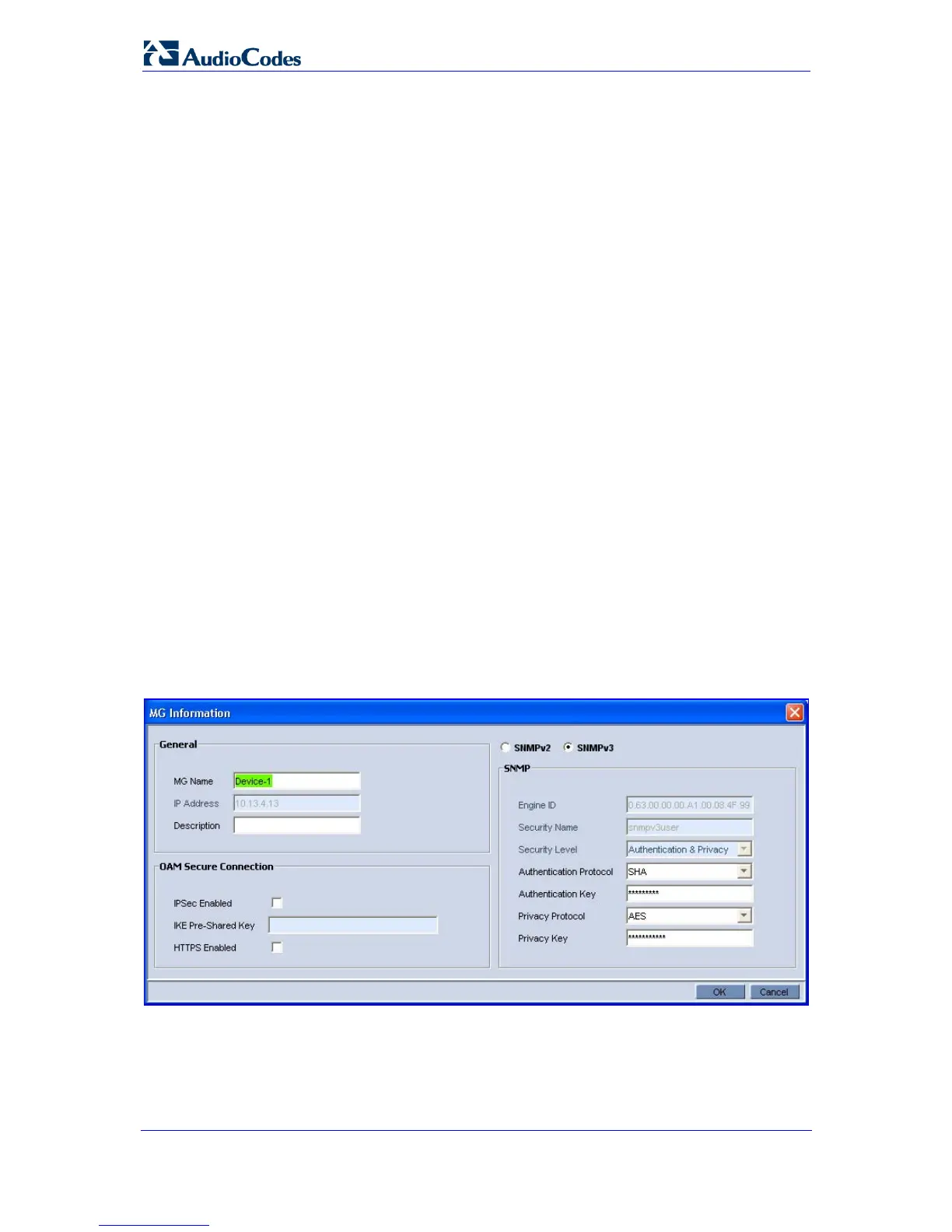SIP User's Manual 206 Document #: LTRT-65412
MP-11x & MP-124
Possible values for AuthProtocol:
• 0 – none
• 1 - MD5
• 2 - SHA-1
Possible values for PrivProtocol:
• 0 – none
• 1 – DES
• 3 - AES128
5. To end the PuTTY configuration session, type a full-stop (“.”) on an empty line; the
device responds with the following:
INI File replaced
6. To save the configuration to the non-volatile memory, type sar; the device reboots with
IPSec enabled.
5.8.2 Configuring EMS to Operate with a Pre-configured SNMPv3
System
The procedure below describes how to configure the device with a pre-configured SNMPv3.
¾ To configure the EMS to operate with a pre-configured SNMPv3 system:
1. In the MG Tree, expand the Region to which the device belongs; the MGs (devices)
added to the Region appear.
2. Right-click the device, and then from the shortcut menu, choose Details; the 'MG
Information' screen appears.
Figure 5-7: MG Information Screen
3. Select the SNMPv3 option, and then configure the SNMP fields.
4. Click OK.
5. Open the 'SNMPv3 Users' screen (Network Provisioning frame > SNMPv3 Users
tab).
