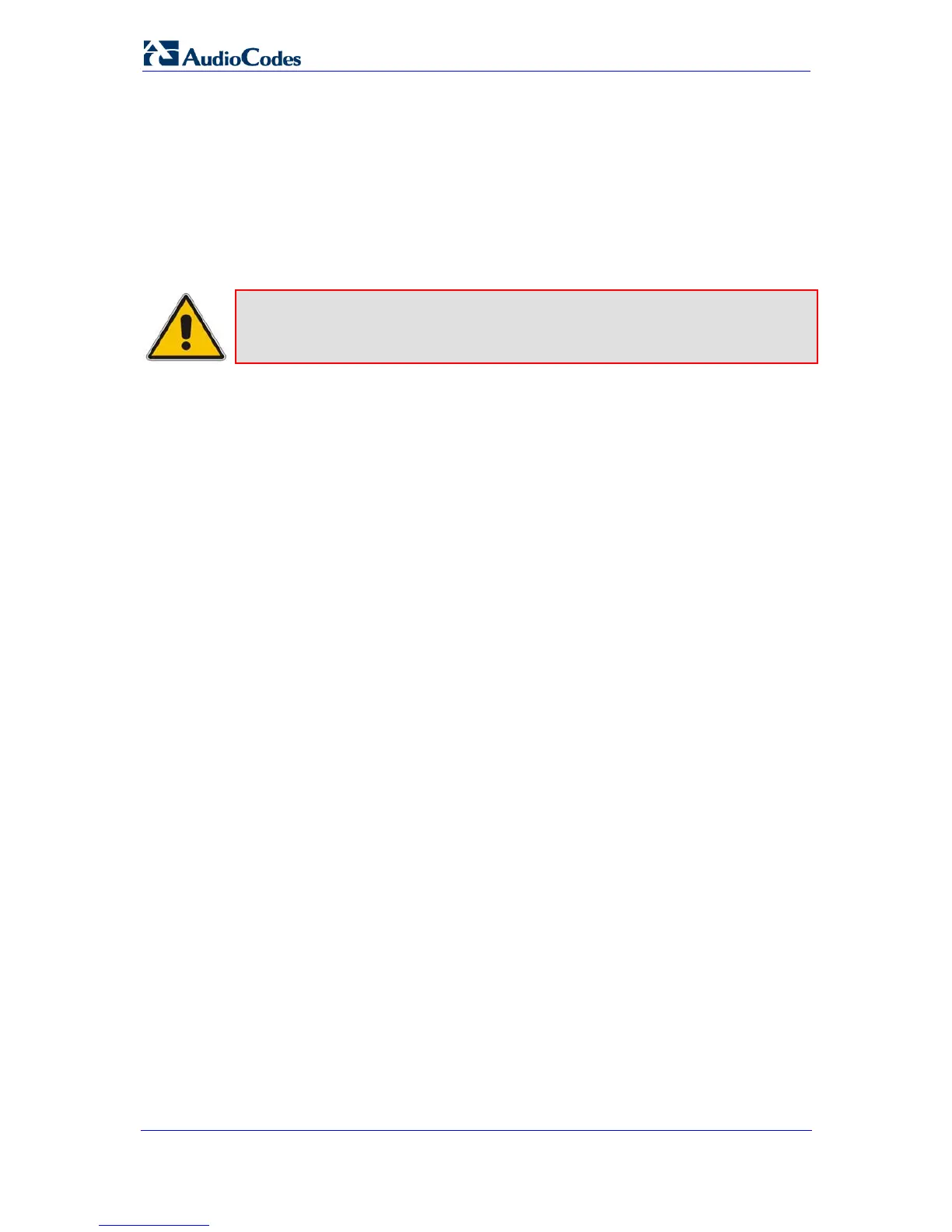SIP User's Manual 372 Document #: LTRT-65412
MP-11x & MP-124
8.2 Prerecorded Tones File
The Call Progress Tones (CPT) mechanism has several limitations such as a limited
number of predefined tones and a limited number of frequency integrations in one tone. To
overcome these limitations and provide tone generation capability that is more flexible, the
Prerecorded Tones (PRT) file can be used. If a specific prerecorded tone exists in the PRT
file, it takes precedence over the same tone that exists in the CPT file and is played instead
of it.
Note: The Prerecorded tones are used only for generation of tones. Detection of
tones is performed according to the CPT file.
The PRT is a *.dat file containing a set of prerecorded tones that can be played by the
device. Up to 40 tones (totaling approximately 10 minutes) can be stored in a single PRT
file on the device's flash memory. The prerecorded tones are prepared offline using
standard recording utilities (such as CoolEdit
TM
) and combined into a single file using
AudioCodes' TrunkPack Downloadable Conversion utility (refer to the Product Reference
Manual).
he raw data files must be recorded with the following characteristics:
Coders: G.711 A-law or G.711 µ-law
Rate: 8 kHz
Resolution: 8-bit
Channels: mono
The generated PRT file can then be loaded to the device using AudioCodes' BootP/TFTP
utility or the Web interface (refer to ''Loading Auxiliary Files'' on page 168).
The p
rerecorded tones are played repeatedly. This allows you to record only part of the
tone and then play the tone for the full duration. For example, if a tone has a cadence of 2
seconds on and 4 seconds off, the recorded file should contain only these 6 seconds. The
PRT module repeatedly plays this cadence for the configured duration. Similarly, a
continuous tone can be played by repeating only part of it.
