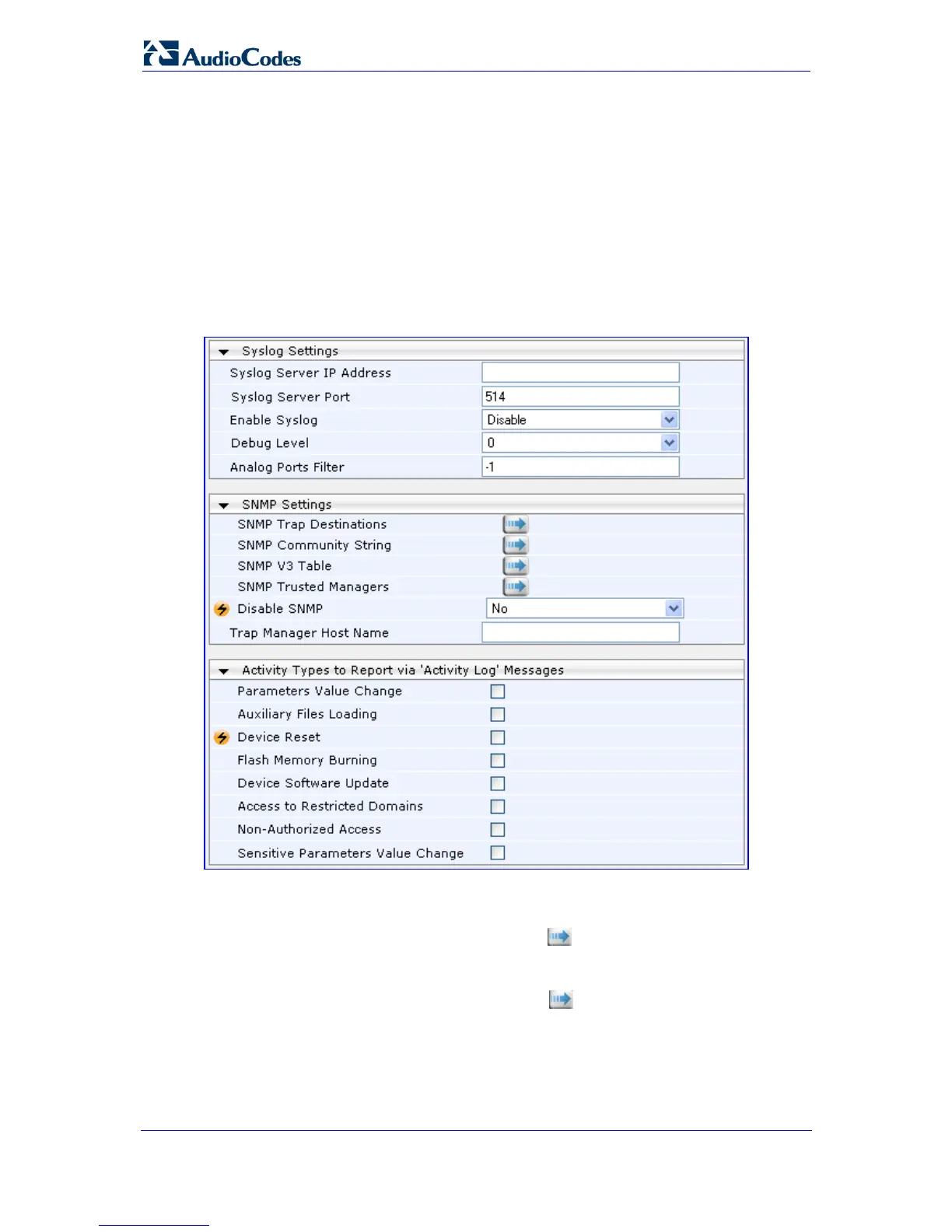SIP User's Manual 158 Document #: LTRT-65412
MP-11x & MP-124
3.4.1.1 Configuring the Management Settings
The 'Management Settings' page allows you to configure the device's management
parameters. For detailed description on the SNMP parameters, refer to ''SNMP
Parameters'' on page 249.
¾ To configure the Management parameters:
1. Open the 'Management Settings' page (Management tab > Management
Configuration menu > Management Settings page item).
Figure 3-93: Management Settings Page
2. Configure the management settings. In addition, you can configure the following
SNMP settings:
• SNMP Trap Destinations: Click the arrow
button to configure the SNMP trap
destinations (refer to ''Configuring the SNMP Trap Destinations Table'' on page
159).
• SNMP Community String: Click the arrow
button to configure the SNMP
community strings (refer to ''Configuring the SNMP Community Strings'' on page
160).
