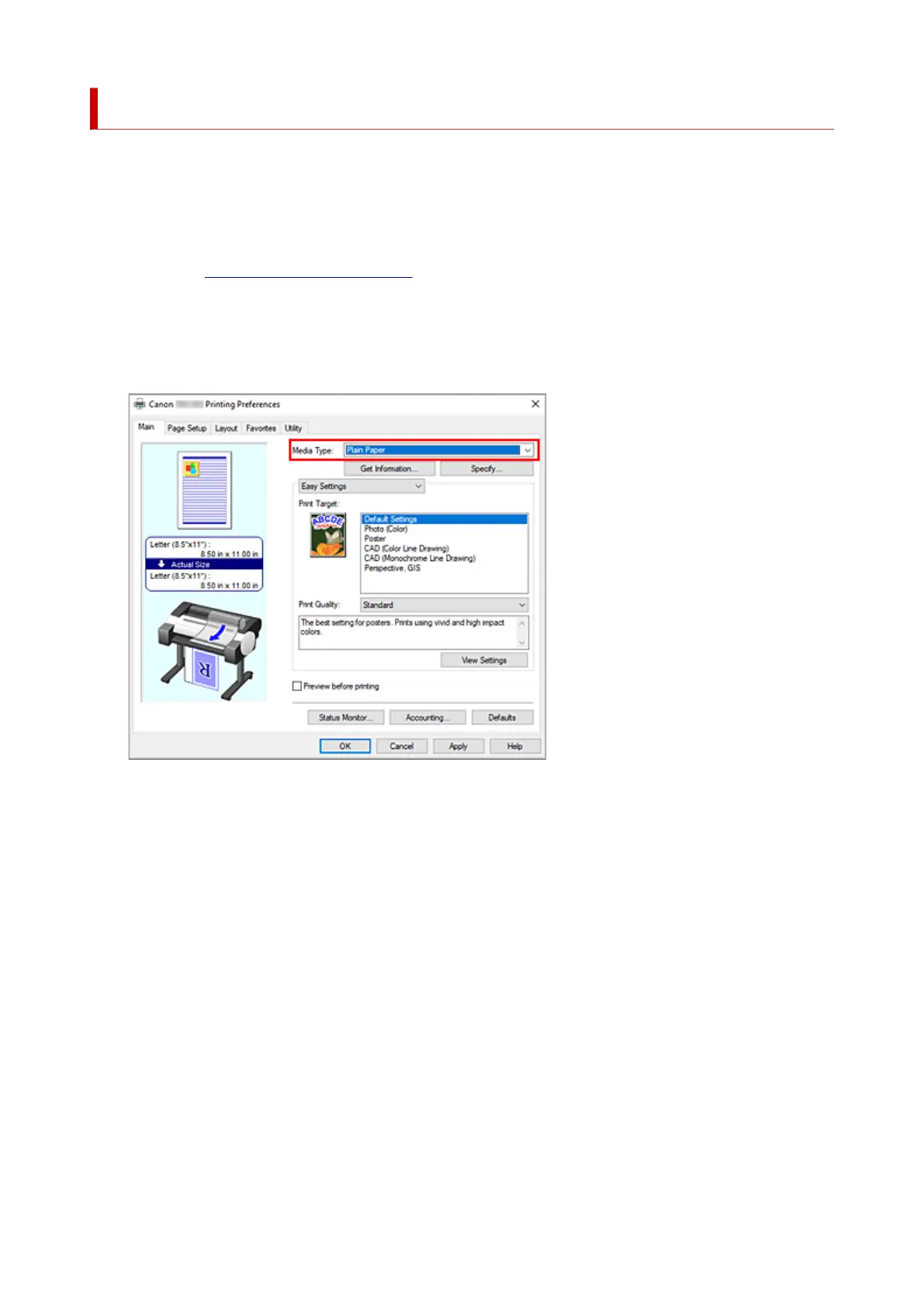Saving Roll Paper by Rotating Document 90 Degrees
When printing a portrait document on roll paper, you can save paper by rotating the document 90 degrees
and printing the document so that it is oriented horizontally relative to the paper.
The procedure for saving paper by rotating the document 90 degrees is as follows:
1. Open the printer driver setup window1.
2.
Select the media type
2.
Select the type of paper loaded in the printer from the Media Type list on the Main tab.
If Auto (Use Printer Settings) is selected, the paper configured in printer settings is printed.
3.
Select the paper size
3.
From the Page Size list on the Page Setup tab, select the same size as that of the document that was
created with the application software.
4.
Select the paper source
4.
In Paper Source, select Roll Paper.
5.
Selecting Paper Saving
5.
Select the Rotate Page 90 degrees check box.
The current settings are displayed in the settings preview on the left side of the window.
165