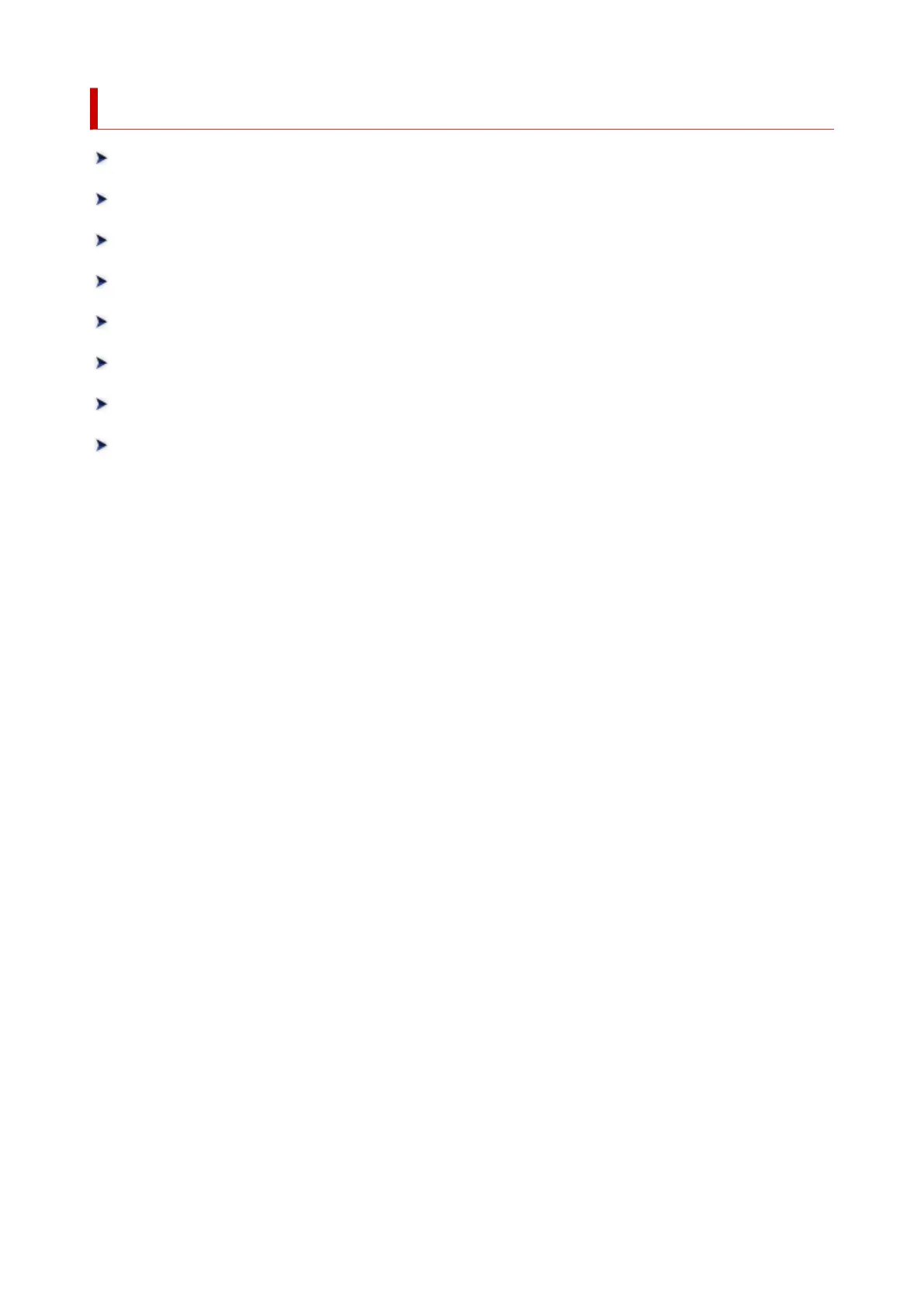Paper is not Fed or Ejected Properly
Remove Jammed Roll Paper
Remove a Jammed Sheet
Remove Jammed Paper (Paper Feed Slot)
Roll paper cannot be inserted into the Paper Feed Slot
Cannot load sheets
Roll Paper Remains/Lacks under Quantity Management
The printer ejects blank, unprinted paper
Printer Keeps Ejecting the Roll Paper
709