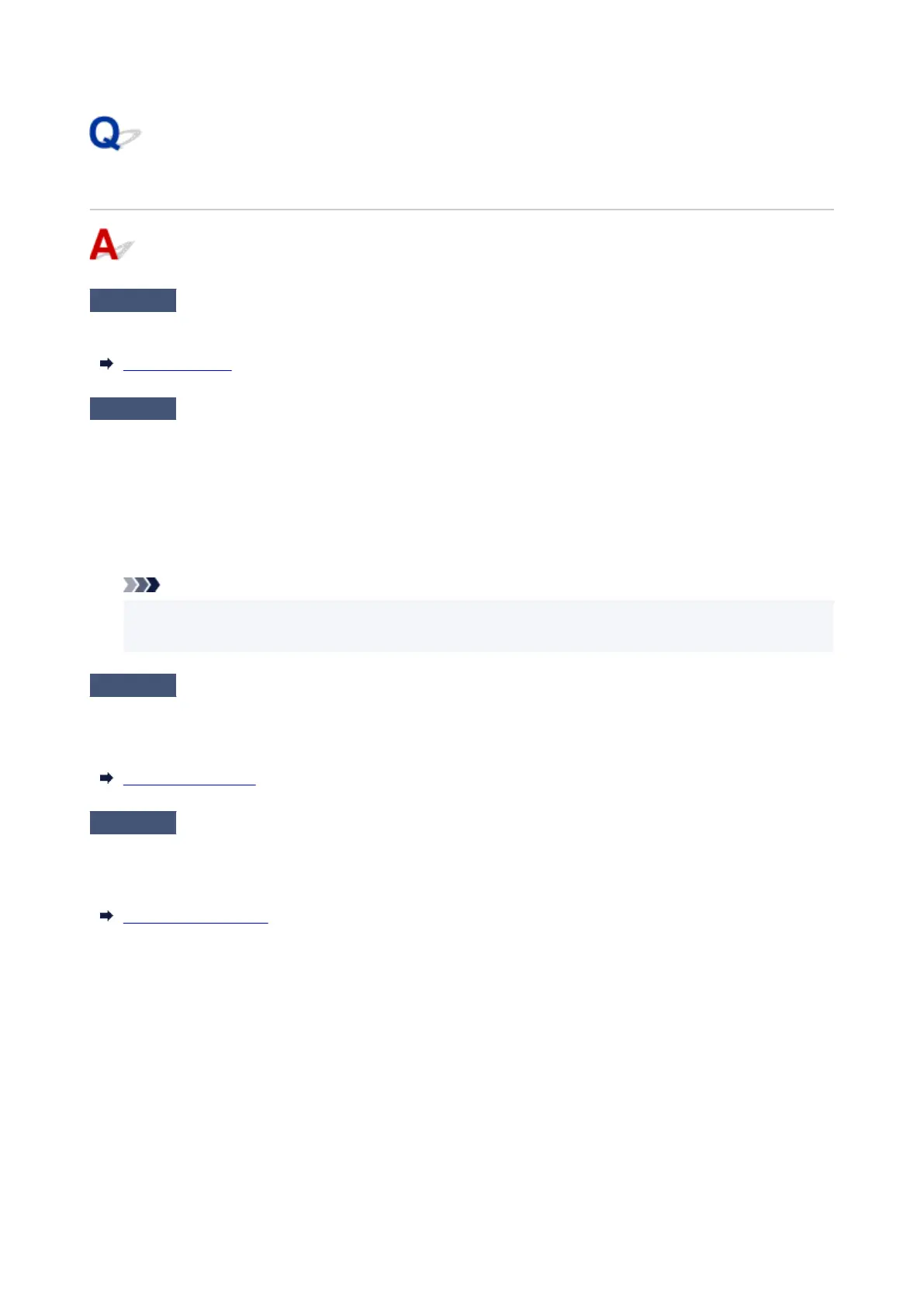The printer does not respond even if print jobs are sent
Check 1
Is Pause printing set to Enable?
Set Pause printing on the touch screen menu to Disable.
Pausing Printing
Check 2
Is USB or LAN connection disabled?
• For USB connection:•
Set Use USB connection on the touch screen menu to Use.
•
For LAN connection (wired/Wi-Fi/Wireless Direct):
•
Set Enable/disable Wired LAN, Enable/disable Wi-Fi, or Enable/disable Wireless Direct on the touch
screen menu to Enable.
Note
•
The printer cannot use a wired LAN connection simultaneously with a Wi-Fi or wireless direct
connection.
Check 3
Is Save to job box selected as the printer Output method?
This function is available only with TM-355/TM-255/TM-5355/TM-5255.
Print the job saved on the printer's hard disk.
Printing Saved Jobs
Check 4
Is the print job pending?
This function is available only with TM-355/TM-255/TM-5355/TM-5255.
Manage the jobs on hold and print as needed.
Printing Pending Jobs
628