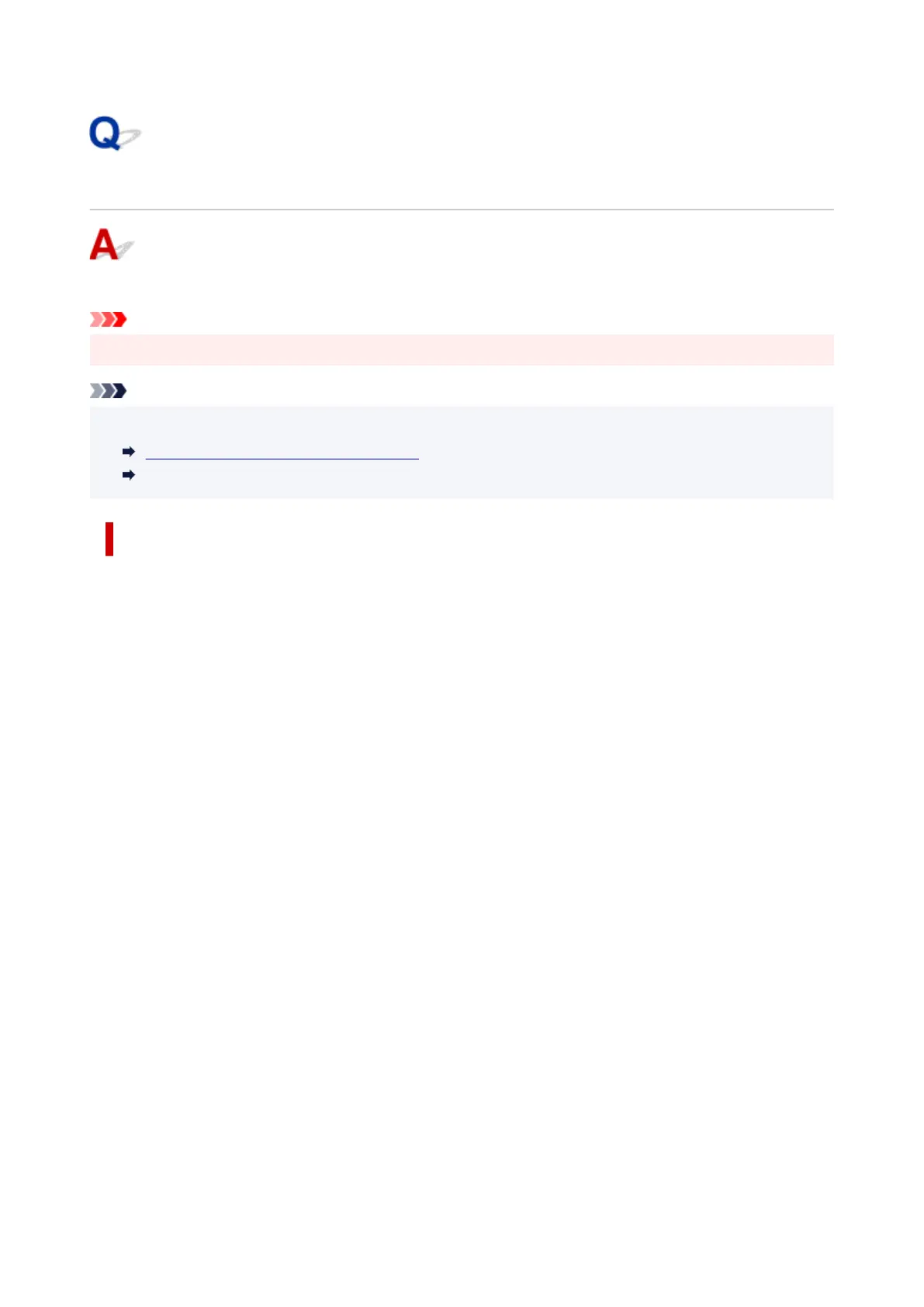Removing Printer Software
Follow the steps below to remove utility software installed on the computer.
Important
• You must log in as an administrator or have administrator permissions.
Note
• See the pages below for how to remove printer drivers.•
Deleting the Unnecessary Printer Driver (Windows)
Delete the Unnecessary Canon IJ Printer from the Printer List (macOS)
Removing the Wi-Fi Connection Assistant (Windows)
Follow the steps below to remove the Wi-Fi Connection Assistant.
• Windows 11•
1.
Click Start, and then select Windows Tools from All Apps.
1.
2.
Select Control Panel.
2.
3. Under Programs, select Programs and Features, select Wi-Fi Connection Assistant3.
from the list of programs, and then click Uninstall.
• Windows 10•
1.
Click start, select Windows System, and then select Control Panel.
1.
2.
Under Programs, select Programs and Features, select Wi-Fi Connection Assistant
2.
from the list of programs, and then click Uninstall.
• Windows 8.1•
1.
Use the Settings charm on the desktop to open the Control Panel.
1.
2.
Under Programs, select Programs and Features, select Wi-Fi Connection Assistant
2.
from the list of programs, and then click the Uninstall button.
• Windows 7•
1.
Select Control Panel from the start menu.
1.
631