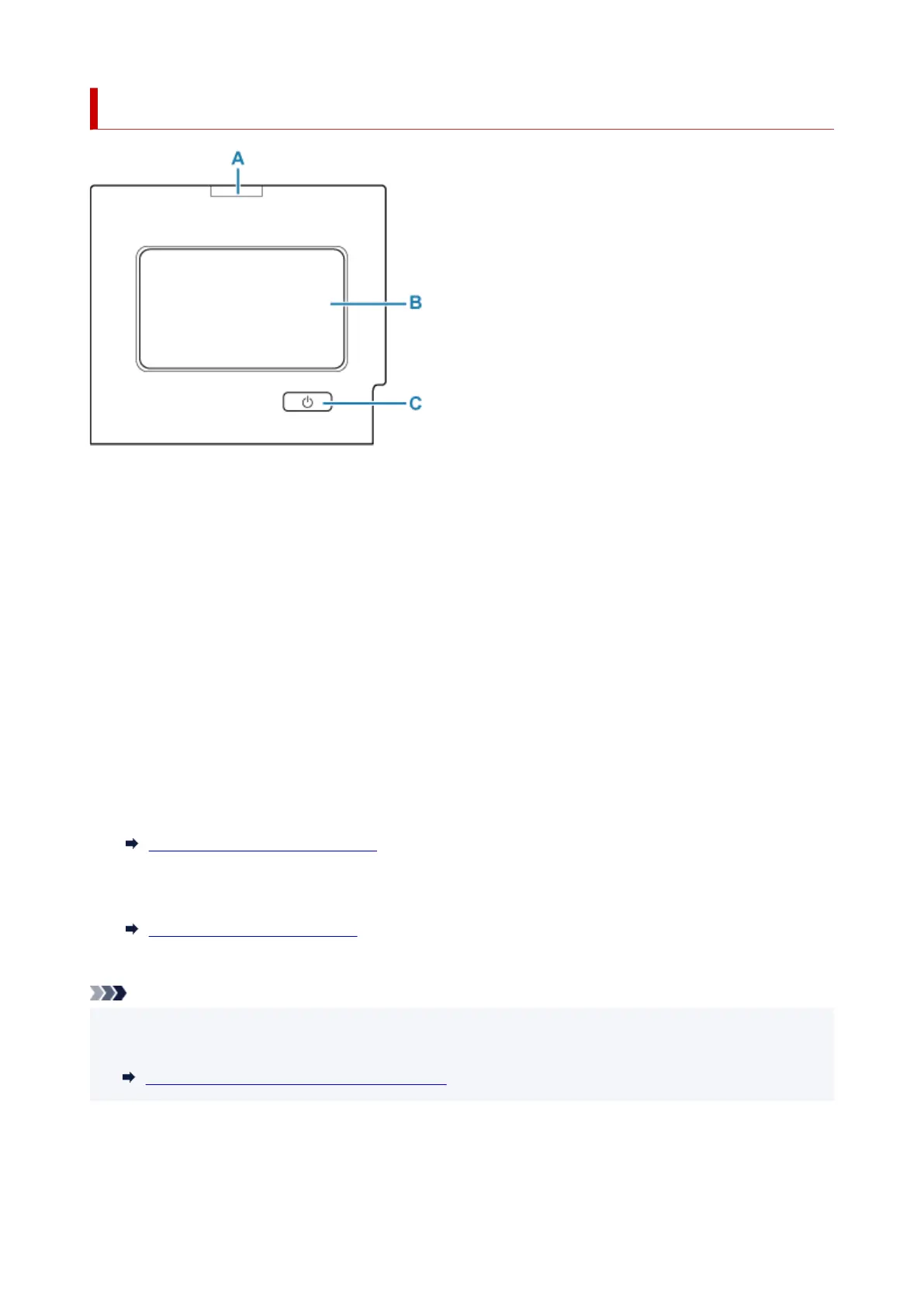Operation Panel
A: Status lamp
• Flashing (white)•
During printing, this lamp flashes when the printer is receiving or processing print jobs. Otherwise,
this lamp flashes when the print job is paused or the printer is updating the firmware.
• Lit (orange)•
A warning message is displayed.
• Flashing (orange)•
An error message is displayed.
• Off•
There are no active print jobs, warnings, or errors.
B: Touch Screen
Shows printer menus, as well as the printer status and messages. You can select menu items and
display buttons by gently touching the screen with your fingertip.
Home Screen Menu Composition
C: ON button/ON lamp
Turns the printer on and off.
Turning the Printer On and Off
The ON lamp is lit when the printer is on or in Sleep mode.
Note
• When the printer is in Sleep mode, to restore the display, touch the touch screen.
• When Operation panel lock is enabled, touch screen operations are invalid.•
Changeable Setting Items Using Remote UI
63