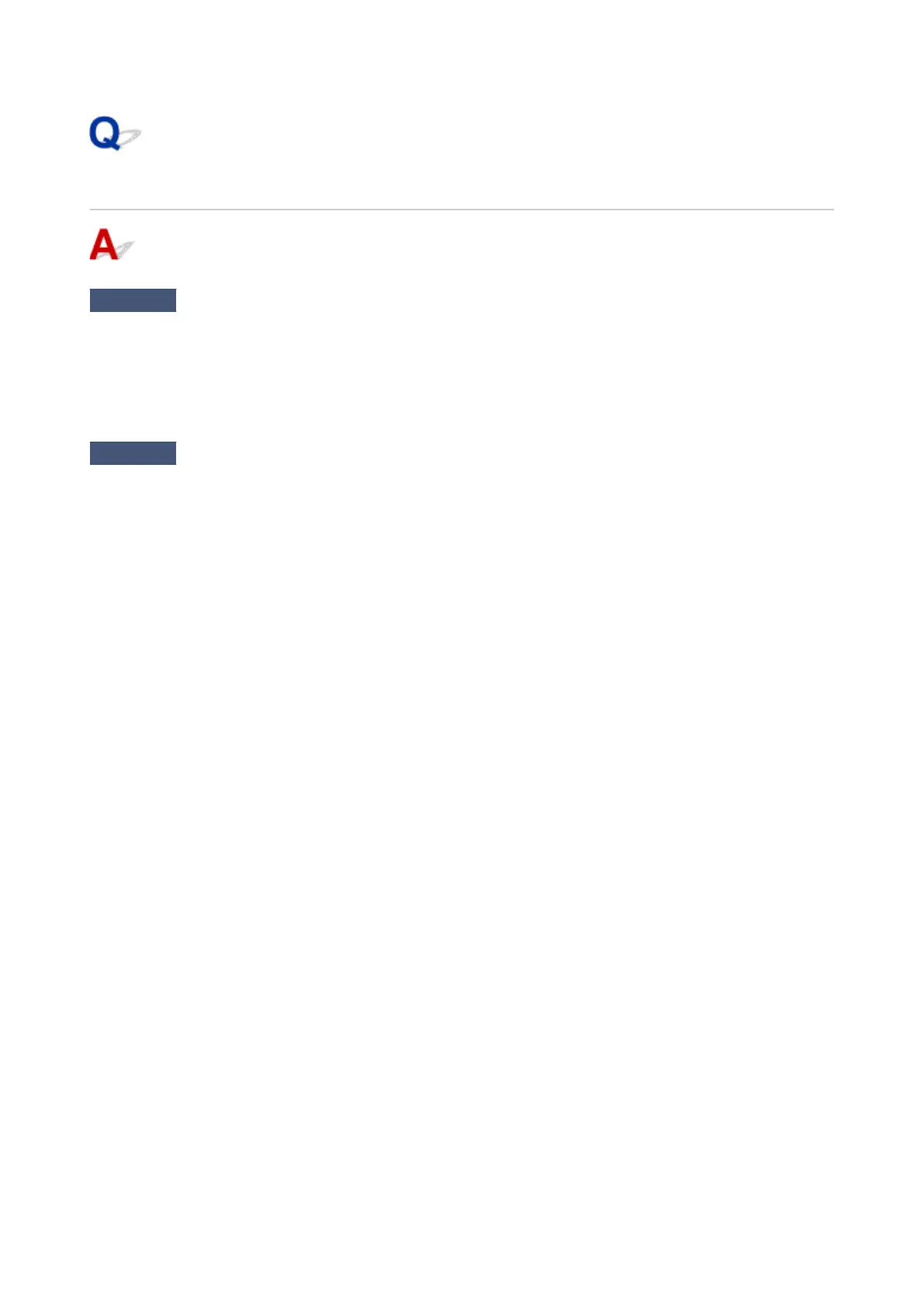The Data lamp on the Operation Panel does not light up
Check 1
Was the correct printer selected?
In Windows, select the printer by clicking Select Printer or Printer in the printing dialog box and try printing
again.
In macOS, open the dialog box of the printer driver, select the printer from the list of Printer, and try printing
again.
Check 2
Is the print job paused?
In Windows, restart the print job as follows.
1.
Select the target printer in Devices and Printers or Printers & scanners.
1.
2.
Uncheck Pause or select Resume.
2.
In macOS, restart the print job as follows.
1.
Click Print & Scan (or Print & Fax).
1.
2.
Select the printer, and then Resume Printer (or Start Jobs) in the Printers menu to
2.
restart the print job.
704