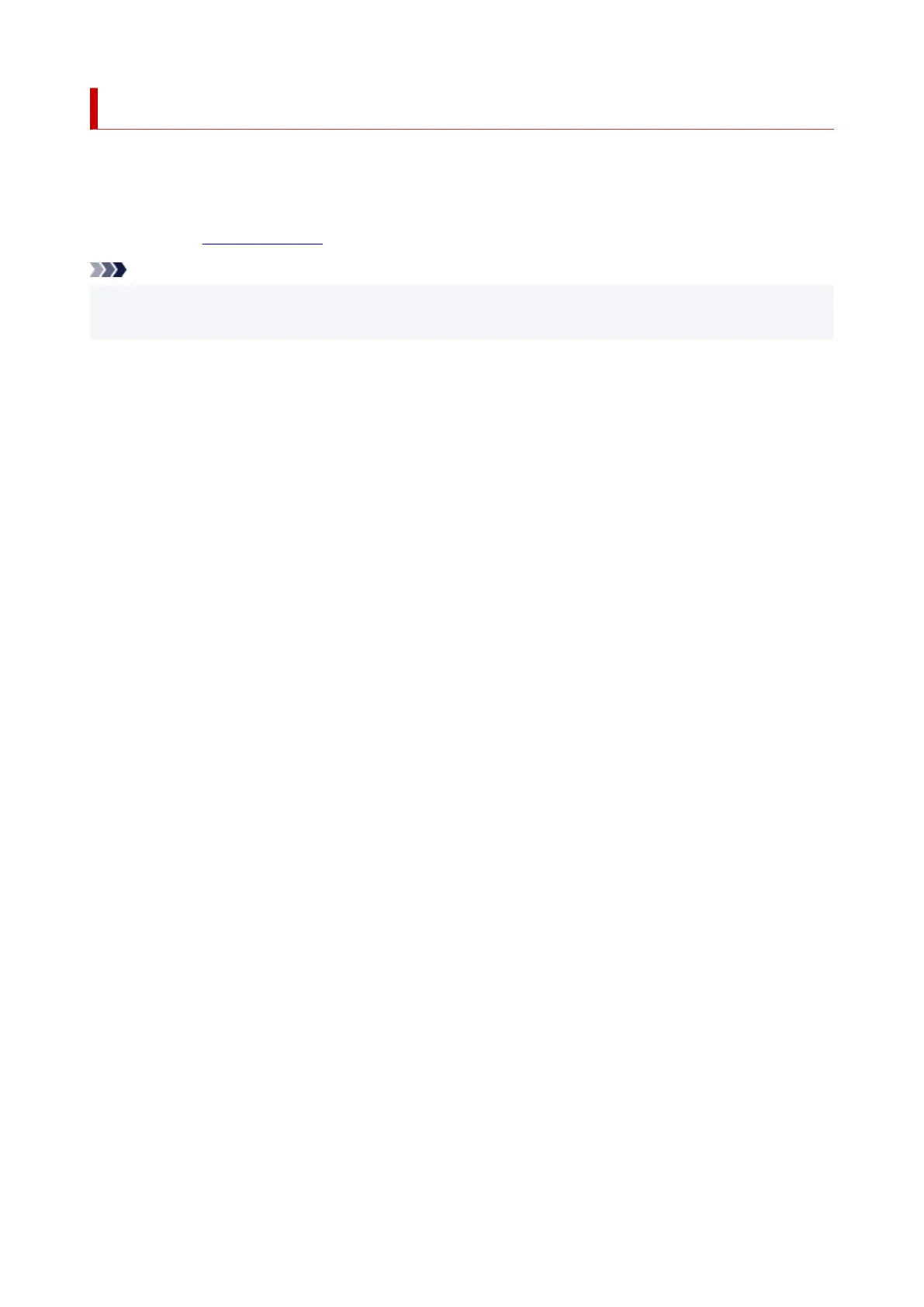HP-GL/2 Printing
When printing from applications that support HP-GL/2 or HP RTL output, specify HP-GL/2 or HP RTL in the
plotter output printer language settings.
HP-GL/2 and HP RTL emulation related settings are configured from the printer operation panel. For further
details, refer to "HP-GL/2 Settings."
Note
• For instructions on configuring these settings, refer to the software documentation.
It may not be possible to print jobs with excessively large amounts of data correctly.
184