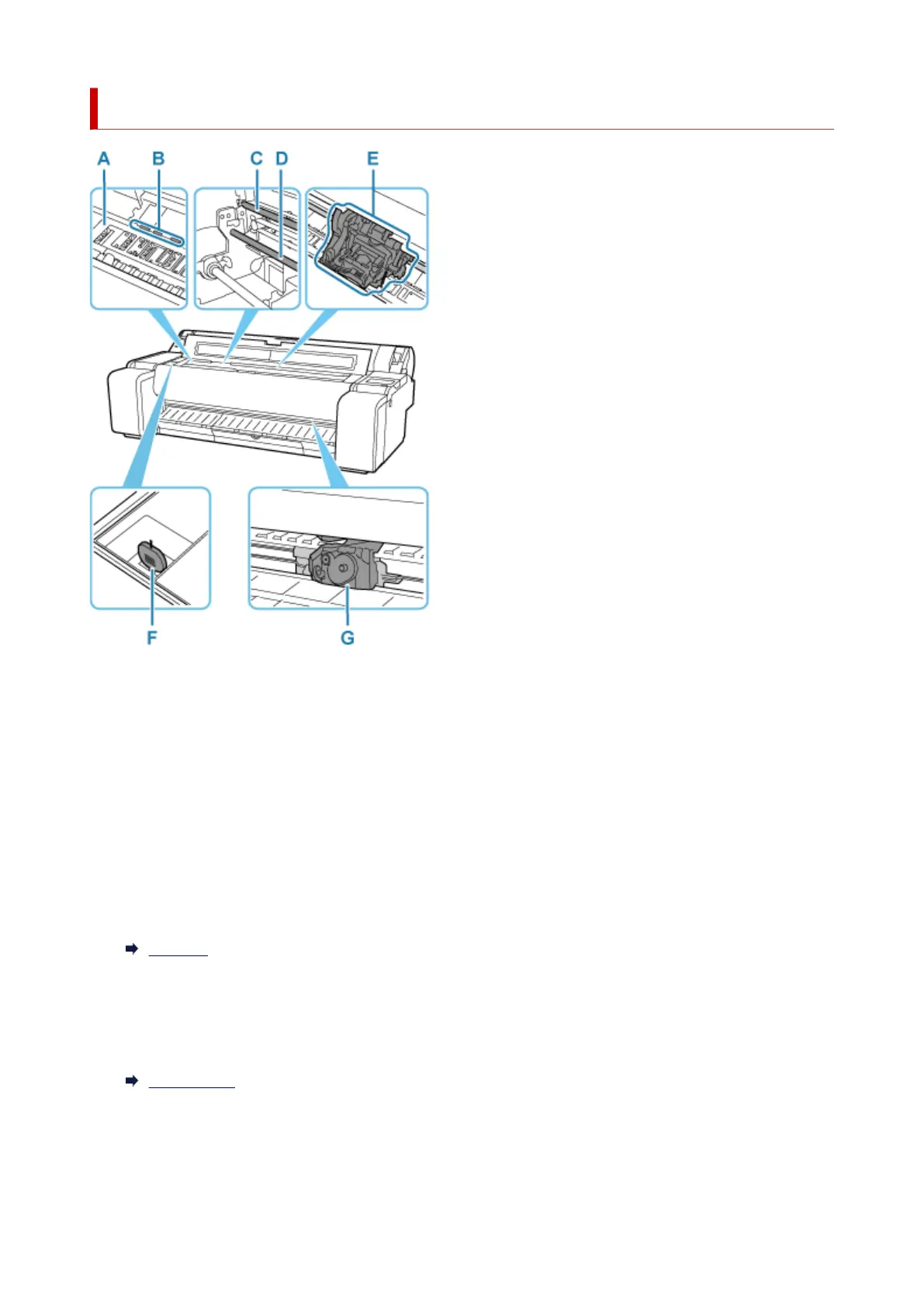Top Cover (Inside)
A: Platen
The print head moves across the platen to print.
B: Paper Retainer
This retainer holds paper as it is fed.
C: Linear Scale
The linear scale serves a role in detecting the carriage position.
D: Carriage Shaft
The Carriage slides along this shaft.
E: Carriage
Moves the print head.
Carriage
F: Cleaning Brush
When cleaning inside the printer under the top cover, use this brush to sweep away paper dust on the
platen.
G: Cutter Blade
Cutter Blade
57