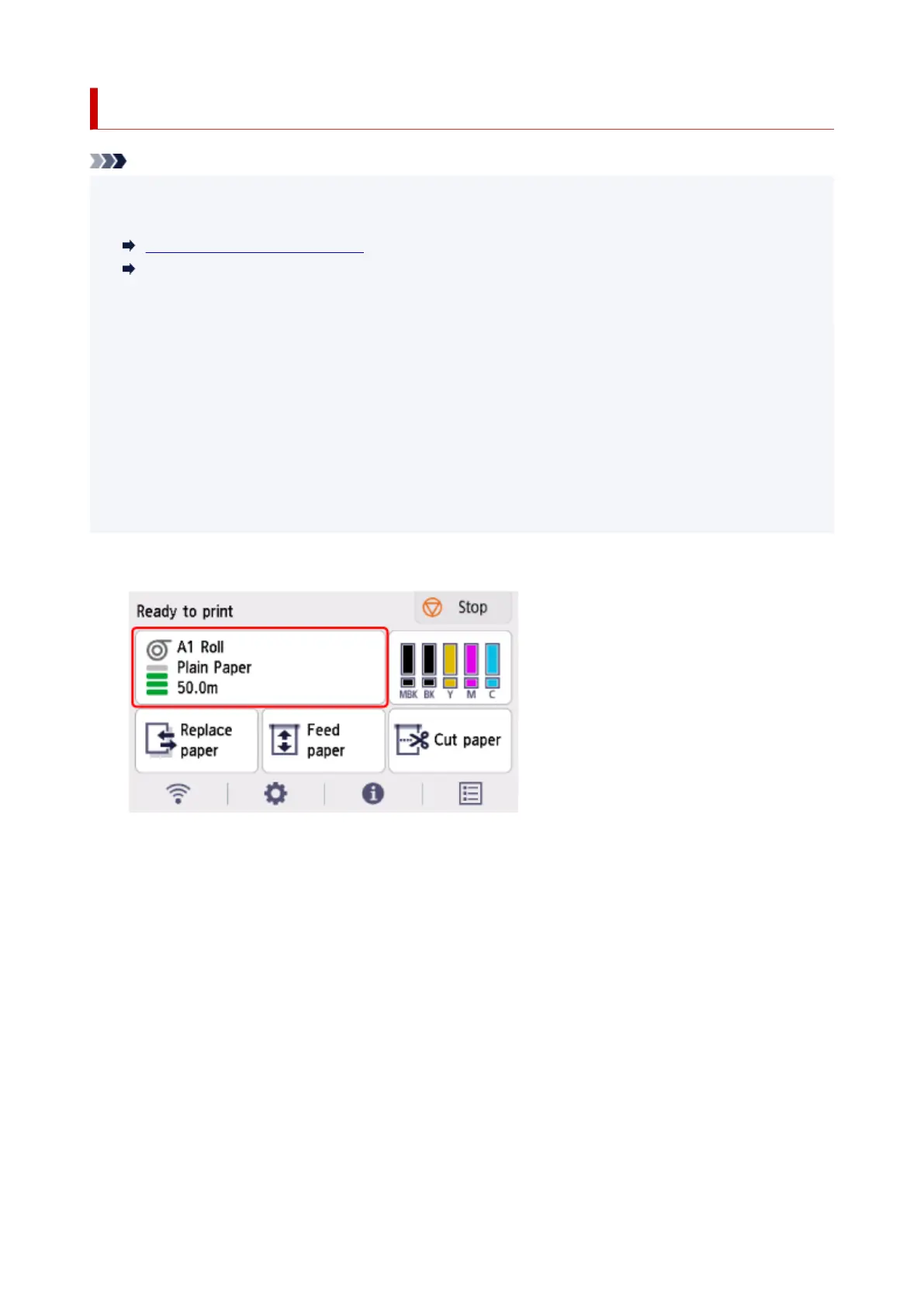Specifying the Cutting Method for Rolls
Note
• Automatic cut and Eject cut are valid only when you have selected Automatic Cutting>Yes in the•
printer driver.
Cutting Roll Paper after Printing (Windows)
Cutting Roll Paper after Printing (macOS)
• Eject cut, printing does not resume after a series of jobs have been printed continuously until the roll is•
cut.
• For continuous printing with User cut, select Yes or Print Cut Guideline in Automatic Cutting in the•
printer driver.
• Eject cut or User cut is the preset selection in Cutting mode for some types of paper. For this paper,•
we recommend keeping the preset cutting mode.
• If documents printed using Automatic cut, Eject cut, or User cut are short, rolls are advanced a•
specific amount before cutting to prevent problems with cutting and paper ejection. This may create a
wider bottom margin, in some cases.
1. Select paper settings display area on Home screen.1.
2. Select Paper settings.2.
3.
Select Advanced.
3.
4.
Select Cutting mode.
4.
5.
Select a setting from the menu.
5.
Automatic cut
Select this to cut the roll paper automatically with the cutter blade.
Eject cut
Select this to move the cutter by operation panel operation and cut paper. With Automatic cut, the
paper drops and may rub against the basket, resulting in damage to the print surface, but you can
cut using this method and supporting the paper so that it does not drop to avoid damage to the
288