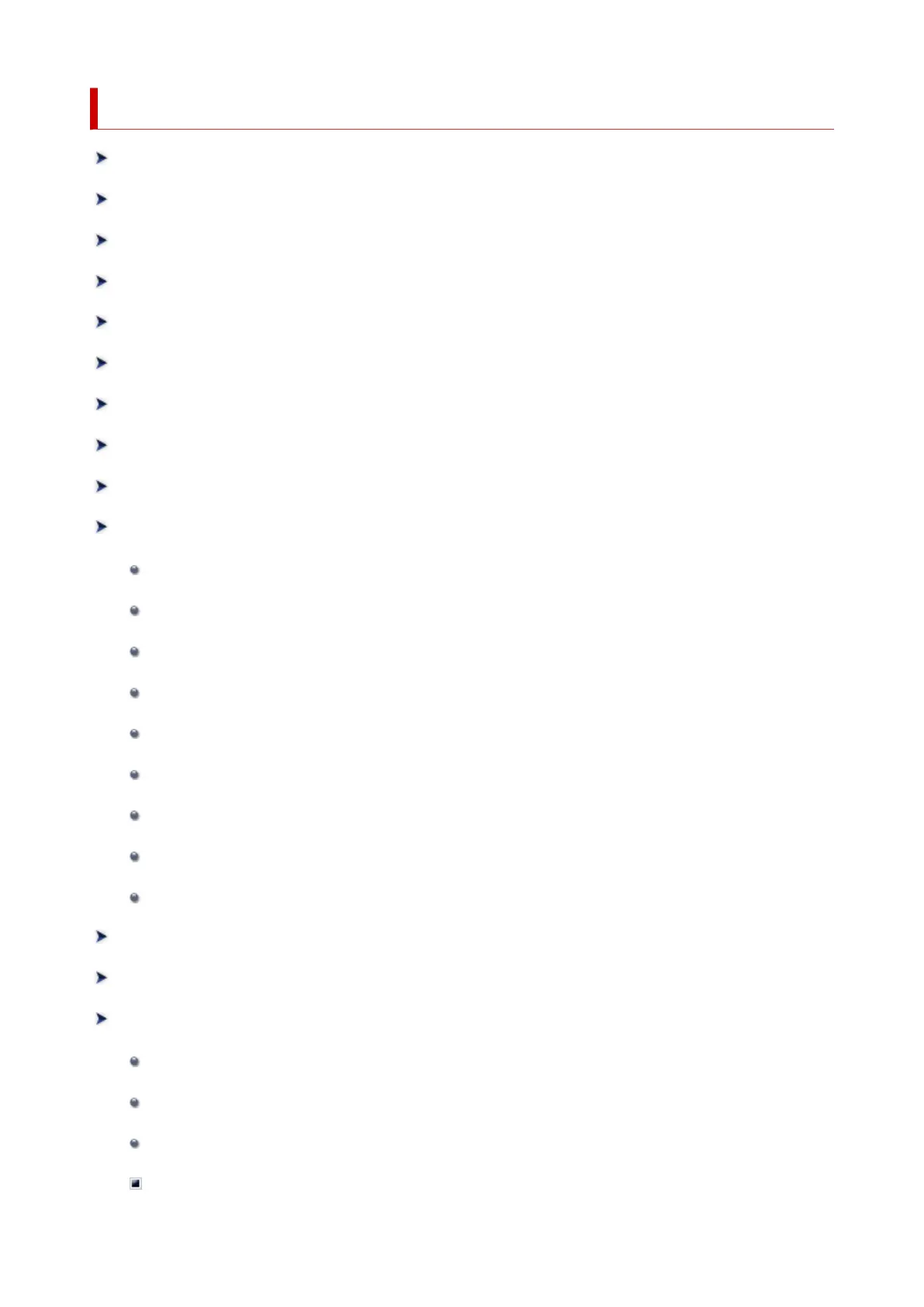Handling Paper
Loading Rolls in the Printer
Removing the Roll from the Printer
Removing Rolls From the Roll Holder
Feeding Roll Paper Manually
Cutting Roll Paper
Cutting Roll Paper after Printing
Loading Sheets in the Printer
Removing Sheets
Printing From a Desired Starting Point
Paper Settings
Changing the Type of Paper
Specifying the Paper Length
Keeping Track of the Amount of Roll Paper Left
Specifying the Cutting Method for Rolls
Cutting the Leading Edge of Roll Paper Automatically
Reducing Dust from Cutting Rolls
Specifying the Ink Drying Time
Specifying the Amount of Extension for Borderless Printing
Detecting Roll Paper was Replaced While the Power was Off
Remove Jammed Roll Paper
Remove a Jammed Sheet
Information about Paper
Paper Sizes
Paper Information List
Updating paper information
Using Paper Other Than Genuine Paper and feed confirmed Paper
253