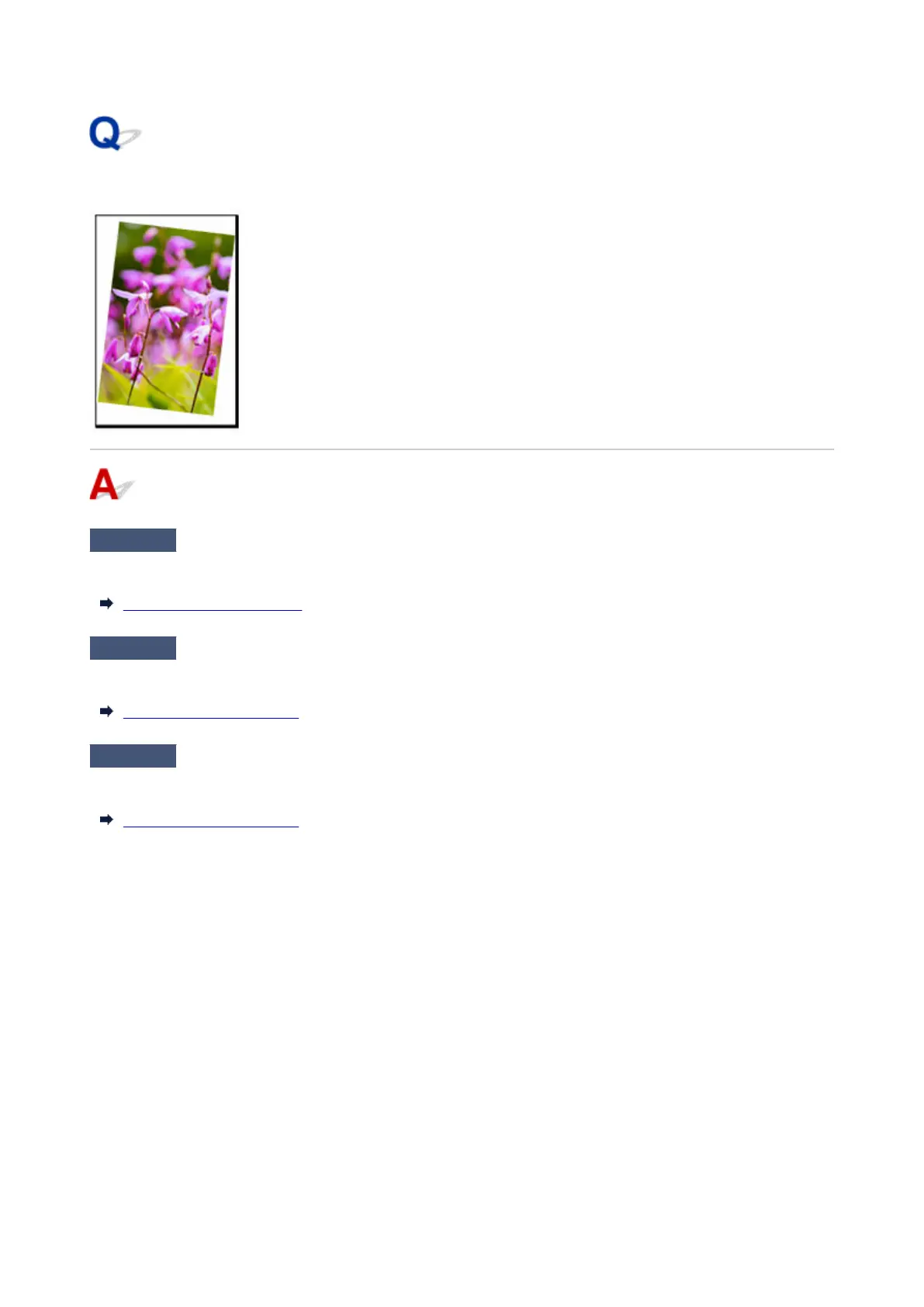Images are printed crooked
Check 1
Has the roll paper been loaded at an angle?
If there is a gap between the roll paper and roll holder, reload the roll on the roll holder.
Loading Rolls in the Printer
Check 2
Is Detect paper width set to Disable?
Set Detect paper width in the touch screen menu to Enable to load the paper.
Advanced (Paper settings)
Check 3
Is Skew detection accuracy in the touch screen menu set to Loose or OFF?
Set Skew detection accuracy to Standard, and then reload the paper.
Advanced (Paper settings)
665