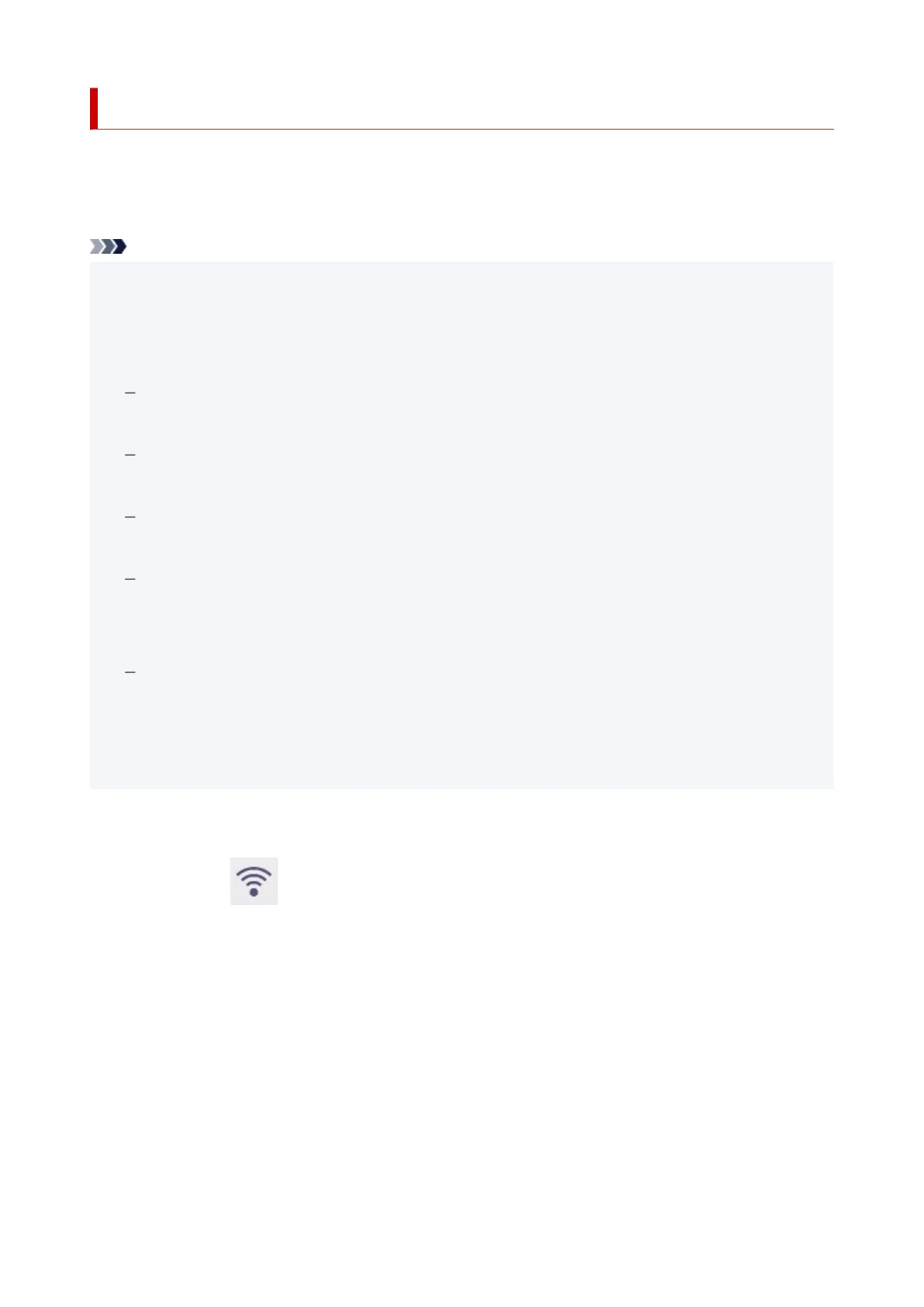Start up Remote UI
You can check the printer status and change the printer settings using the web browser on your
smartphone, tablet, or computer.
To check the printer status and to change the printer settings, display "Remote UI" on the web browser.
Note
• Remote UI is a software that enables you to perform operations, which are usually performed on the•
printer's operation panel, using a Web browser over a network.
LAN connection with the printer is required to use Remote UI.
• You can use Remote UI on the following OS and the web browser.•
iOS device
Web browser: iOS standard Web browser (Mobile Safari)
iPadOS device
Web browser: iPadOS standard Web browser (Mobile Safari)
Android device
Web browser: Android standard Web browser (Browser or Chrome)
macOS device
OS: macOS Catalina 10.15.7 or later
Web browser: macOS standard Web browser (Safari)
Windows device
OS: Windows 7 SP1 or later
Web browser: Microsoft Edge, Mozilla Firefox, Google Chrome
• Enable JavaScript and cookies in the web browser.•
1. Check printer's IP address.1.
1.
Select (Network) on the HOME screen.
1.
2. Select the enabled LAN.2.
Diagonal lines are displayed for disabled LAN icons.
3. Check IPv4 address.3.
2.
Open web browser on your smartphone, tablet, or computer and enter IP address.
2.
Enter as following in the URL field of the web browser.
http://XXX.XX.X.XXX
Enter the IP address of the printer in "XXX.XX.X.XXX".
450