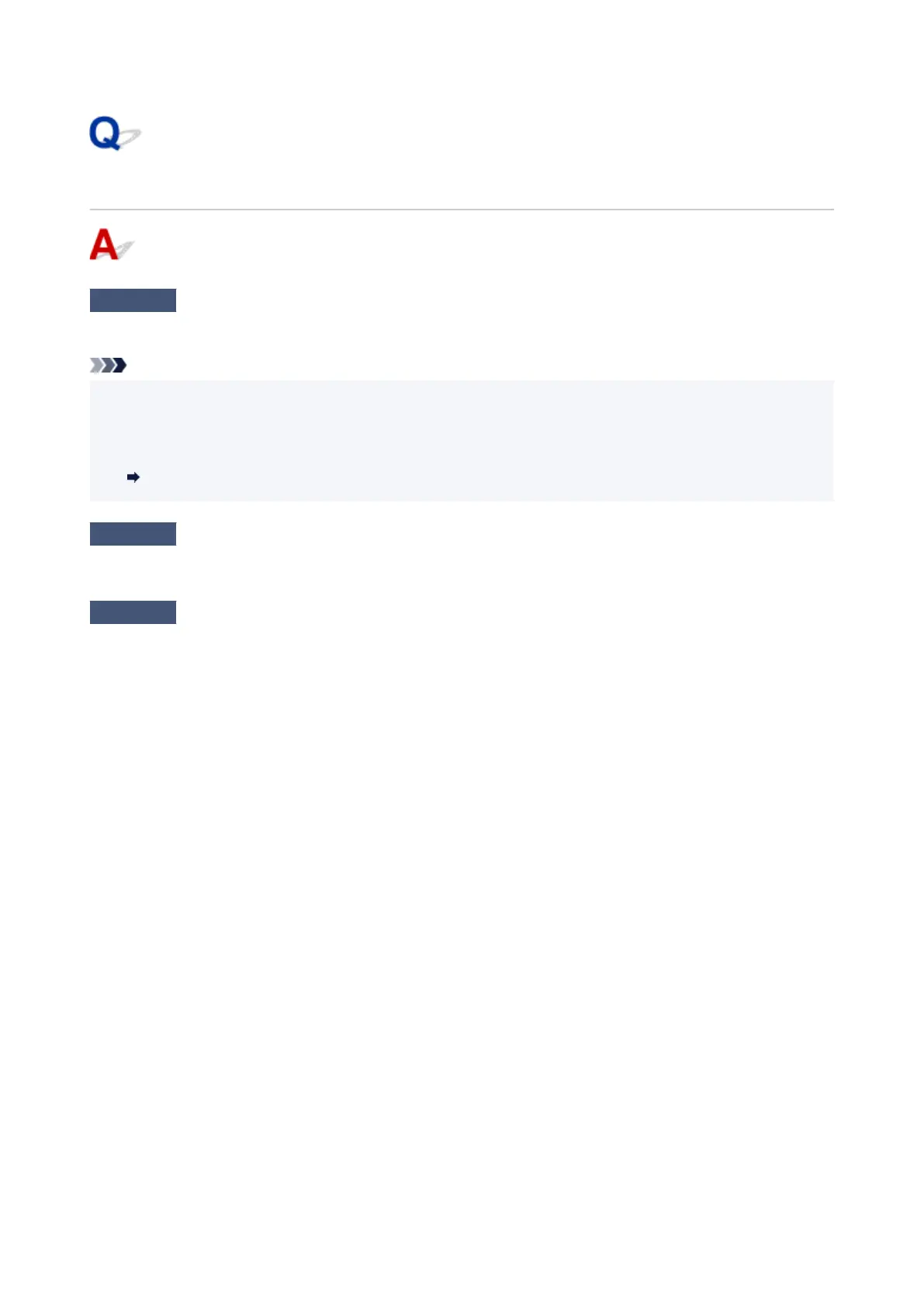Cannot Print over TCP/IP Network
Check 1
Is the printer's IP address configured correctly?
Make sure the printer's IP address is configured correctly.
Note
•
For Windows, you can configure the printer's IP address using Wi-Fi Connection Assistant.
•
For details, refer to "Performing/Changing Network Settings" > "Performing Network Settings" in Wi-Fi
Connection Assistant Guide.
Wi-Fi Connection Assistant Guide
Check 2
Are the printer's TCP/IP network settings configured correctly?
Make sure the printer's TCP/IP network settings are configured correctly.
Check 3
Is the computer you are trying to print from configured correctly?
Make sure the computer's TCP/IP network settings are configured correctly.
691