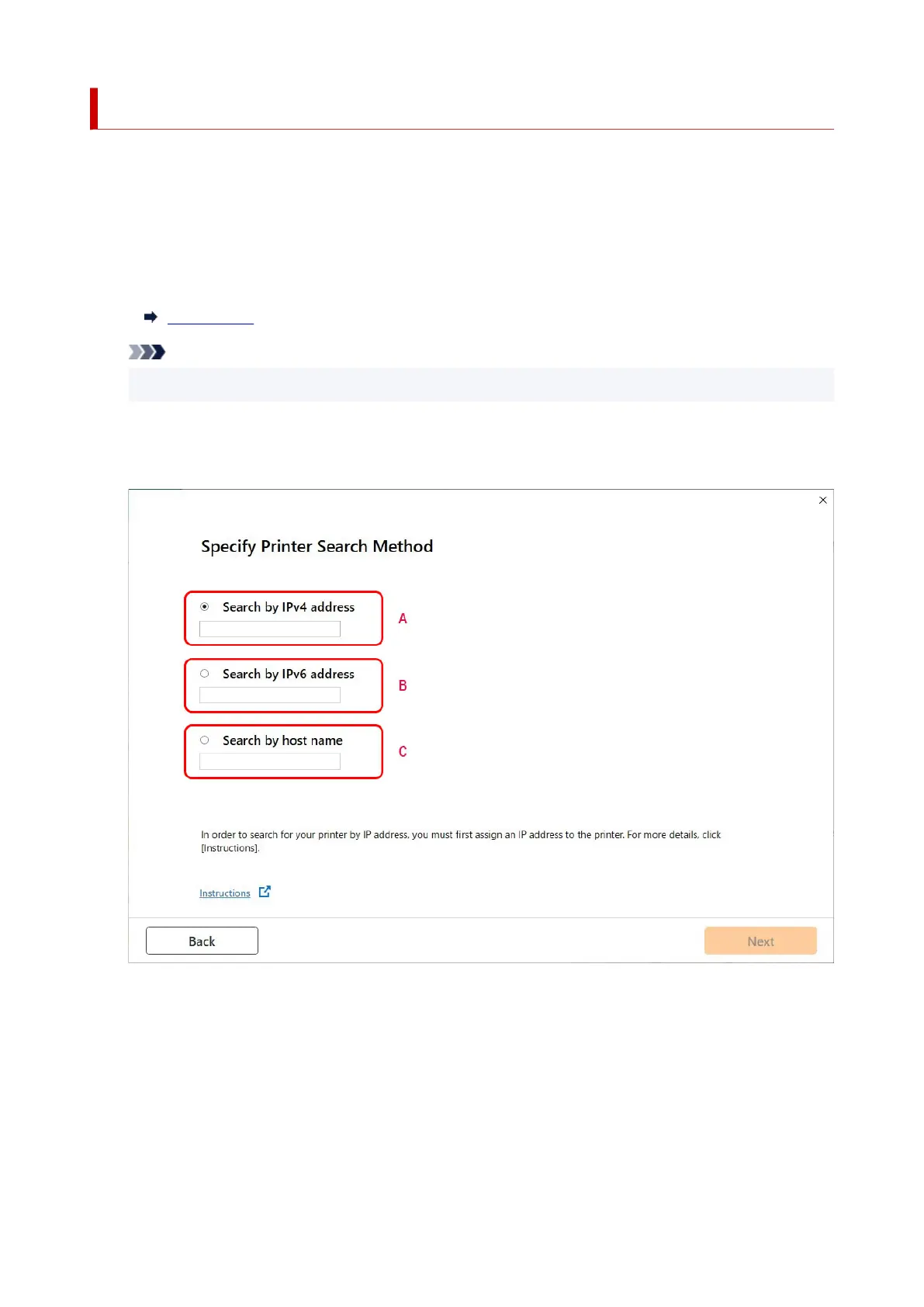Searching Printer by IP Address or Host Name During Setup
If the printer cannot be found on the Select Printer screen, search for the printer by an IP address or
host name. Click Search By IP Address on the screen which appears by clicking Printer Not Found. The
screen to select searching criteria appears.
1. Check printer's IP address or host name.1.
You can check the IP address or host name set for the printer by displaying it on the touch screen.
LAN settings
Note
•
If you use the printer in an office, ask the network administrator.
2.
Specify searching method.
2.
Select one of the methods below.
A: Search by IPv4 address
Select to search for printers by IPv4 address.
B: Search by IPv6 address
Select to search for printers by IPv6 address.
C: Search by host name
Select to search for printers by host name. A host name is referred to as LLMNR host name or
Bonjour name.
687