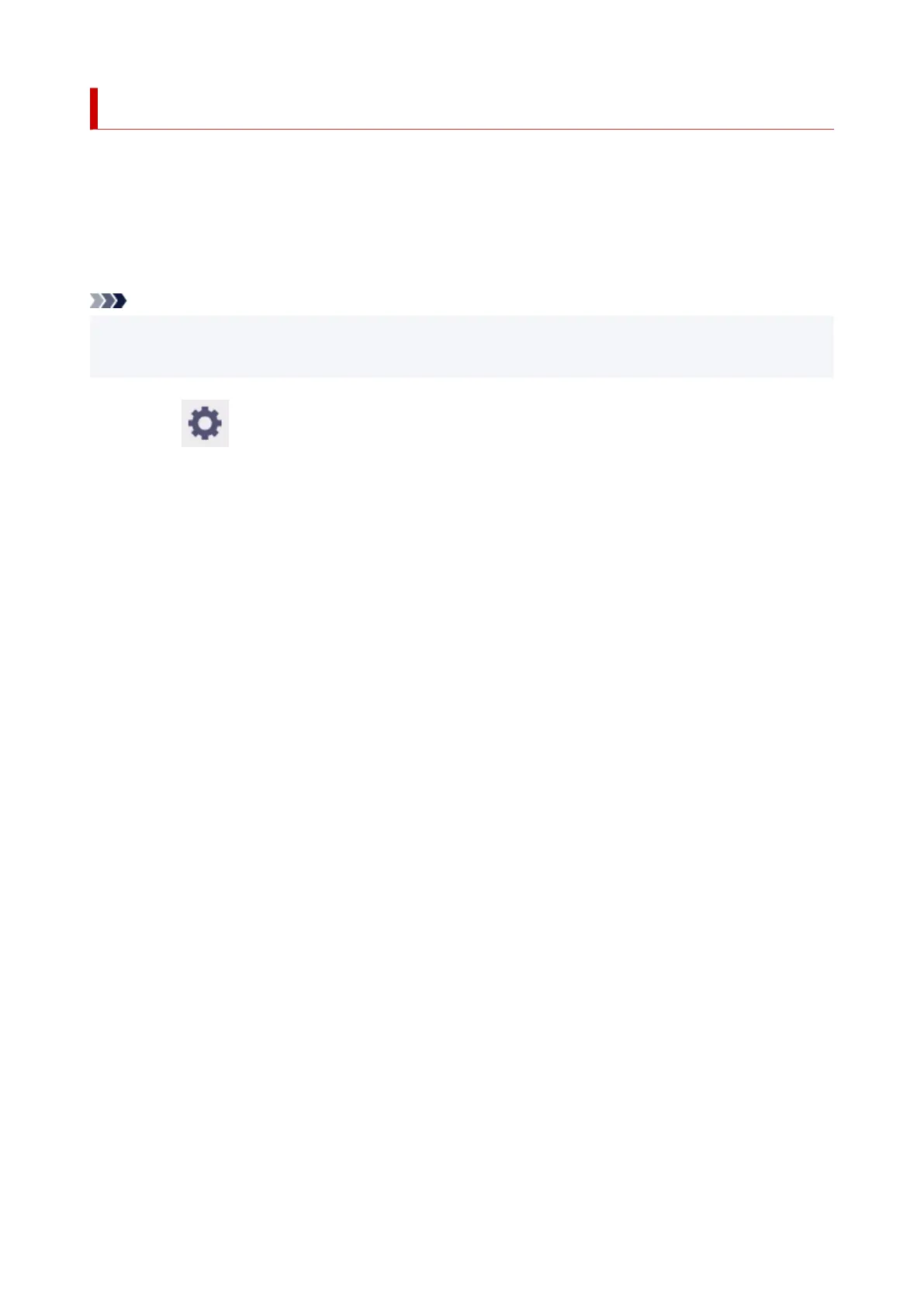Detecting Roll Paper was Replaced While the Power was Off
When you turn the printer on, it can confirm whether the roll paper was replaced while the power was off.
Set Auto feed at power on to Enable to detect the position of the roll paper's leading edge when the power
is turned on. If the position of the roll paper's leading edge is over 1 mm since the last time the power
was turned off, the printer determines that the roll paper has been replaced, and then starts feeding paper
automatically to detect the paper width and the barcode for the management of unused roll paper.
Note
• Setting Auto feed at power on to Enable causes the operations that can be done after turning on the•
power to take longer since the printer must detect the leading edge of the roll paper.
1.
Select (Setup) on Home screen.
1.
2.
Select Printer settings.
2.
3. Select Paper-related settings.3.
4. Select Auto feed at power on.4.
5.
Select Enable.
5.
299