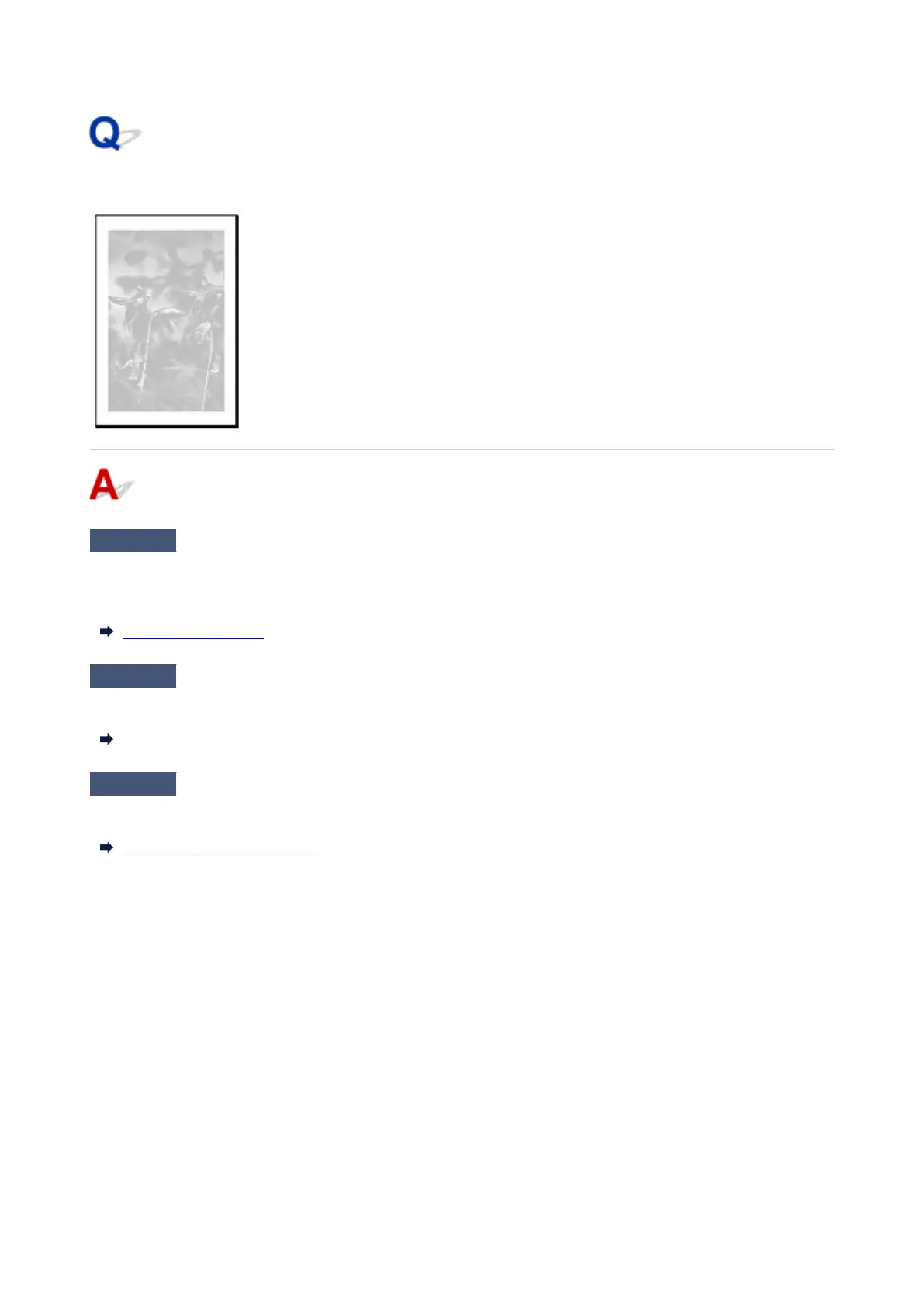Documents are printed in monochrome
Check 1
Is Color Mode set to Monochrome, or Print Target set to CAD
(Monochrome Line Drawing) in a Windows printer driver?
In the Advanced Settings of the printer driver, specify Color in Color Mode and try printing again.
Main Tab Description (Windows)
Check 2
Is Color Mode set to Monochrome selected in the macOS printer driver?
Set Color Mode to Color in the printer driver Quality & Media settings, and then print again.
Quality & Media (macOS)
Check 3
The print head nozzle may be blocked
Print a test pattern to check the color ink nozzles and see if they are clogged.
Checking for Nozzle Clogging
658