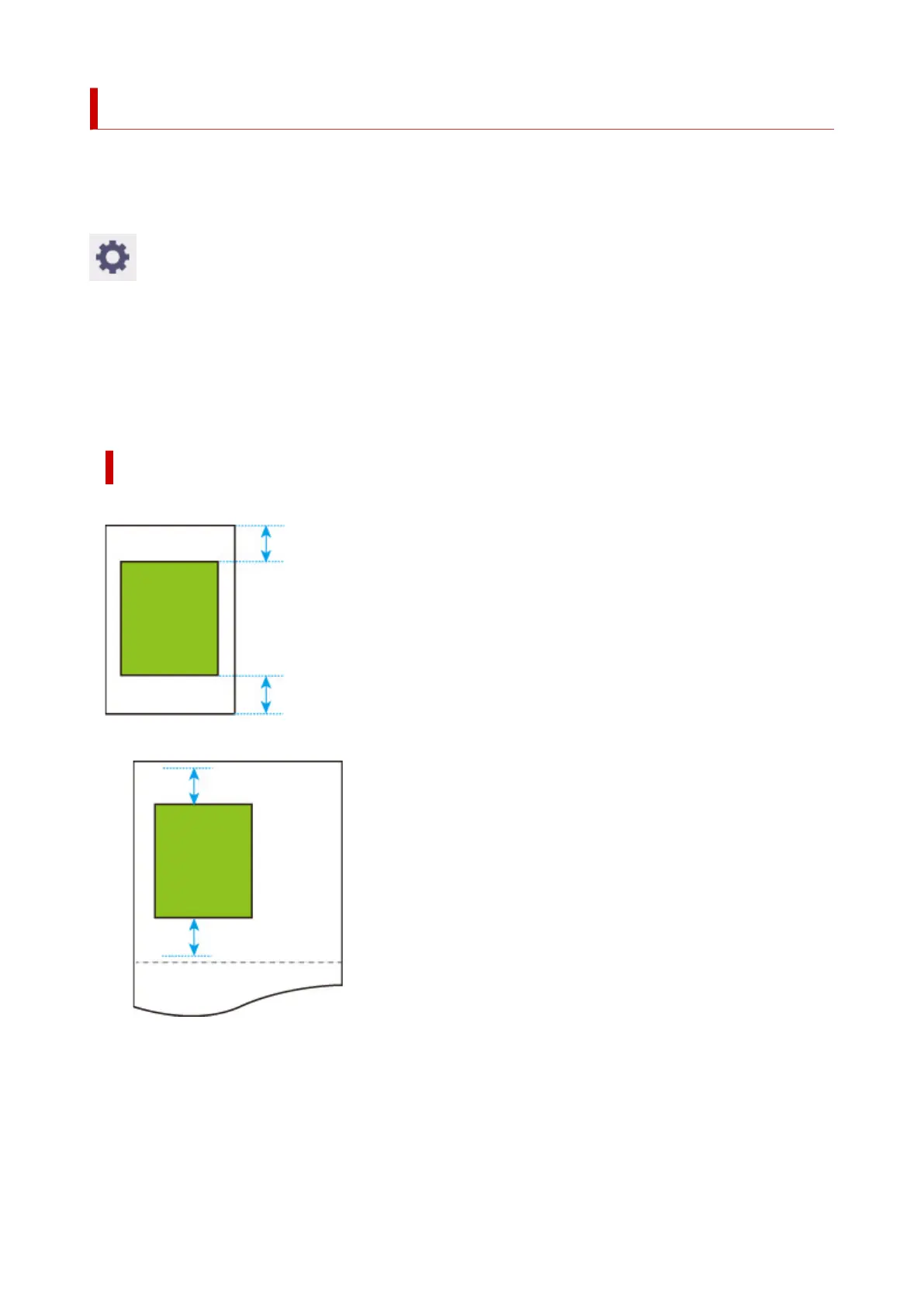Save paper
When printing on roll paper, eliminates blank space (margins) above and/or below the image (if there is any)
to conserve paper.
Display this item by selecting the following.
(Setup) > Printer settings > Print settings > HP-GL/2 print settings > Paper settings
• ON•
Blank space above and below the image is eliminated when printing.
• OFF•
Paper is not conserved.
CONSERVE PAPER SETTING EXAMPLES
Print data (image drawing range)
• When OFF is selected:•
• When ON is selected:•
390