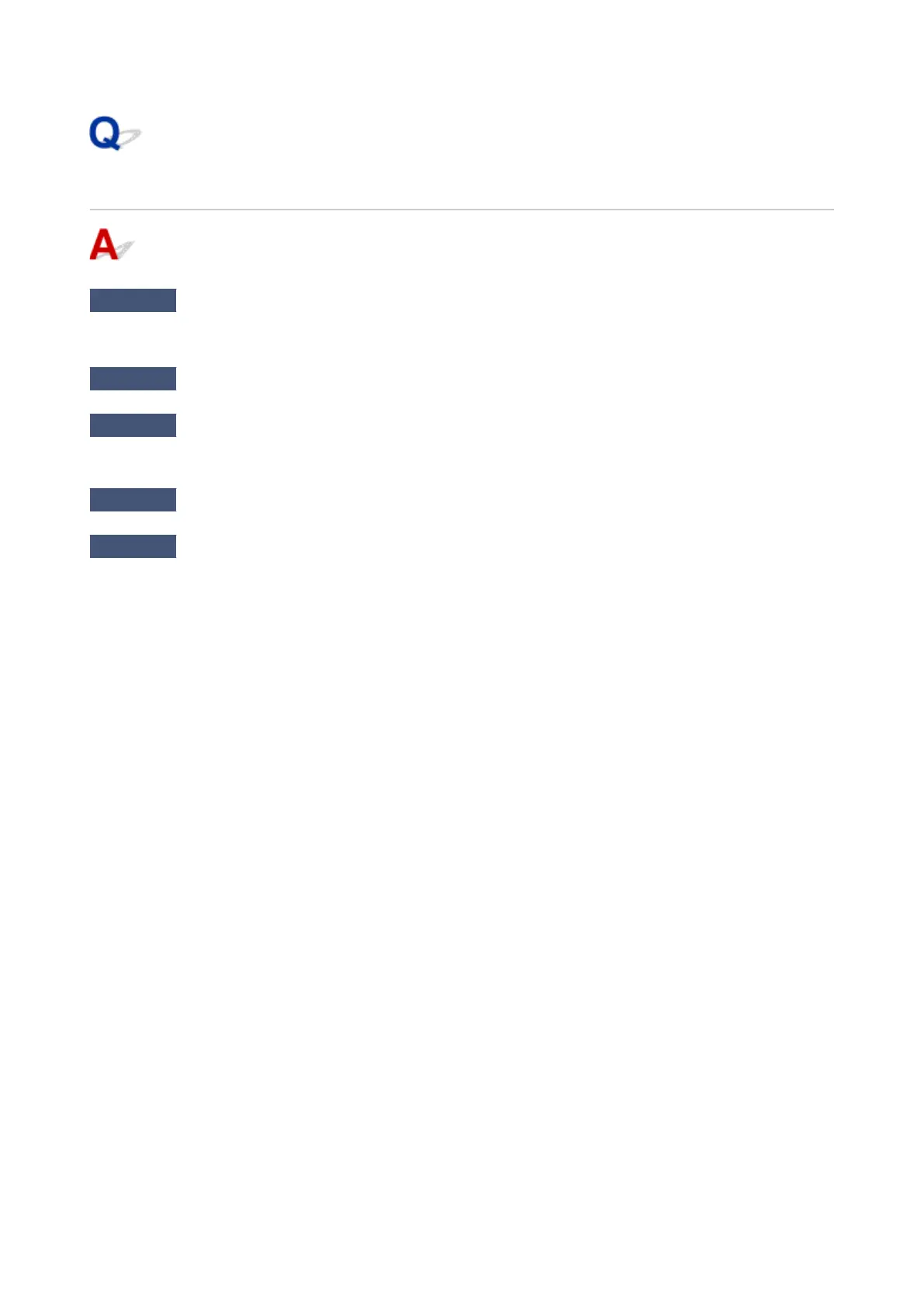Cannot Print Using AirPrint
Check 1
Make sure printer is turned on.
If the printer is turned on, turn it off and back on, and then check whether the issue is resolved.
Check 2
Make sure printer is registered to your computer.
Check 3
Make sure printer is connected by LAN to same network subnet as AirPrint
compliant device when printing over LAN.
Check 4
Make sure printer has enough paper and ink.
Check 5
Make sure no error message is displayed on printer's touch screen.
693