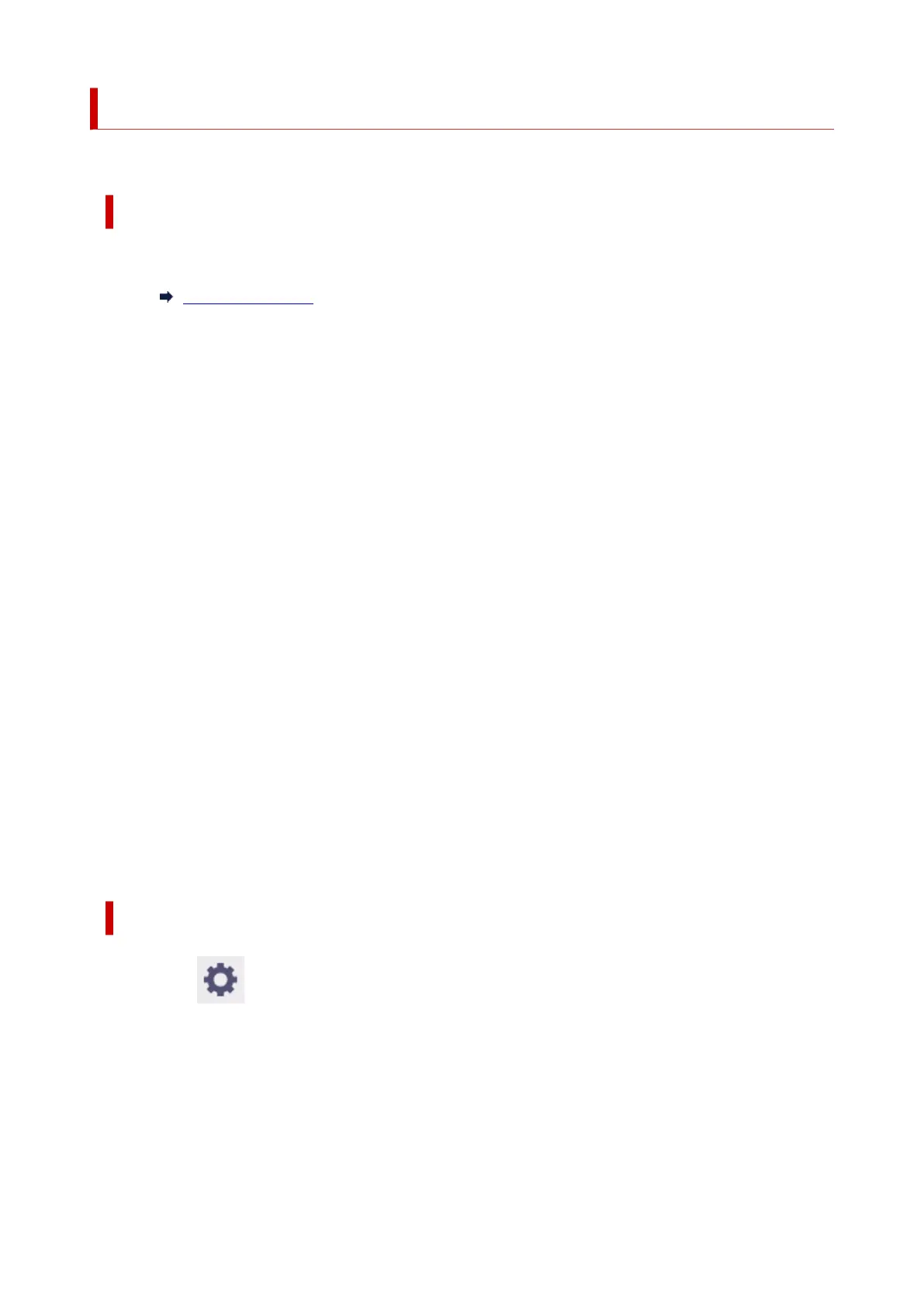Enlarging Copy with imageRUNNER ADVANCE
Copy scanned with imageRUNNER ADVANCE can be sent to the printer via FTP.
Enable FTP from Remote UI.
1.
Start up Remote UI.
1.
Start up Remote UI
2.
Select System info and LAN settings.
2.
3.
Select LAN settings.
3.
4.
Select Advanced setup.
4.
5.
Confirm the message and select Yes.
5.
6.
Select FTP settings.
6.
7.
Select Enable.
7.
8. Select Use authentication check box and Set/change password check box, and then8.
enter a user name and password.
The user name and password you enter in this step are used for FTP authentication.
Enter the same value for FTP settings of imageRUNNER ADVANCE.
9. Select OK.9.
Please wait momentarily appears and returns to the startup screen.
10. Close web browser.10.
Perform enlarge settings on the operation panel.
1.
Select (Setup) on HOME screen.
1.
2.
Select Printer settings.
2.
3.
Select Print settings.
3.
4.
Select Direct print settings from FTP.
4.
190