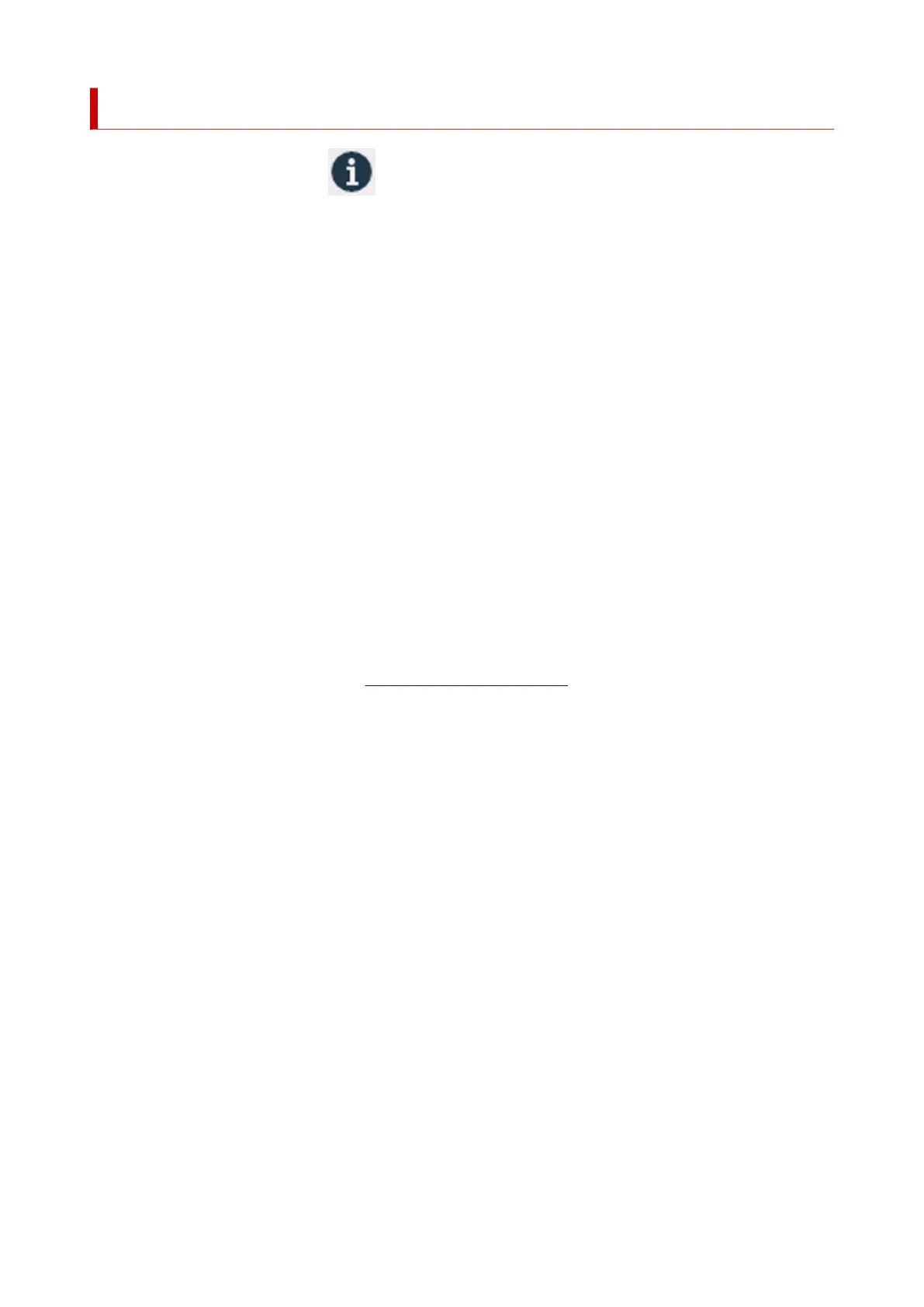Printer information
This item is displayed by selecting (Information) on the HOME screen.
• System information•
Displays printer's system information.
• Hard disk information•
This field is displayed only on TM-355/TM-255/TM-5355/TM-5255.
Displays the total or free space of the printer hard disk.
• Error history•
Displays the error history.
◦ Hardware error◦
Displays the hardware error codes (up to 5).
◦ Recoverable error◦
Displays the recoverable error (e.g. paper or ink related error) codes (up to 5).
◦ Paper feed/transfer error◦
Displays the error codes for errors which occur during paper feed/transfer (up to 5).
Selecting an error code displays the error details.
For more on the error code, refer to List of Support Code for Error.
• Usage•
Displays the actual printer usage, such as the total print area.
• Head information•
Displays the Print head serial number, elapsed days since the current Print head was installed, and dot
count.
• Head alignment performance log•
Displays the Print head alignment performance log (up to 5).
• Values applied with auto settings•
Displays the print settings applied the last print job.
371