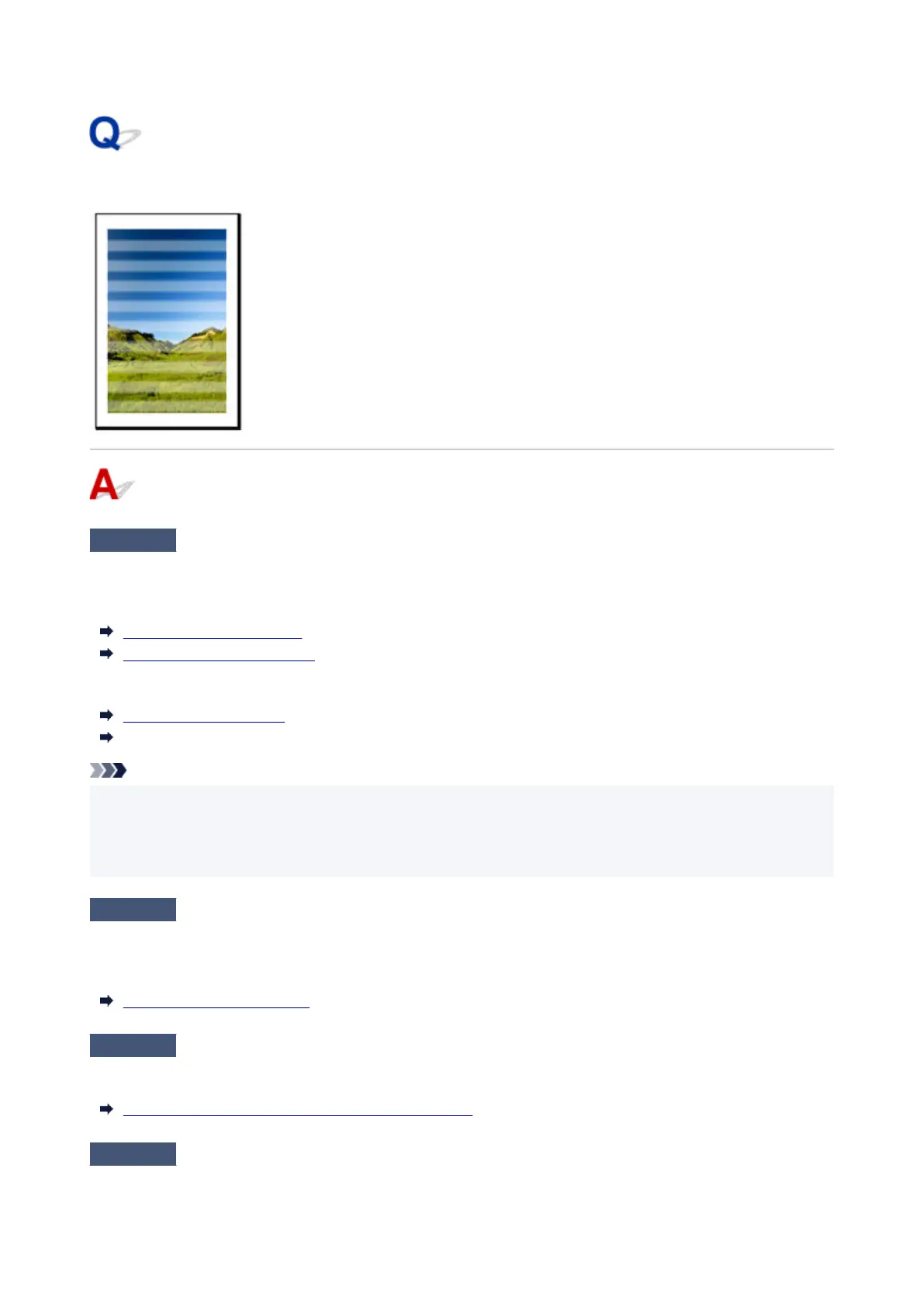Colors in printed images are uneven
Check 1
Does the paper loaded on the printer match the media type selected in the
printer driver?
When printing with the media type specified in the printer driver, load the specified media type in the printer.
Loading Rolls in the Printer
Loading Sheets in the Printer
When printing with the media type loaded in the printer, specify the media type in the printer driver.
Printing with Easy Setup (Windows)
Printing with Easy Setup (macOS)
Note
•
When Auto (Use Printer Settings) is selected for the media type, printing is performed with the media
•
type loaded in the printer.
•
Click Get Information to reflect the paper information set in the printer to the printer driver.
•
Check 2
When loading paper in the printer, is the media loaded the same as the media
type selected on the touch screen?
Set the correct media type on the touch screen.
Changing the Type of Paper
Check 3
Is the Print head position adjusted correctly?
Adjust the Print head position.
Automatic Adjustment to Straighten Lines and Colors
Check 4
Is the feed amount adjusted correctly?
638