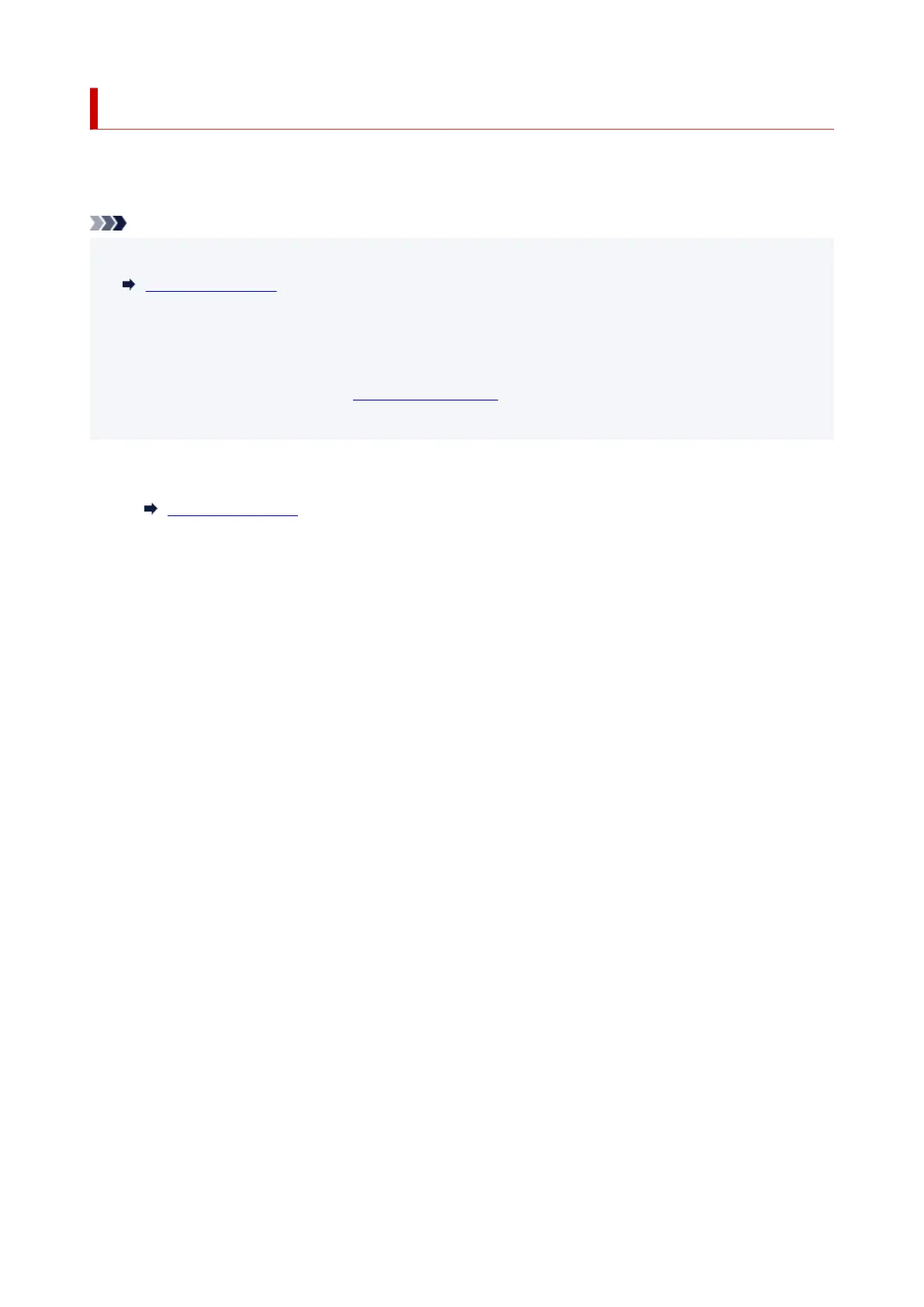Receiving Printer Status by E-mail
You receive the printer status information such as the remaining ink level and the error from the printer.
* This function may not be available depending on the country or region of purchase.
Note
• Specify the mail server settings in advance.•
Setting Mail Server
• If you did not specify the date and time setting using the printer's operation panel, the date and time•
may not be reflected on the sent e-mail. We recommend that you set the date and time setting using the
printer's operation panel.
For the date and time setting, see Other printer settings.
• These functions can be set only when you are logged in administrator mode.
1.
Start up Remote UI.
1.
Start up Remote UI
2.
Select Printer settings.
2.
3.
Select Status notification email.
3.
4. Select Notification recipients.4.
5. Specify destination settings.5.
Up to 5 destinations can be registered by following the steps below.
1.
Select number of destination.
1.
2. Select Add.2.
3. Enter e-mail address, and then select printer status to send information.3.
4. Select OK.4.
The registration for destination is completed.
6.
Select Printer settings.
6.
7.
Select Status notification email.
7.
8.
Select Retry settings.
8.
9.
Specify resending settings.
9.
The number of resending can be specified by following the steps below.
474