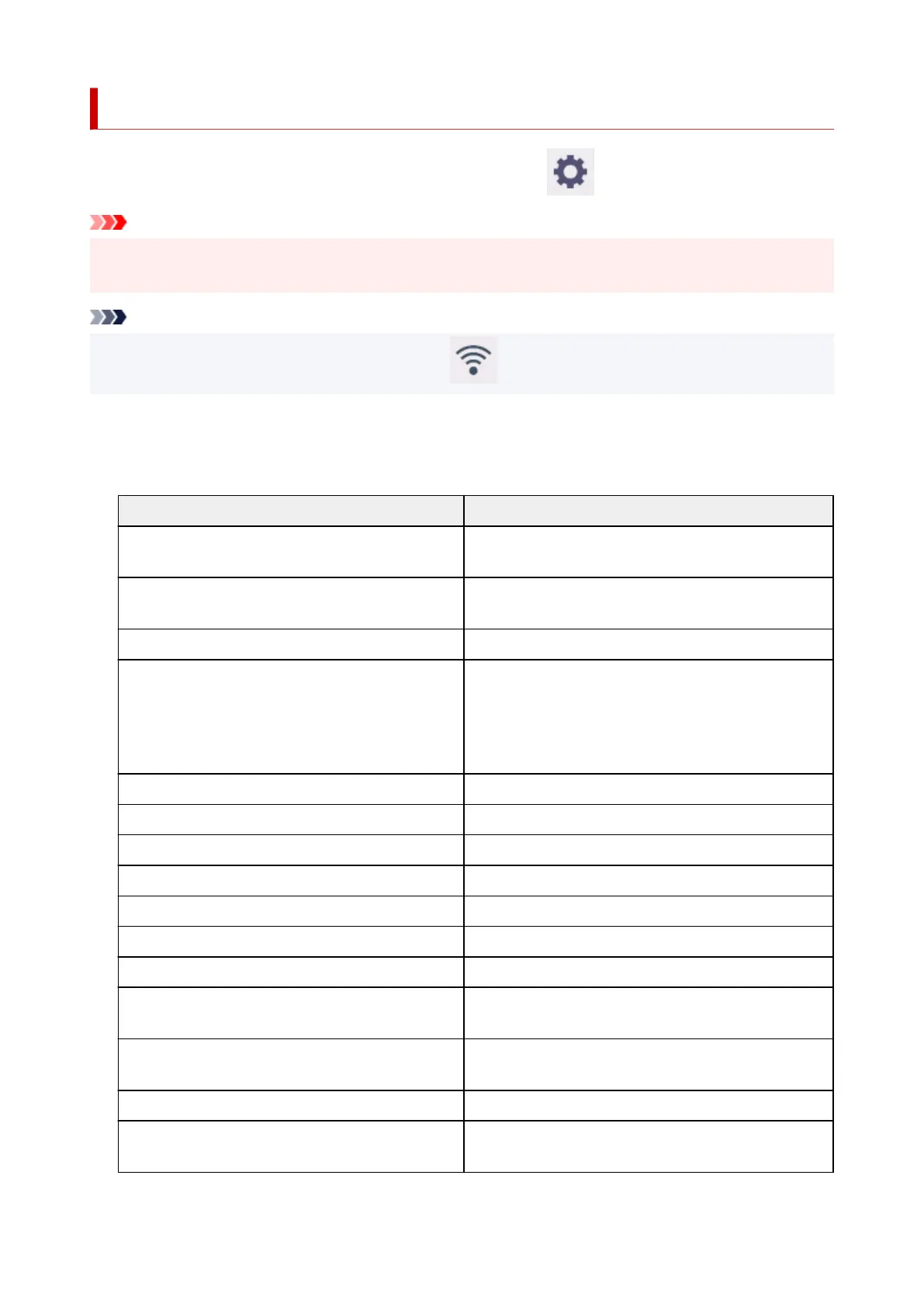LAN settings
This item is displayed by selecting Printer settings after selecting (Setup) on the HOME screen.
Important
• The administrator password is required to change settings if it is enabled for changing settings using the
operation panel.
Note
• You can also display LAN settings by selecting (Network) on the HOME screen.
• Wi-Fi•
The following setting information on the Wi-Fi connection is displayed. (Some items are not displayed
depending on printer settings.)
Items Setting
Connection Enabled (connected) / Enabled (disconnected) / Disa-
ble
Network name (SSID) XXXXXXXXXXXXXXXX
XXXXXXXXXXXXXXXX
Frequency 2.4 GHz
Wi-Fi security Disable / WPA-PSK (TKIP) / WPA-PSK (AES) / WPA2-
PSK (TKIP) / WPA2-PSK (AES) / WPA3-SAE (AES) /
WPA-EAP (AES)* / WPA2-EAP (AES)* / WPA3-EAP
(AES)*
*Supports IEEE802.1X (EAP-TLS / EAP-TTLS / PEAP)
Signal strength (%) XXX
IPv4 address XXX. XXX. XXX. XXX
IPv4 subnet mask XXX. XXX. XXX. XXX
IPv4 default gateway XXX. XXX. XXX. XXX
IPv4 DNS dynamic settings Enable / Disable
IPv4 DNS host name XXXXXXXXXXXX
IPv4 DNS domain name XXXXXXXXXXXX
IPv6 link-local address XXXX: XXXX: XXXX: XXXX:
XXXX: XXXX: XXXX: XXXX
IPv6 manual address XXXX: XXXX: XXXX: XXXX:
XXXX: XXXX: XXXX: XXXX
IPv6 manual prefix length XXX
IPv6 stateless address 1 XXXX: XXXX: XXXX: XXXX:
XXXX: XXXX: XXXX: XXXX
347