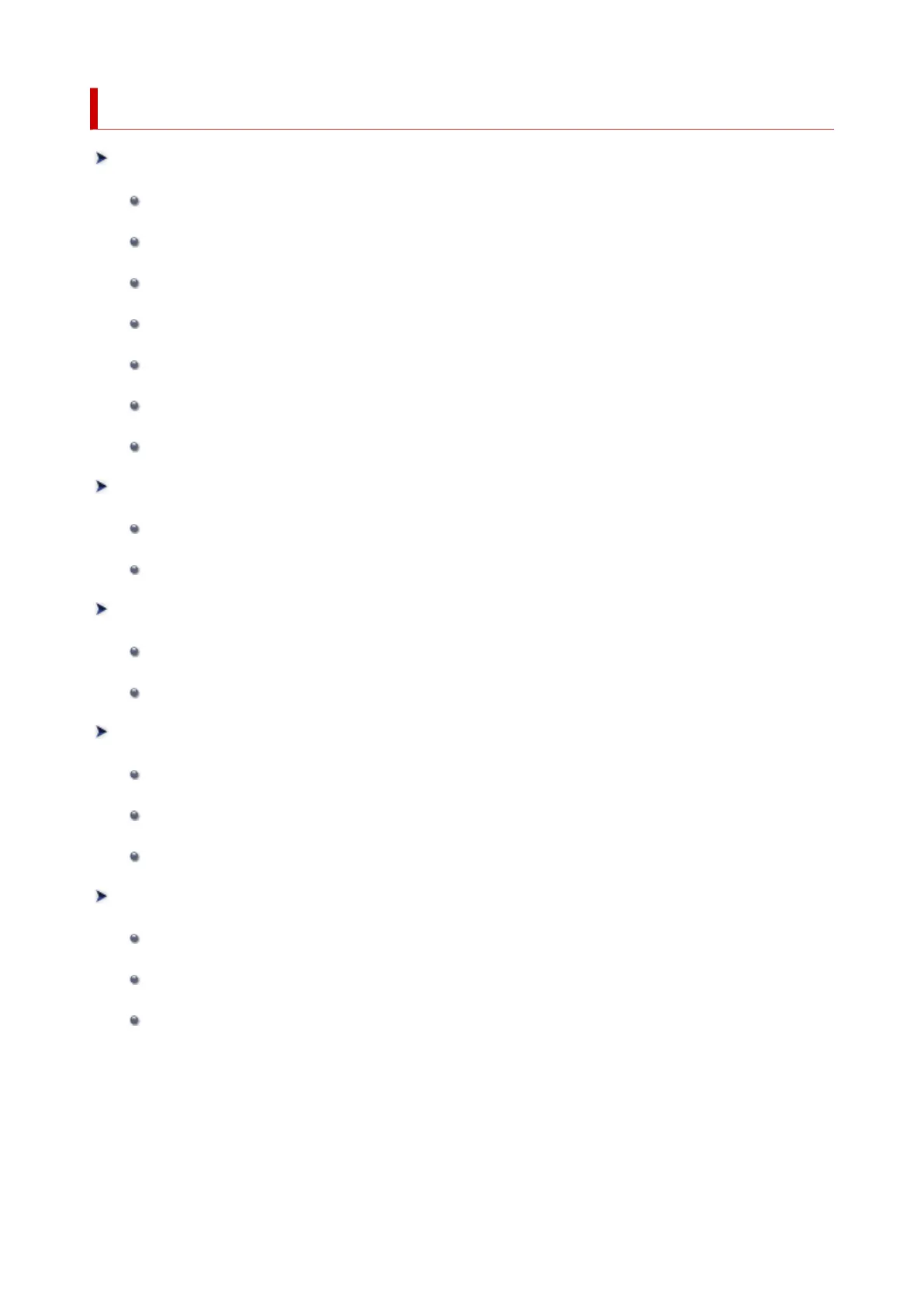Maintenance and Consumables
Replacing Consumables
Checking the Ink Tank Model Number
Replacing Ink Tanks
Checking Ink Level
Replacing the Print Head
Replacing the Maintenance Cartridge
Checking the Remaining Maintenance Cartridge Capacity
Replacing the Cutter Blade
Cleaning the Printer
Cleaning the Printer Exterior
Cleaning Inside the Top Cover
Performing Maintenance Functions from Your Computer (Windows)
Cleaning the Print Heads
Printing a Nozzle Check Pattern
Performing Maintenance Functions from Your Computer (macOS)
Opening Remote UI for Maintenance
Cleaning the Print Heads
Printing a Nozzle Check Pattern
Other Maintenance
Preparing to Transfer the Printer
Reinstalling the Printer
Firmware update
578