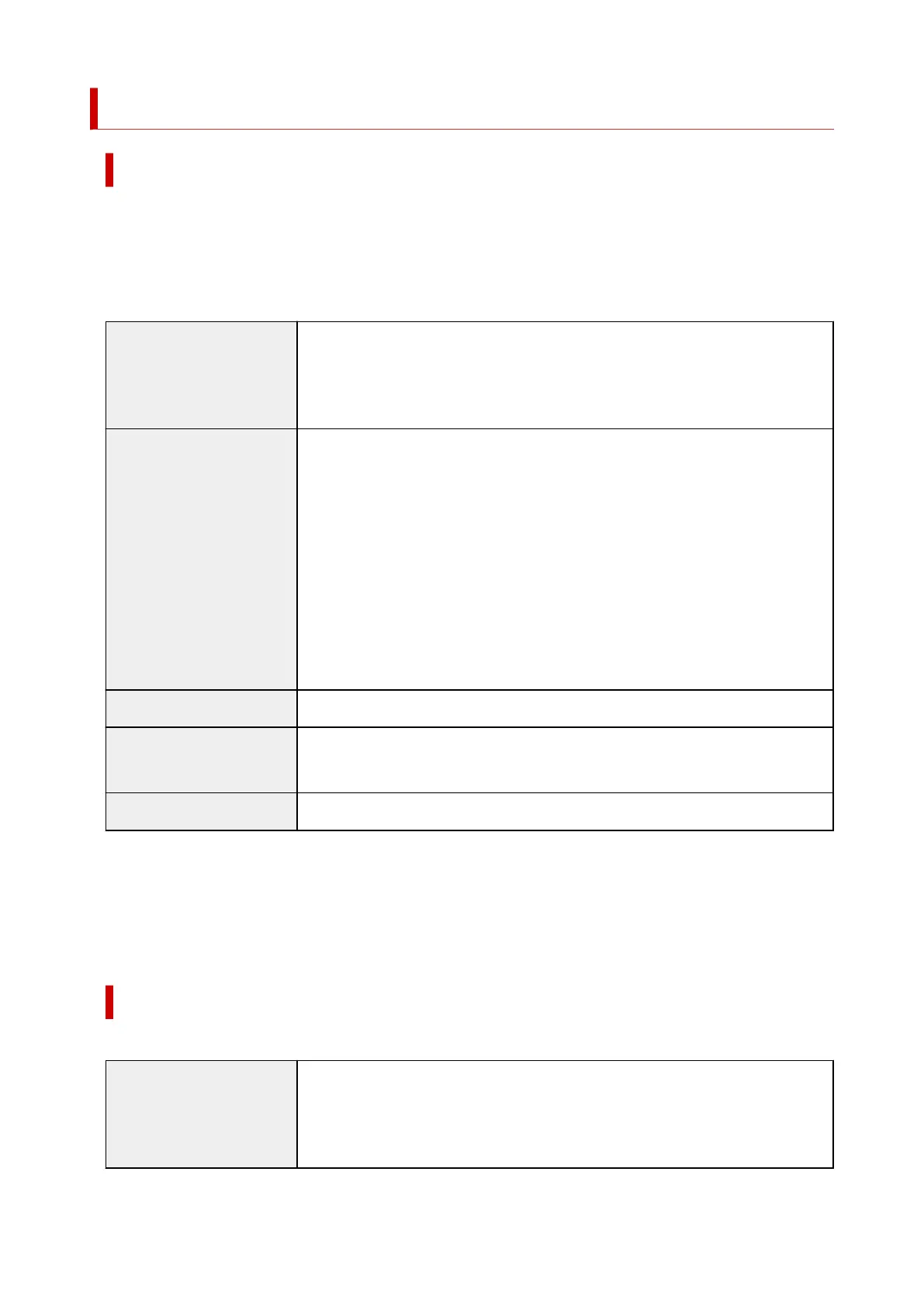Paper Sizes
Rolls
Rolls that meet the following conditions are supported.
• Outer diameter is 5.9 inches (150 mm) or less•
• Inner diameter of paper core: 2 or 3 inches•
• Printing side out•
Roll Paper Width TM-355 / TM-350 / TM-340 / TM-5355 / TM-5350 / TM-5340 : 36.11 in. (917.0 mm) to
8.00 in. (203.2 mm)
TM-255 / TM-250 / TM-240 / TM-5255 / TM-5250 / TM-5240 : 24.02 in. (610.0 mm) to
8.00 in. (203.2 mm)
Roll Paper Width recom-
mended for borderless
printing(*1,*2)
36 in Roll (914.4mm)
A0/A1 Roll (841.0mm)
B1/B2 Roll (728.0mm)
24 in Roll (609.6mm)
A1/A2 Roll (594.0mm)
B2/B3 Roll (515.0mm)
17 in Roll (431.8mm)
14 in Roll (355.6mm)
10 in Roll (254.0mm)
Minimum Paper Length 8.00 in. (203.2 mm)
Maximum Printable Length 59 feet (18 m)
depends on the OS and application.
Thickness 3 mil (0.07 mm) to 31 mil (0.8 mm)
*1:Borderless printing may not be available depending on the media type. For details on media types that
can be used for borderless printing, see "Paper Information List."
*2:You can perform borderless printing without specifying Roll Paper Width recommended for it. As
opposed to standard borderless printing, there will be a small margin on the left and right because the
paper width is set a little bit smaller than the width of the document.
Sheets
Sheets of the following sizes are supported.
Sheet Width TM-355 / TM-350 / TM-340 / TM-5355 / TM-5350 / TM-5340 : 36.11 in. (917.0 mm) to
8.00 in. (203.2 mm)
TM-255 / TM-250 / TM-240 / TM-5255 / TM-5250 / TM-5240 : 24.02 in. (610.0 mm) to
8.00 in. (203.2 mm)
301